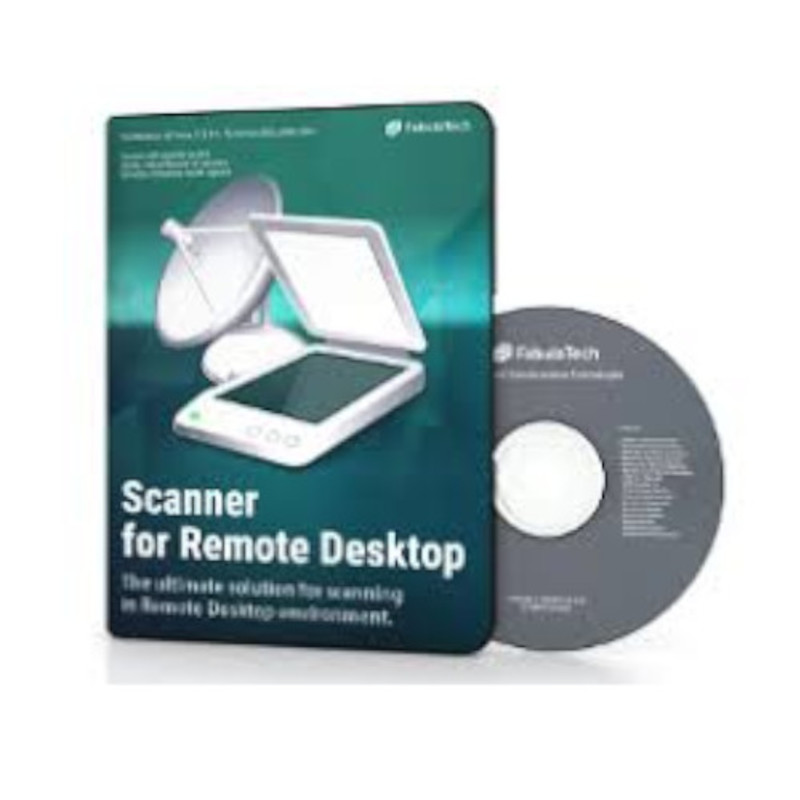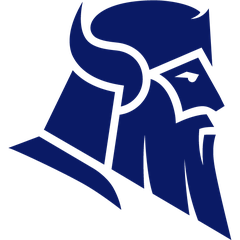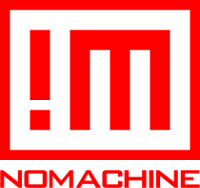Real VNC
Real VNC is a remote access software that you can use on desktop and mobile platforms. This software enables you to access your computers from anywhere, and do it anytime you need. The deskhop feature enables you to share your computer screen securely with your friends via Facebook. It also allows integration between your vehicle and mobile device to provide an excellent infotainment system while you drive. Real VNC is available in both free and paid versions.
Top Real VNC Alternatives
Symless
Synergy transforms the multi-computer experience by allowing users to share one keyboard and mouse seamlessly across multiple devices.
ISLOnline
ISLOnline is a complete remote desktop software that is targeted for enterprise users.
Radmin
Renowned for its unmatched security and reliability, Radmin is the preferred remote access software for over 100,000 companies globally.
Techinline
Techinline allows you to provide remote technical support for the end users without the need to install any software.
VNC Connect
VNC Connect provides organizations with secure and reliable remote access to desktop and mobile devices, facilitating IT support in a flexible work environment.
Scanner for Remote Desktop
Scanner for Remote Desktop enables seamless scanning integration for various remote desktop clients on 32-bit and 64-bit Windows, Linux, and macOS.
Results Hosted Desktop
By supporting Bring Your Own Device (BYOD) policies, it enhances flexibility and productivity while reducing...
Serial Port Redirector
It facilitates data redirection from these ports to specified IP addresses and TCP ports, while...
Swiftpro Auriga
It features secure authentication, unattended access mode, and efficient user account management...
DoMobile
It provides crucial updates on product support timelines, cybersecurity alerts, and partner information...
Heimdal Remote Desktop
Once activated, the HEIMDAL RD Agent facilitates incoming connections, while users can easily download the...
Keeper Connection Manager
Its agentless architecture supports deployment in both on-premises and cloud environments...
Delinea Connection Manager
It enables rapid deployment, elastic scalability, and centralized credential access from Secret Server...
MagicConnect
Ideal for remote work, it ensures data safety with screen transmission and various authentication methods...
NoMachine
Users can manage files, stream media, and print documents securely, all while enjoying high performance...
Real VNC Review and Overview
RealVNC is a software that provides organizations or companies with remote access solutions. It can be used by employers or users to take control of systems of their own (from another location), their client's system, or their PC at home. The connection made across systems is high-speed and extremely secured using 128/256-bit security and can be established through servers as well as cloud, depending on the user's preferences. Some of the famous names that rely on RealVNC – Philips, Intel, DreamWorks Animation, IBM, and Shell.
The Real Deal
RealVNC comes in various plans as per the requirements of users, though, most of them are for business or organization purposes, and one version is for users to handle their personal computer. All the software versions can be installed normally and then be connected to another system through cloud access except for the Enterprise plan that also allows direct access alongside the usual cloud access. Once connected, everyone in the personnel gets to access the connection easily at any point of time.
While choosing a remote access software, there's always a concern about compatibility. RealVNC helps users toss aside these doubts as it allows cross-platform compatibility between major platforms like Windows, macOS, iOS, and Android without any issues. All of this comes with strong security of 128-bit or 256-bit depending upon the plan. Security prevails with an additional benefit of two-way authentication that ensures the connection is stable and protects user data without difficulties.
What makes RealVNC special?
When connected to a remote client system, users can choose to control the PC on their own with the consent of the client or instruct the client to perform actions on it accordingly. To ensure the clients their peace of mind, they are facilitated to record the whole session of access right from the moment they were connected to the moment when the connection terminates. Throughout the problem-solving session, clients or teammates can engage in conversation through chat and even share their screens to get an idea of bugs causing the problem.
Apart from sharing screens and chatting in real-time, things can be stepped up if needed. These step-ups can involve either a complete session transfer and letting the master user handle everything when shit hits the roof, or just transferring them bad or corrupted files through file transfer. Work problems, client problems, or problems in the personal system that can be solved only with the help of remote access, RealVNC is the way to go.
Top Real VNC Features
- Secure session encryption
- Granular permission controls
- Flexible authentication options
- Multi-platform compatibility
- Customizable remote access settings
- Network speed optimization
- Award-winning remote access technology
- 250+ million downloads worldwide
- 25+ years of industry experience
- No credit card required
- User-friendly setup
- Consolidated tool integration
- Trusted by leading IT teams
- High user ratings on platforms
- Responsive customer support
- Configurable security policies
- Remote assistance capabilities
- Cross-device management
- Seamless connection adjustments
- IT management recognition.