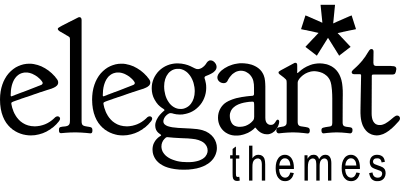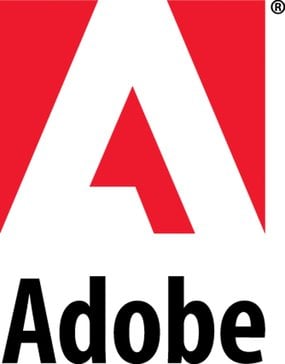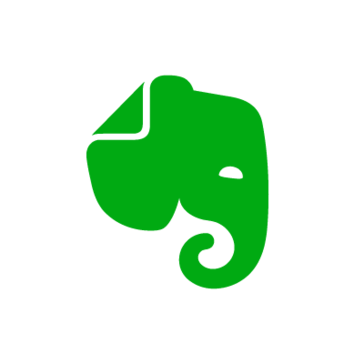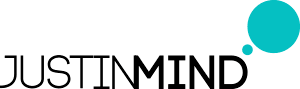
Justinmind
Justinmind empowers users to create interactive prototypes and simulations for web and mobile applications without any coding. Its intuitive interface offers a broad spectrum of design tools, enabling seamless development of animations, transitions, and gestures. Stakeholders can collaborate effectively, providing feedback early and ensuring pixel-perfect results across devices while maintaining consistent UI elements and style guides.
Top Justinmind Alternatives
Magisto
Elevating video marketing becomes effortless with this AI-powered platform. Users...
Photobucket
With secure online storage, users can effortlessly backup and manage their photos and videos across iOS, Android, and desktop platforms.
Painter
Painter is a powerful authoring and publishing software designed for digital artists.
Wideo
Wideo empowers various industries, including car dealerships, non-profits, airlines, and marketing professionals, to create engaging video content effortlessly.
Imgur
A vibrant hub for meme lovers and image enthusiasts, Imgur offers a delightful array of funny, informative, and inspiring visuals.
Elegant Themes
As the leading WordPress theme and visual page builder, Divi empowers users to craft stunning websites effortlessly.
Reflector 3
Compatible with macOS and Windows, it streams effortlessly from smartphones, tablets, and computers...
iBooks Author
Users can still access previously downloaded versions and published books in Apple Books...
ABBYY FineReader 15
Harnessing advanced AI-based OCR technology, it empowers professionals to digitize, protect, and collaborate on various...
Adobe FF Market
With its extensive range of styles, from refined text fonts to bold display options, this...
Adobe Media Encoder
With features like automated workflows using presets and Watch Folders, along with Time Tuner for...
Skitch
By allowing the annotation of images, screenshots, and documents, it transforms ordinary notes into engaging...
NinjaMock
With a rich library of vector icons and device templates, teams can prototype interactivity across...
Adobe FrameMaker
Its unmatched image processing capabilities, including high-quality imports and transparency support, enable rich, immersive experiences...
Adobe Animate
Users can craft engaging doodles, avatars, and interactive eLearning content, while seamlessly integrating audio and...
Justinmind Review and Overview
Justinmind is a software platform that lets users prototype the web or mobile application they have developed. Making a prototype helps users in having a final look and then finally release their applications. Prototyping is a highly important stage and helps developers catch the bugs in UI and possible problems in UX. Some of the big names that have been relying on the services of Justinmind are – Adobe, Siemens, Sony, and Verizon. Software is available for desktops running on Windows and macOS.
Develop the best
Justinmind allows Software development, web app development, and mobile development as per user preferences by providing them with tools that allow them to design wireframes using an interactive drag and drop style features. Want to develop from scratch without actually coding? Justinmind is just what you need. Apart from designing basic wireframes and controlling visuals, users also get the power to control how users will interact with their application or platform.
Web interactions include controlling animations and transitions. These can be controlled for every link that can be clicked or tapped upon by a customer. The other surprise this software holds for users is controlling mobile gestures. Mobile gestures can make or break the deal as they can be used efficiently to make the user experience seamless by deciding upon right transitions and animations in case of every action like swipe, tap, or rotate.
Most reliable Prototype
While developing service is one aspect of Justinmind, the main remedy provided by Justinmind deals in prototyping. The platform allows users to control the way apps get presented in different phones, desktops, and tablets using the prototype option; that's because they get the option to add a flexible resolution option. The option ensures that the application designed is compatible with standard screen resolutions in the market. It gets verified by preview so users can see it by themselves.
Apart from using prototypes for coming over resolution problems, they can also be used for coming over any doubts users have at the back of their minds. Doubts or suspicions are obvious to occur in every developer's mind regarding the UI or features. While the issue of UI gets resolved by the flexible resizing option, the same is not the case for features. In the case of features, Justinmind executes the command of a particular feature and lets users interact with the part, so they get the idea of how things feel or work.
The mentioned features give Justinmind a definite edge above other software of the same domain and hence, make it an obvious choice for top organizations to have it in their arsenal.
Top Justinmind Features
- Clickable prototypes creation
- Fully-functional simulations
- Advanced interactions and animations
- Gesture-based mobile interactions
- Action sequences and conditions
- Free unlimited UI asset design
- Low to high-fidelity prototyping
- Instant testing without coding
- Live prototype visualization
- Early stakeholder feedback integration
- Multi-user collaboration support
- Version control for prototypes
- Developer inspection of prototypes
- Consistent style guides management
- Personalized UI component libraries
- Reusable templates and masters
- Pre-installed design resources
- HTML export of prototypes
- Agile tool integration
- Specification document generation