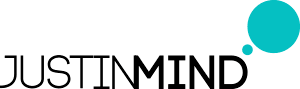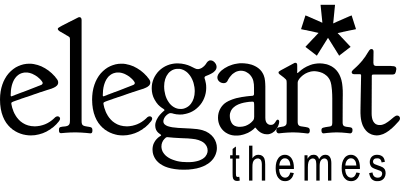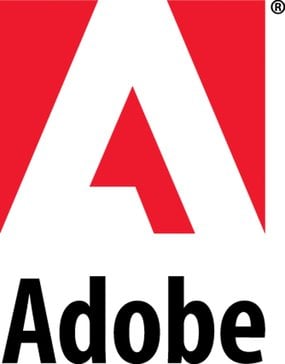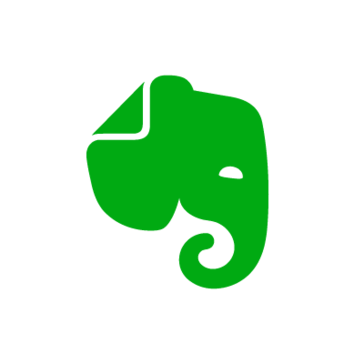Magisto
Elevating video marketing becomes effortless with this AI-powered platform. Users can quickly craft and edit branded videos, collaborate seamlessly with built-in review tools, and track campaign ROI through a centralized dashboard. With customizable templates, stock assets, and interactive elements, teams can engage viewers while managing content security and sharing efficiently.
Top Magisto Alternatives
Painter
Painter is a powerful authoring and publishing software designed for digital artists.
Justinmind
Justinmind empowers users to create interactive prototypes and simulations for web and mobile applications without any coding.
Imgur
A vibrant hub for meme lovers and image enthusiasts, Imgur offers a delightful array of funny, informative, and inspiring visuals.
Photobucket
With secure online storage, users can effortlessly backup and manage their photos and videos across iOS, Android, and desktop platforms.
Reflector 3
Reflector 3 allows users to wirelessly share and record screens from multiple devices, eliminating the need for hardware and cumbersome cables.
Wideo
Wideo empowers various industries, including car dealerships, non-profits, airlines, and marketing professionals, to create engaging video content effortlessly.
ABBYY FineReader 15
Harnessing advanced AI-based OCR technology, it empowers professionals to digitize, protect, and collaborate on various...
Elegant Themes
It features a versatile drag-and-drop interface, robust modules, and layouts tailored for agencies and designers...
Adobe Media Encoder
With features like automated workflows using presets and Watch Folders, along with Time Tuner for...
iBooks Author
Users can still access previously downloaded versions and published books in Apple Books...
NinjaMock
With a rich library of vector icons and device templates, teams can prototype interactivity across...
Adobe FF Market
With its extensive range of styles, from refined text fonts to bold display options, this...
Adobe Animate
Users can craft engaging doodles, avatars, and interactive eLearning content, while seamlessly integrating audio and...
Skitch
By allowing the annotation of images, screenshots, and documents, it transforms ordinary notes into engaging...
Consensus
With personalized product experiences and real-time buyer insights, it empowers sales teams to engage prospects...
Magisto Review and Overview
Video editing needs not only lots of skills but also a handy video editor product. Of these, offline editors are cumbersome and take a good chunk of system resources. Therefore, we use the cloud video editors, which can be accessed from any place and are also lighter on the system.
Magisto is one such Cloud Video Editor. Founded in 2009, Magisto is promoted as an AI-assisted video editor. Magisto is using AI-powered image analysis technology to assist the users in video editing. Due to this, Magisto reduces the skill requirements. As they claim, Magisto has 113 million users, produced 450 million videos, and supports 24 languages. They are certified partners with Facebook, YouTube, Instagram, and have big customers like Zappos, Samsung, Mitsubishi, NBC, etc.
Magisto Video Editor Feature and Subscription Plans
Magisto used EST, i.e., Emotion Sensing Technology, an AI-powered tech that can be used to see what type of video or images are uploaded. After that, it suggests themes and editing effects appropriately. This helps the newbies in quickly deciding what to edit and what not to. So far, Magisto’s AI has worked flawlessly.
Magisto primarily offers three subscriptions viz., Premium, Professional, and Business, priced at $4.99, 9.99, and 34.99, respectively, which are quite low-cost. The base plan, i.e., Magisto Premium, offers all basic video editing amenities.
It uses 60+ images and videos, limits videos to 2:30 minutes, and has standard editing tools. In the Magisto Professional, we can access advanced editing, 5 minutes long videos, add logos, and licensed music. Similarly, in the Magisto Business, we acquire millions of stock photos and video clips, 10 minutes video limit, UHD videos, additional tools for email marketing, video analytics, and embedded support.
Both Professional and Business plans have added a subscription of iStock and Vimeo. iStock has stock videos and images, whereas Vimeo is an online video publishing platform. Up to 5 TB space is available in the Vimeo plan with advanced analytics options.
Overall, Magisto has a series of tools for video making, editing, and management. It has all the critical video editing features and a great UI. Magisto also offers excellent customer services even on basic subscription.
Top Magisto Features
- AI-powered video editing
- Branded interactive touchpoints
- Centralized video management hub
- Time-coded feedback consolidation
- Automated video transcript editing
- Customizable privacy settings
- Marketing platform integrations
- Comprehensive campaign analytics
- SEO optimization tools
- Instant video sharing options
- Custom URL creation
- Real-time stakeholder collaboration
- Auto-generated captions and transcripts
- Seamless video updates
- High-quality streaming options
- 24/7 customer support
- Dedicated account managers for enterprises
- Easy content search by keywords
- Custom video player settings
- Budget-friendly video solutions