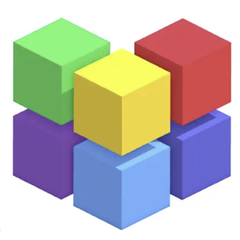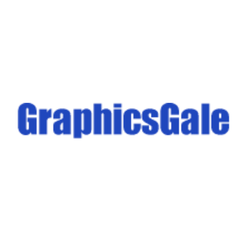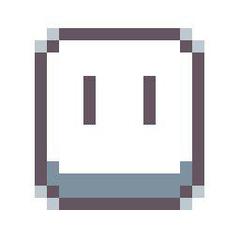Lospec Pixel Editor
The Lospec Pixel Editor is a user-friendly, web-based pixel art tool perfect for creating 8-bit graphics or game assets. It offers essential features like pencil, eraser, fill, and zoom, along with customizable color palettes. Optimized for modern browsers, it ensures a seamless pixel art experience anywhere.
Top Lospec Pixel Editor Alternatives
Piskel
Piskel allows users to preview their animations in real time while drawing, making it easy to adjust frame delays instantly.
Pro Motion NG
Pro Motion NG is a powerful drawing software designed for creating pixel-accurate images, animations, sprites, tiles, and level maps tailored for gaming.
Pixie Engine
Pixie Engine offers a user-friendly platform for creating stunning pixel art.
Pyxel Edit
Designed for tile-based pixel art, this application allows users to seamlessly create and edit levels by placing tiles that can be flipped and rotated while remaining editable.
Mega Voxels
This free app empowers users to effortlessly craft stunning pixel art and 3D voxel creations on iOS and Android devices.
GraphicsGale
GraphicsGale offers a versatile platform for creating and editing animations, supporting formats like .ico, .gif, and .avi.
Resprite
Users can import various font types, create animations with smooth timelines, and manage colors effectively...
GrafX2
With its focus on 256-color drawing, it offers an extensive array of tools and effects...
PikoPixel
With features like unlimited undo, multiple layers, customizable canvas backgrounds, and hotkey-activated panels, users can...
Aseprite
It features intuitive layer management, allowing for seamless copying, moving, and linking of frames...
Outsprite
Tailored for indie developers, it streamlines the creative process with features like target padding support...
Sumopixel
With options to draw on adjustable grids and an appealing pastel palette, artists can easily...
Pixen
With features like high zoom levels, animation editing, and customizable color palettes, it seamlessly integrates...
Pixilart
Users can capture their artwork in up to 30 frames, customize dimensions, and download individual...
Pixly
Designed specifically for touch screens, it features gesture-based tools that enhance usability, like color picking...
Top Lospec Pixel Editor Features
- Free web-based pixel art editor
- Intuitive and easy to use
- Supports modern desktop browsers
- Customizable color palettes
- Quick access to tools
- Simple pencil and eraser functions
- Fill tool for quick coloring
- Eyedropper for color sampling
- Zoom tool for detailed editing
- Pan tool for easy navigation
- Collaboration-friendly via GitHub
- Regular updates planned for features
- Installable as a desktop app
- Streamlined menu interface
- Supports 8-bit art creation
- Active community support via Patreon
- Feedback and suggestion options available
- Ad-free experience for supporters
- Accessible from anywhere with internet
- User-friendly interface design