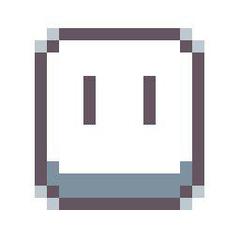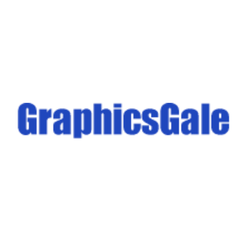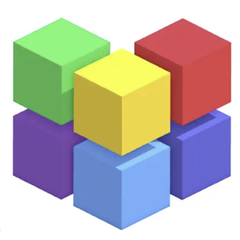Pixen
Designed for pixel artists, Pixen offers a rich array of tools for creating and editing low-resolution raster art, reminiscent of classic 8-bit video game sprites. With features like high zoom levels, animation editing, and customizable color palettes, it seamlessly integrates with macOS and iOS, enhancing the digital art experience.
Top Pixen Alternatives
Aseprite
Aseprite empowers users to craft stunning 2D animations and pixel art with ease.
Pixly
Pixly offers an intuitive pixel art and animation experience tailored for Android devices.
Pixilart
Pixilart offers a dynamic platform for artists to create and share pixel drawings.
Pixquare
Pixquare is an innovative pixel art software for iPad, designed to enhance the creative workflow of artists.
Outsprite
An innovative art pipeline, Outsprite allows users to create, organize, and export pixel art and game assets directly from their browser into game engines.
PikoPixel
PikoPixel is a free, open-source pixel art software for Mac, Linux, and BSD, designed for both beginners and seasoned artists.
GrafX2
With its focus on 256-color drawing, it offers an extensive array of tools and effects...
Resprite
Users can import various font types, create animations with smooth timelines, and manage colors effectively...
GraphicsGale
Users can preview animations in real time, utilize multiple layers, and benefit from onion skinning...
Mega Voxels
With intuitive editing tools, users can create animated GIFs, design game sprites, and transform photos...
Pyxel Edit
With features for animation creation and exporting as sprite sheets or GIFs, it caters to...
Pixaki
Users can effortlessly create pixel-perfect designs using Apple Pencil, access advanced tools like multiple brush...
Pro Motion NG
It caters to artists developing graphics for mobile devices like smartphones and handheld consoles, while...
Pixie Engine
Artists can easily collaborate by building on existing works or embark on new projects from...
Lospec Pixel Editor
It offers essential features like pencil, eraser, fill, and zoom, along with customizable color palettes...
Top Pixen Features
- High zoom levels support
- Animation editing tools
- Comprehensive color palette management
- Layer management flexibility
- Multiple blending modes
- Advanced selection tools
- Extensive filter options
- Dark Mode compatibility
- Full screen workspaces
- Document tab organization
- iCloud sync functionality
- Apple Pencil support
- Quick Look integration
- Auto Save feature
- Versions support
- Sidecar compatibility
- Raster art optimization
- Customizable user interface
- Import/export palette formats
- Intuitive native Mac design