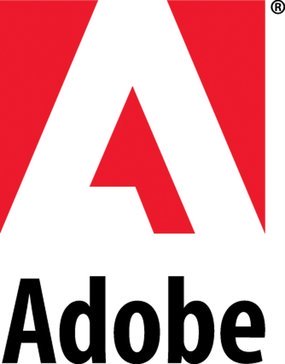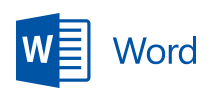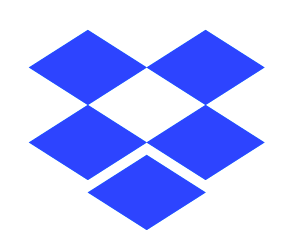Microsoft Publisher
Microsoft Publisher enables users to craft visually appealing layouts with precision, seamlessly integrating text, images, and design elements. Ideal for creating everything from greeting cards to professional newsletters, it offers a variety of templates. Users can share printouts, email publications, or export to non-editable formats, ensuring consistent quality across media.
Top Microsoft Publisher Alternatives
Office 365
Office 365 empowers users with an array of dynamic tools for productivity.
Microsoft 365
An innovative authoring and publishing software, Microsoft 365 empowers businesses to actualize their ideas with AI-powered tools.
Microsoft Stream
Microsoft Stream revolutionizes video collaboration within Microsoft 365, enabling users to record, share, and watch videos effortlessly.
Adobe Premiere Pro
Adobe Premiere Pro stands as the premier choice for video editing across various platforms, enabling creators to transform raw footage into refined narratives.
Adobe After Effects
Adobe After Effects empowers creators to craft stunning cinematic titles, dynamic animations, and captivating visual effects.
Adobe Acrobat DC
Adobe Acrobat DC is an authoring and publishing software that possesses a wide range of tools and features which make working with PDF easier and comfortable for everyone.
Adobe Dreamweaver
With its smart coding engine, real-time previews, and visual aids, developers can efficiently build and...
PicMonkey
Featuring user-friendly tools, customizable templates, and millions of stock images, users can effortlessly craft everything...
Adobe InDesign
Users can effortlessly combine top-tier typography and Adobe Stock imagery to produce a wide array...
Microsoft Word
With features like collaboration tools, templates, and advanced editing options, it streamlines the writing process...
Microsoft Office
Users can craft compelling documents in Word, analyze data with Excel, and create stunning presentations...
Balsamiq
Ideal for early-stage specifications, it fosters clarity by allowing quick iterations and focused discussions...
Dropbox Paper
Users can create and format documents, assign tasks, and set deadlines all in one platform...
VideoLan
Meanwhile, the 3.0.21 release improves playback with advanced codecs and HDR support, alongside security fixes...
Microsoft Publisher Review and Overview
Online publishing is quite famous for print publication and other digital typography products. With more added features in these publication products, it has become more comfortable and much more efficient to use these publication tools. Desktop publishing tools are equipped with complex features of design, page formatting, text composition, and many more.
Microsoft Office’ Publisher is the topmost used editor product in the market. Its initial release was in the year 1991, and as per their reputation, they have evolved into a serious product. It has been the top preference of people and publication houses looking for quick, in-depth, and quality page design needs. Contrary to MS Word, it focuses more on the design aspect and less on font-related formatting.
MS Publisher Features and Interface
Like other Microsoft products, Publisher comes in its own interface. The initial setup of the Publisher is accessible from the entire MS Office package. MS Publisher offers many templates for creating new brochures, flyers, etc. You can also choose the template based on the page size of the publication. If connected online, more features can be accessed from it.
MS Publisher focuses more on custom page designs. It provides color schemes, page orientation, templates, background, and other page formatting tools. The insert option enables adding images, pages, calendars, advertisements, business forms, and such items into the pages.
Many tools are common in it, like MS Word. The UI is such meek that even novices can create a decent brochure with it on their first try. The output options are also customizable, and so it really stands out compared to other publisher products. With a drag & drop interface, mail insertion, direct import of photos from social media, hyphenation rules, etc., MS Publisher won’t leave a snitch.
Conclusion
Finally, Microsoft Publisher has a variety of page design materials like brochures, photo collages, cards, posters, web design, flyers, etc. The file can be shared into multiple file formats and even the older version of Publisher. It still lacks direct import from popular design products like Adobe Photoshop, FrameMaker, Ventura, etc., which makes it less cross-compatible. Other than that, MS Publisher deserves to be the first choice for designing pages, covers, and other such templates.
Top Microsoft Publisher Features
- Precise layout control
- Wide range of templates
- Pixel-perfect printouts
- Professional-quality email publications
- Export to non-editable formats
- One-time purchase option
- Regular updates available
- Microsoft 365 subscription access
- User-friendly design tools
- Customizable borders and calendars
- Compatibility with PC only
- Support for OneDrive sharing
- Specialized marketing materials creation
- Simple greeting card design
- Professional newsletter creation
- Versatile publishing formats
- Maintain design integrity
- Easy-to-use interface
- Accessible customer support
- Continuous security maintenance