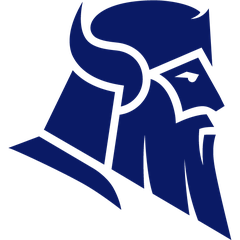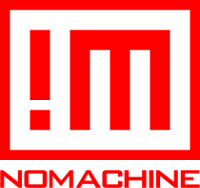
NoMachine
This remote desktop software enables seamless access to Windows, Mac, and Linux systems from anywhere. Users can manage files, stream media, and print documents securely, all while enjoying high performance through advanced NX technology. Ideal for remote work, it also supports multi-device connectivity, ensuring a smooth user experience. Best of all, it's free.
Top NoMachine Alternatives
NoMachine Enterprise Server
The NoMachine Enterprise Server enables IT administrators to remotely manage and configure servers effortlessly through a user-friendly interface.
NoMachine Everybody
NoMachine Everybody enables seamless remote access to desktops from any device, allowing users to control their computers located anywhere globally.
Delinea Connection Manager
Delinea Connection Manager streamlines the management of multiple remote sessions through RDP and SSH in a unified platform.
HCL SafeLinx
HCL SafeLinx offers secure web-based and client-based access to enterprise applications, ensuring seamless connectivity for remote users via various networks.
Heimdal Remote Desktop
Heimdal Remote Desktop enhances assistance and support by enabling seamless connections between computers.
Ammyy Admin
Ammyy Admin provides a seamless solution for remote desktop access, allowing users to connect to and control PCs instantly over the Internet.
Real VNC
This software enables you to access your computers from anywhere, and do it anytime you...
MSP360 Free Connect
With features like real-time WebRTC connections, two-factor authentication, and secure file sharing, it simplifies troubleshooting...
DoMobile
It provides crucial updates on product support timelines, cybersecurity alerts, and partner information...
MSP360 Standalone Connect
Licensed per admin, it allows management of multiple computers with features like real-time WebRTC connections...
Keeper Connection Manager
Its agentless architecture supports deployment in both on-premises and cloud environments...
UltraViewer
Users can chat while controlling devices, toggle chat functions with F1, and effortlessly send files...
MagicConnect
Ideal for remote work, it ensures data safety with screen transmission and various authentication methods...
Monflo
Users can effortlessly control their Windows desktops from any device, experiencing stunning 4K video quality...
Splashtop Business
Users begin by installing the Splashtop Business app on their connecting device, followed by installing...
NoMachine Review and Overview
Professionals sometimes require access to the data in their desktop when they are not in the workspace. It becomes inconvenient to the users and interrupts the flow of work. Accessing the data allows users to keep things going and accomplish tasks conveniently. NoMachine is a platform dedicated to enabling users to work from anywhere remotely. Using NoMachine, users can work on their desktops without being physically present. It is the quickest and easiest way to allow users to work without any connectivity issues.
Complete data access
NoMachine allows the users to access all the data stored in their system. The users can even stream videos or create content as per their wish remotely. If the data is available into the computer, it is accessible through NoMachine. It is like working on the desktop itself but without being present. NoMachine is a convenient tool for professionals who require to travel regularly. It keeps everything connected at fast rates so that there is no delay in processing. The users can even connect external devices with the platform for executing different tasks. NoMachine helps in quick navigation through the data.
Record all the process
The users are allowed to record all tasks of the computer in real-time. It assists in locating any bugs or issues with the system. The feature enables the creation of content with ease. It allows recording at any time or a place remotely.
Give access to others.
With NoMachine, the users can give access to their computers to their users for carrying out tasks. It assists the users to get quick guidance from professionals and solve the issues. NoMachine is a perfect tool for establishments for allowing the employees to work efficiently.
Top NoMachine Features
- Free for all users
- High-performance NX protocol
- Multi-platform access support
- Hassle-free remote control
- Screen recording capabilities
- Easy file sharing
- High-definition media playback
- Centralized desktop management
- Two-factor authentication support
- Automatic session recording
- Remote desktop sharing options
- Clustering capabilities for resilience
- Secure remote configuration management
- Excellent multi-display support
- Real-time audio and video streaming
- Effortless printer redirection
- Cross-device folder mapping
- Dynamic bandwidth control
- Simple web browser access
- Intuitive user interface.