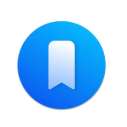Nota
Nota offers a seamless writing environment for notes, articles, and wikis, free from vendor lock-in. Users can effortlessly edit multiple elements simultaneously, enjoy context-aware suggestions, and use familiar Markdown syntax for linking. Files remain accessible across platforms, ensuring longevity, while customizable scripts enhance functionality, tailoring the experience to individual workflows.
Top Nota Alternatives
Markdown Pro
Markdown Pro is a sleek and intuitive editor designed for Markdown enthusiasts.
Remarkable
Remarkable is an innovative markdown editor for Linux that facilitates real-time changes with Live Preview and synchronized scrolling.
Markdown Journal
Markdown Journal offers a straightforward journaling experience by utilizing Dropbox for backend storage, ensuring all entries are saved as Markdown files.
Corilla
This blazing fast cloud-based markdown editor revolutionizes content creation for teams.
Mark
Mark is a sleek Markdown editor designed for efficiency and simplicity, adhering to CommonMark standards.
ReadmeStack
This free Markdown web editor streamlines the writing process by synchronizing seamlessly with GitHub.
MadNotes
Instantly accessible in a new browser tab, it offers dark and light modes, seamless markdown...
MindForger
By mimicking human cognition, it enhances the way users search, read, and write, ensuring knowledge...
LightPaper
With features like live preview, multi-tabs, and distraction-free mode, it enhances productivity...
woofmark
By utilizing plain text syntax, it enables users to format headings, embed links, and insert...
FoldingText
This markdown editor enhances productivity with features like outlining and to-do lists, allowing users to...
WordMark
It seamlessly supports Mac, Windows, and Linux, enabling quick publication to platforms like WordPress and...
Focused
Built on the acclaimed Typed app, it integrates essential tools to eliminate distractions, allowing users...
Writebox
By seamlessly integrating with Dropbox and Google APIs, it securely accesses file contents without storing...
Archimedes
It features a fast syntax highlighter, intuitive keyboard shortcuts, and a real-time preview of documents...
Top Nota Features
- No account or subscription required
- Invisible powerful editing tools
- Multi-editing capability
- Context-aware completions
- Instant visual hints
- Fuzzy matching for quick dialogs
- Markdown files in Dropbox
- Auto-updating links on renaming
- Custom scripting support
- Command Palette customization
- Easy note linking with wiki syntax
- Seamless file management in Finder
- Visual note preview while typing
- Quick navigation between headings
- Discover backlink connections
- Non-disruptive copy and paste
- Supports personal wikis
- Integration with plain-text apps
- Future-proof file accessibility
- Enhanced workflow with custom completions