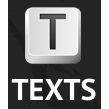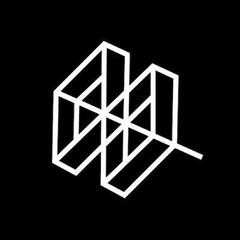Focused
Focused transforms markdown writing with a streamlined interface designed for maximum concentration. Built on the acclaimed Typed app, it integrates essential tools to eliminate distractions, allowing users to write effortlessly. With intuitive markdown syntax support, users can easily format content without HTML knowledge, enhancing productivity and creativity.
Top Focused Alternatives
Texts
Texts simplifies document creation by eliminating the need to remember Markdown syntax.
Archimedes
Archimedes is a versatile Markdown and LaTeX editor tailored for Mac users, designed to simplify mathematical writing.
FoldingText
FoldingText serves Mac users who appreciate the simplicity of plain text.
Abricotine
Abricotine is a versatile open-source markdown editor designed for desktop use, featuring a clean, distraction-free interface and fullscreen mode.
LightPaper
LightPaper is a versatile Markdown editor tailored for writers, bloggers, and developers.
wri.pe
A simple and efficient web notepad, wri.pe allowed users to take notes effortlessly, emphasizing a user-friendly experience.
MadNotes
Instantly accessible in a new browser tab, it offers dark and light modes, seamless markdown...
Caret
Users can effortlessly manage files with a dynamic sidebar, utilize auto-completion, and customize their workflow...
Mark
It allows users to write effortlessly, with an optional live preview that enhances the writing...
JotterPad
Users can effortlessly manage citations, generate content with AI suggestions, and publish directly to blogs...
MarkPad
Users can easily open and save files directly to their blogs, GitHub, and more...
Markdown Pro
With its themed live preview feature, users can effortlessly create stunning documents...
Quiver
Each note consists of customizable cells, supporting over 120 programming languages...
Nota
Users can effortlessly edit multiple elements simultaneously, enjoy context-aware suggestions, and use familiar Markdown syntax...
Top Focused Features
- Distraction-free interface
- Customizable themes
- Real-time markdown preview
- Integrated word count
- Focus mode toggle
- Syntax highlighting support
- Easy export options
- Cloud synchronization
- Markdown syntax guide
- Offline writing capability
- Quick formatting shortcuts
- Document organization tools
- Multi-document support
- Quick access toolbar
- Auto-save functionality
- Collaboration features
- Cross-platform compatibility
- Customizable keyboard shortcuts
- Templates for common formats
- Version history tracking.