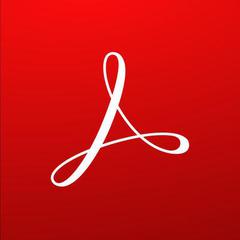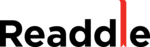PDFsam Basic
PDFsam Basic offers users a free, open-source tool to manage their PDF files directly on their computers. It allows for the seamless merging, splitting, mixing, extracting, and rotating of PDF pages without the need for internet upload. Compatible with Windows, Mac, and Linux, it prioritizes user privacy and accessibility since 2006.
Top PDFsam Basic Alternatives
PDFill
PDFill offers an affordable solution for users seeking an alternative to Adobe Acrobat.
PDFShift
This robust PDF software offers an effortlessly integrated API for developers, enabling seamless conversion of HTML to high-quality PDF documents.
Adobe Acrobat
Adobe Acrobat empowers teams with seamless workflows across desktop, mobile, and web platforms, adapting to evolving work styles.
Readdle PDF Expert
PDF Expert stands out as a premier application for managing PDFs, allowing users to edit, annotate, and sign documents effortlessly.
SwifDoo PDF
SwifDoo PDF offers an AI-powered solution for managing PDF documents effortlessly across multiple platforms, including Windows, macOS, iOS, and Android.
PDFescape
PDFescape is a versatile online PDF editor that allows users to easily modify, fill out forms, and create PDFs without the need for software installation.
PDFSimpli
With features like text modification, image insertion, and electronic signatures, users can securely manage their...
HiPDF
Users can easily add text, images, and signatures, merge documents, and translate content into over...
PDF Guru
With robust features for e-signing and form filling, it ensures security through advanced encryption...
CutePDF
With the latest version, users benefit from enhanced settings, password protection using 256-bit AES encryption...
PDF Architect
Users can create, edit, and secure PDFs, convert various documents, and utilize advanced OCR capabilities...
novaPDF
It installs as a printer driver, supporting various formats like Word, Excel, and web pages...
iLovePDF
Users can transform documents into editable formats like Word and PowerPoint, extract data to Excel...
Nitro Pro
With its user-friendly, Microsoft Office–like interface, employees can quickly adapt, enhancing productivity while ensuring data...
ABBYY FineReader
It facilitates seamless digitization of documents, enabling extraction of text and tables without retyping...
PDFsam Basic Review and Overview
The readability, ease of sharing, and cross-platform accessibility of pdf files have led to their ever-escalating popularity. However, it is widely distributed as a read-only file. Now, say, you need to rework your pdf document and perform basic operations like mixing, extracting, or rotating the pages. Since your pdf reader wouldn’t usually let you edit the document, do you start creating the pdf from scratch? Luckily, you won’t have to as PDFsam Basic does the work for you. It is an open-source multi-platform freeware that you can use to mix, merge, split, rotate, and extract pages from your pdf document.
Mix and merge your pdf files
PDFsam basic lets you perform edits without altering the fonts and images in the file. Often you may want to merge two or more individual files and create one large file for the ease of use. This innovative software offers you multiple options for that. You can mix or merge two pdf documents entirely into a single file or combine only specific parts from each original one on PDFsam Basic. The addition of blank pages in your final document is also possible. This way, you can leave space for your readers who love to leave handwritten notes while reading.
Split, rotate and extract files pages from pdfs
If you want to trim your pdf document into smaller slices, you can separate out page by page, odd-numbered or even-numbered pages, or certain specified pages. It is helpful when you have a large file, and you need to send it over by email, where the maximum file size is limited. The option to keep the separate sets arranged helps you to send the file to avoid confusion on the receiving end. When you don’t need the entire document, you can simply extract the pages you need. You can also rotate the pages if you want.
Edit your pdfs on a cross-platform freeware
PDFsam is available as freeware on all major operating systems. You can download it as an Apple disk image on Mac OS, as Deb package on Debian based Linux system, or as MSI installer on Windows, in 32 bits and 64 bits version. You can use it as a cross-platform alternative to PowerPoint and show pdf presentations on projectors. The software can read AcroForms information like programming codes, check boxes, etc. in your pdf file. Also, as per security is concerned, PDFsam Basic performs quite well, thanks to its RC4 128, AES-128, and AES-256 encryption algorithms.
Top PDFsam Basic Features
- Private file handling
- Free and open-source
- Available for multiple platforms
- Merge PDFs with bookmarks
- Split by custom page numbers
- Extract specific PDF pages
- Rotate selected PDF pages
- Visually reorder PDF pages
- Convert image files to PDF
- AES 256-bit encryption
- Create fillable PDF forms
- Collaborate with notes and highlights
- Optical Character Recognition support
- Crop PDF files easily
- Reduce PDF file size
- Drag-and-drop page management
- Split by bookmarks level
- Mix pages from multiple PDFs
- Encrypt and decrypt PDFs
- Convert text to grayscale.