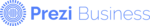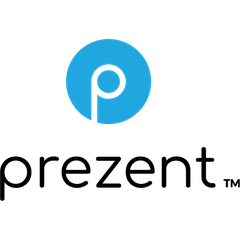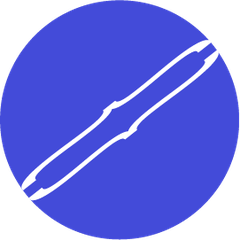PowerPoint
PowerPoint from Microsoft is one of the most widely used presentation software out there. The online software allows users to create and edit beautiful presentations within minutes with the help of inbuilt tools. There are also available PowerPoint mobile apps for android, iOS and Windows mobile devices to allow users to review and edit documents anytime, anywhere. Other features include easy sharing, speaker notes, voice and files embedding, and more.
Top PowerPoint Alternatives
Presenti
Transforming a variety of input formats into visually stunning presentations, this AI-powered tool simplifies the creation process.
Prezi
In today's hybrid workplace, teams can thrive with Prezi's innovative presentation tools.
DIGIDECK
This innovative web-based presentation software redefines the way sales and marketing teams engage their audiences.
Prezi Business
In today's hybrid workplace, teams can elevate their presentations with Prezi Business.
Presentia AI
This innovative tool revolutionizes presentation creation by leveraging AI to effortlessly generate PowerPoint slides on any topic.
Visme
An AI-powered interactive design platform, Visme enables users to create engaging presentations, infographics, and social media graphics effortlessly.
SparkHub
It enhances communication among stakeholders, ensuring that all relevant points are addressed...
Keynote
With customizable themes, slide options, and intuitive tools, creating eye-catching content is straightforward...
Portfolio
With powerful analytics, it transforms traditional slides into engaging stories...
MediaShout
Effortlessly display song lyrics, scripture, and sermon points, enhancing engagement in any worship gathering...
AI PowerPoint Maker
Users can effortlessly convert existing PDFs, insert or rewrite slides, and achieve brand consistency with...
Xtensio
Utilizing a wide range of professional templates, users can craft pitches, reports, and case studies...
Spark
With customizable templates and easy-to-manage content blocks, it streamlines the presentation of essential documents for...
Prezent
Utilizing AI, it tailors content to individual styles and brand standards while offering a vast...
SlideFill
With features like automatic case study production and tailored marketing content, teams can save hours...
PowerPoint Review and Overview
Microsoft PowerPoint is a leading provider of presentation software for varied uses like academic presentations, business files, seminars, and many other similar areas. The base of PowerPoint was laid in the year 1984, which was then passed onto Microsoft after its acquisition in 1987. Since then, PowerPoint is the on-the-go tool for many students, business personals, presenters, etc. and a one-stop solution as a presentation maker.
Microsoft PowerPoint Plans and Features
MS PowerPoint has been a top pick in the bundle of MS Office 365. The bundle also has a subscription to other Microsoft products. There are three main bundles in this package, viz., Office 365 Home, Personal, and Home/Student License. The interface of PowerPoint is very sleek and contains all the essential slideshow and presentation tools. In either of the subscriptions, users can access to PowerPoint slide maker too.
The plans are priced at $99.99, 69.99/year, and $149.99 for the lifetime license. Some of the cloud services aren’t included in the Home License, though. Also, they offer the storage space of 6 TB and 1 TB on OneDrive. The plan also provides the use of the mobile Office 365 app. If users want the classic version of PowerPoint and other apps, pick the Home/Student license.
It has tabs for inserting objects, adding transitions to the slides, and an option for animations in the presentation. There are options to review and manage the layout and format of the pages too. Most of the templates for the files are quite good, and in case you need to access more of it, the software can be connected to MS online and allows you to pick from a thousand templates.
Users can add many shapes, edit the fonts with detailed formatting, add timed animations, and even video/audio files in it. The PowerPoint UI is simple to use for any type of user, be it pro or novice. The cloud and mobile version are a bit restricted but workable to make a quick presentation. With the Office 365 cloud plans, users can access other’s presentation from the cloud storage and use collaboration to edit one. This even includes commenting and co-authoring. PowerPoint truly work as one of the reliable and extensive tools for making great presentation files.