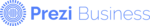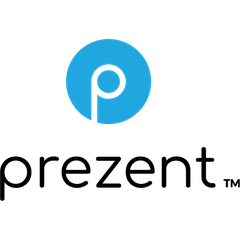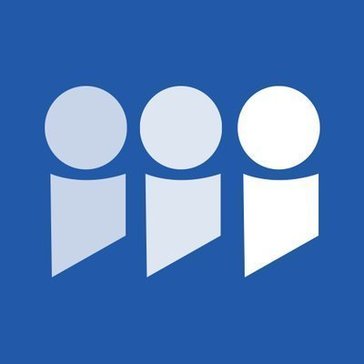Keynote
Keynote empowers users to craft visually stunning presentations with ease. With customizable themes, slide options, and intuitive tools, creating eye-catching content is straightforward. Real-time collaboration across devices ensures teamwork thrives, while features like Rehearse Mode and Continuity Camera enhance presentation quality. It's a powerful solution for impactful communication.
Top Keynote Alternatives
Visme
An AI-powered interactive design platform, Visme enables users to create engaging presentations, infographics, and social media graphics effortlessly.
MediaShout
Transform your worship experience with MediaShout, a powerful presentation software designed specifically for churches.
Prezi Business
In today's hybrid workplace, teams can elevate their presentations with Prezi Business.
Xtensio
Teams can easily create, customize, and share visually stunning living documents with Xtensio.
Prezi
In today's hybrid workplace, teams can thrive with Prezi's innovative presentation tools.
Prezent
Prezent is an innovative cloud-based presentation software that streamlines the creation and delivery of compelling presentations.
PowerPoint
The online software allows users to create and edit beautiful presentations within minutes with the...
Slidebean
Users can harness AI-driven design to produce visually striking presentations quickly...
Presenti
By utilizing automated design optimization, it enhances layouts, color schemes, and typography, allowing users to...
Presenter
Offering flexible pricing plans, from free to premium subscriptions, it supports various payment methods, including...
DIGIDECK
With interactive designs, integrated analytics, and seamless CRM connectivity, users can effortlessly create customized presentations...
Haiku Deck
By reducing clutter, it allows users to hone in on essential ideas, seamlessly pairing text...
Presentia AI
Users simply input their desired content, and the AI crafts visually appealing slides complete with...
Slides
Its Live Present Mode allows users to direct audience focus while utilizing a phone as...
SparkHub
It enhances communication among stakeholders, ensuring that all relevant points are addressed...
Keynote Review and Overview
Keynote is a presentation software developed by Apple for its devices. It is available on Apple OS and is compatible with another popular presentation application used in Windows, which allows a user to import a file from the Windows counterpart and edit it in Keynote without any issues. Like all the Apple apps and software, Keynote is secured with options of Touch ID and Face ID.
Unleash the Creativity
Keynote comes with tons of theming and appearance customization options that allow users to display their creativity freely and create professional-level presentations right off the bat. Keynote has an extensive collection of over 30 themes and 700 customizable shapes, numerous graphs and complex math functions along with the ability to customize font and video transitions
In case users want to add images, documents, or audio from their creativity recorded on the phone onto a Keynote presentation, they have to select the file from the phone and send it to Keynote on Mac. Creativity deserves ease, and Keynote ensures this by making every feature and tool easy to operate along with the UI, which is aesthetically pleasing, clean, and easily usable for even greenhorn users.
Apart from already provided tools and customization options, users even get access to use the Apple Pencil, a device that is loved universally for taking notes, drawing, and leaving a unique impression on documents.
Unmatched Accessibility
Coming across easiness and cleanliness of UI, users often wish they could use it in an even better way with their colleagues or teammates at the workplace. Keynote goes a step ahead and not only assists with real-time collaboration but also makes sure that users get to access their presentation from any of the devices owned by them. Keynote Presentations get saved on the cloud and hence, can be accessed through the Keynote app or software on any of the Apple devices with user id logged in.
Comfortable and clean UI, shackles-free creativity, reliability, and excellent accessibility make Keynote one of the best presentation apps out there in the market, competing with the counterparts from Microsoft and Google. Compatibility with other presentation apps acts as an icing on the cake and makes the experience seamless for users.
Top Keynote Features
- Theme customization options
- Presenter notes in separate window
- Real-time collaboration tools
- Cloud-based editing capabilities
- Apple Pencil support for diagramming
- Extensive Apple-designed shapes library
- Built-in math equations and charts
- Rehearse Mode for practice
- Continuity Camera integration
- Intuitive user interface
- Video conferencing compatibility
- Shared presentation access from browsers
- Support for multiple aspect ratios
- Photo editing and enhancement tools
- Cinematic effects for presentations
- Easy slide transition effects
- Comprehensive support options
- Community connection for users
- Cross-device compatibility
- Document scanning directly into slides