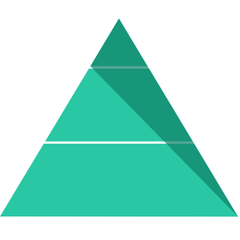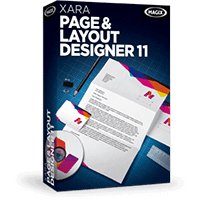PrintMaster
Create projects for event celebrations, social media accounts, business and personal documents, advertising, stationery, and more with Printmaster- Â the ultimate design toolkit with simple drag and drop features and easy-to-use design capabilities. Download now for free and start exploring.
Top PrintMaster Alternatives
OfficeReady
OfficeReady is a powerful desktop publishing software designed to streamline the creation of professional documents.
ePageView
ePageView™ transforms digital publishing by converting print-ready files into dynamic, interactive page-flipping publications.
The Print Shop
Designed for at-home and small business professionals, this desktop publishing software offers advanced advertising tools and printing solutions at an exceptional value.
QuarkXPress
QuarkXPress is the leading page layout & graphic design software that is used by millions of professionals around the world who value performance and quality in their printing and digital projects.
Marq
Marq is a powerful desktop publishing software that allows teams to create and customize branded content while maintaining brand integrity.
XPP
XML Professional Publisher (XPP) empowers organizations to create accessible content across digital, PDF, and print formats.
Quintype Ahead
Tailored for diverse storytelling, it allows users to easily customize their home page and seamlessly...
Qweri
Supporting various file formats, it enables fast browsing, searching, and annotating without additional tagging...
Objective Keystone
It enables simultaneous collaboration among multiple authors and reviewers, automates updates across documents, and provides...
Sqribble
Sqribble offers 50 stunning templates across 15 hot niches, an automatic content engine, and drag-and-drop...
Calaméo
With features like SEO optimization, easy sharing, and Matomo integration for performance tracking, users can...
Hallmark Card Studio
 The number of templates, graphics and, features combined with a stylish and easy-to-use layout makes...
Boxshot 5
With over 70 customizable shapes, it allows for intricate scene composition and realistic rendering, ensuring...
BiblioSuite
Catering to publishers of all sizes, it facilitates every stage of the publishing journey— from...
PrintMaster Review and Overview
PrintMaster is a software system that lets users design and print a variety of projects such as greeting cards, certificates, letterheads, envelops, and more. It includes a combination of themes ready for application along with curated images that are free from any royalty. The intuitive drag and drop interface lets you design quickly.
You can search for templates within the library according to the category of your project. The simple drag and drop design helps you select and arrange the text block and other components at their position without any extra hassle. The intuitive page layout system lets you decide the orientation and other characteristics of the page before proceeding with the final export.
Create effective designs
PrintMaster provides a variety of features to help you create appealing designs that are printable in a variety of formats for different uses. The software suite recognizes custom sizes for printables such as greeting cards, posters, portfolios, and more. The design tools and interface are easy to access and use for beginners, and they provide great functionalities for more experienced users. Users can also add hundreds of royalty-free images to their designs along with font options. These design components include custom shaders, borders, and more. The final plans can be shared online through exports or printed directly.
Templates and images
This platform provides access to thousands of images and components that you can readily use with your projects. These images are royalty-free and can be applied to our designs freely. While some of them are prohibited for corporate usage, many entirely free clip arts are readily available in the library to download and use. An extensive collection of pre-made Avery templates are available for users to access, and they have designs for a variety of projects such as recipe cards, greeting cards, and more. These templates can be used to reach your goal easily.
Other important features
The application has an improved visual interface that lets you quickly access and apply the themes and images. You can set grid size, and new components can be automatically arranged on this grid for a quicker organization. These grids are customizable according to what you wish to create, and then you snap new components such as text blocks and images in the placeholders. Photo effects are also available within the suite to help you achieve the desired look on your pictures.
Top PrintMaster Features
- Customizable social media projects
- Intuitive page layout tools
- Simple drag and drop functionality
- Over 4
- 800 project templates
- 165
- 000+ clip art images
- Royalty-free image collection
- User-friendly design interface
- Project wizard for beginners
- Snap-to-grid layout options
- Advanced photo editing tools
- Red-eye removal feature
- Crop to a shape tool
- Black and white conversion
- Extensive font collection
- Video tutorials available
- User guide for assistance
- Versatile output formats
- Ready-made greeting card designs
- Event-specific templates
- Premium background patterns