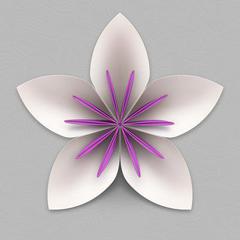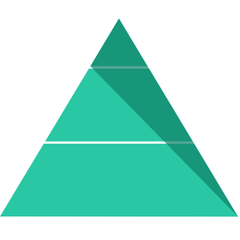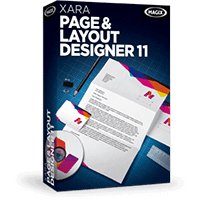
Xara Page & Layout Designer
Do you want to grow your business? If so, download Xara Page & Layout Designer - perfect desktop publishing software for creating business cards, letterheads, flyers, posters, company logos and much more, for free to design advertising material quickly and easily. Start with a trial version today!
Top Xara Page & Layout Designer Alternatives
Xara Cloud
Transforming the creation process for business documents, Xara Cloud enables users to design captivating marketing materials and social media graphics effortlessly.
vjoon K4
The vjoon K4 publishing system empowers teams of all sizes to accelerate content creation across multiple channels, both digital and print.
Calaméo
Join millions of users in 2025 by utilizing Calaméo’s innovative platform to create interactive publications.
Qweri
Qweri transforms structured documents into engaging, interactive online manuals with a simple drag and drop.
Boxshot 5
Boxshot 5 serves as an innovative virtual photo studio, enabling users to visualize a vast array of 3D models, from books and boxes to packaging and cans.
XPP
XML Professional Publisher (XPP) empowers organizations to create accessible content across digital, PDF, and print formats.
Vellum
Authors can easily compile series into box sets, choose trim sizes, and enjoy automatic setups...
OfficeReady
It offers a user-friendly interface, a variety of templates, and advanced formatting tools tailored for...
PUB HTML
PUB HTML5 admin & supervision tool not only allows you to import new books to...
Quintype Ahead
Tailored for diverse storytelling, it allows users to easily customize their home page and seamlessly...
The Print Shop
Users can access over 10,000 royalty-free backgrounds and thousands of customizable templates, along with robust...
Objective Keystone
It enables simultaneous collaboration among multiple authors and reviewers, automates updates across documents, and provides...
Marq
Users can import designs, lock essential elements, and generate templates for various marketing materials...
Xara Page & Layout Designer Review and Overview
Xara is a standalone system for editing text-based and image-based pages to create multiple end products such as flyers, catalogs, portfolios, and others. All the details such as orientation, color, and placement of pictures and text on these pages can be changed within a few clicks to achieve your desires results.
This platform includes a variety of tools that enable the users to achieve complete formatting control over their projects. The final product that this system creates can be exported in many formats with concentration over the quality and orientation of components. You can also import multiple file-formats simultaneously will be able to edit them using a single system of visual manipulation.
Advanced text formatting
Xara lets users format their text through a variety of methods so that they can achieve their desired formatting across all their documents. Several font options are available, which can depict your information in the tonality and visual style that you want, and you can also add new ones from the Google font library. Bullet lists can be created in a more stylish and visually appealing manner by modifying the bullets into the form of logos, symbols of your choice, crests, and more. The system automatically places spell check on your text to enhance the quality.
Effective layout management
Users can achieve realistic outputs through this platform by being able to see the actual result that will be displayed in the final product at all times. Using this feature, they can customize how the text will look around images and in the tables and customize this look wherever necessary. The changes you make in the layout can non-destructively describe the final product until you reach a stage that seems appropriate to you. It also shows snap lines that let you arrange objects around other components to achieve a more symmetrical look across all your creations.
Smart Image Manipulation
Xara comes embedded with an image editing software that provides a variety of features to change and apply various effects. The smart system can optimize your images in the best possible way to changes in contrast, brightness, tone, and other properties. You can also draw illustrations, logos, pictures using the drawing tools that are available within the interface. These drawing tools can also be utilized to create 3D forms with light management and detailed options such as shadow manipulation and colorization.
Top Xara Page & Layout Designer Features
- Intuitive drag-and-drop interface
- Extensive template library
- Customizable page layouts
- Advanced text formatting options
- Integrated image editing tools
- High-resolution print output
- Support for multiple file formats
- Professional-quality graphics design
- Seamless integration with MAGIX software
- User-friendly for beginners
- Advanced typography features
- Multi-page document management
- Inline editing for images
- Versatile color palette options
- Easy-to-use grid and guides
- Pre-designed elements for quick access
- Export options for web and print
- Collaboration features for teams
- Regular software updates
- Comprehensive help resources and tutorials