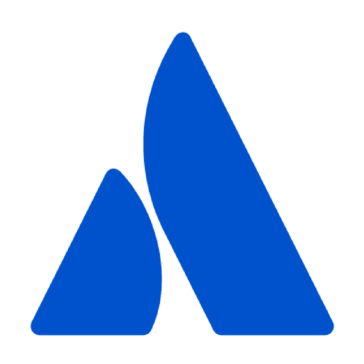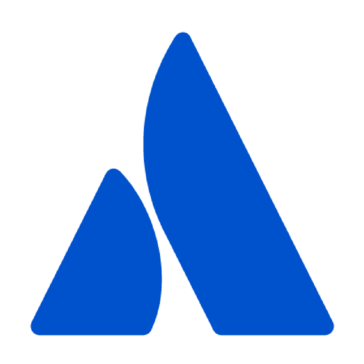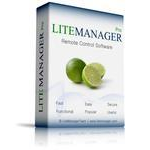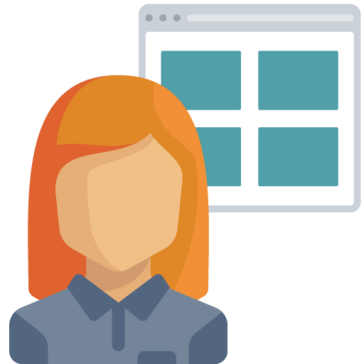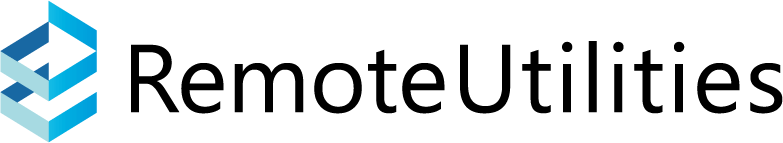
Remote Utilities
Offering secure and cost-effective remote access, this software enables individuals and businesses to connect effortlessly to workstations and servers. With features like four authentication methods, mandatory encryption, and two-factor authentication, users can ensure their sessions remain safe. It supports various connection modes and integrates seamlessly into existing network environments for optimal flexibility and control.
Top Remote Utilities Alternatives
AirDroid Remote Support
AirDroid Remote Support serves as an advanced solution for customer service, IT support, and Help Desk teams.
NetOp Remote Support
NetOp Remote Support enables efficient troubleshooting and support across various operating systems, offering features like role-based access through the NetOp Portal.
Atlassian TAM
Atlassian TAM transforms ambitious goals into tangible results by maximizing investments through strategic guidance.
Atlassian Enterprise Support
Atlassian Enterprise Support offers round-the-clock remote assistance, ensuring optimal performance for both Data Center and Cloud products.
ScreenMeet
This remote support software significantly boosts IT Help Desk and Contact Center efficiency, enabling teams to resolve 32% more issues on the first call.
LiteManager
LiteManager is a versatile remote support software that enables seamless control of computers over the Internet or local networks.
SessionStack
By leveraging SessionStackAI, businesses can effortlessly uncover hidden conversion opportunities and receive actionable UX optimization...
Wayk Now
Fully integrated with Remote Desktop Manager, it enhances usability and compatibility while addressing previous challenges...
RemoteToPC
With features like remote printing, multi-monitor support, and real-time monitoring, users can efficiently manage devices...
Chrome Remote Desktop
This fast and user-friendly software enables seamless remote support, whether seeking help or assisting others...
Surfly
It enhances digital purchasing experiences by providing instant support, masking sensitive data, and enabling multi-user...
ScreenMeet Support
With secure remote access across multiple platforms and integrated voice, video, and screen sharing, agents...
Cireson Self-Service Portal
It allows users to easily report incidents, access the knowledge base, and request services—all within...
RemotePC
With plans accommodating unlimited user licenses and access to multiple devices, users can collaborate effectively...
RemotelyAnywhere
It empowers system administrators to effectively manage and monitor devices without disrupting user activity, while...
Remote Utilities Review and Overview
Often you need to access your workstation, server, or laptop remotely. It can be over a LAN or an internet connection. It will allow you to view your PC screen as if you were sitting right in front of it and using its mouse and keyboard. And, you do that by installing a remote access software like Remote Utilities. RU is a highly configurable professional remote access desktop software program that allows you to access and monitor your IT infrastructure remotely. Based on the client-server model, RU utilizes a proprietary protocol to facilitate remote access.
Get full view-only control remotely
With active Directory Support, you can quickly integrate Remote Utilities into your directory environment and power up the remote connection. It comes with a powerful MSI configuration, a built-in utility with a wizard-like interface that you can use to configure your host installer file. All these ensure a seamless connection with the distant desktop whose screen will now be visible to you on your current system. You can even move around the mouse pointer or send keystrokes.
An ideal solution for restricted environments
For any LAN-only scenario where the company has strict security policies and restricts or blocks your internet access, the Remote Utilities software solution comes as an ideal option. You can opt to stay on your firm's relay servers or separately install a self-hosted server for internet-ID connections. The later gives you all autonomous features with strict security compliance to fully leverage the power of Remote Utilities. You can even directly connect with another computer without the need for an intermediate web server. For all installations and upgradations, you can either push-install the program or use the Remote Install tool.
Two-factor authentication to prevent security breaches
When you enable Remote Utilities Security, you can create multiple user accounts and groups, secure each of them with a password and specify the access permissions for each of the users. The two-factor authentication ensures that it is solely you and not a miscreant who is accessing your system remotely. To top it up, you can integrate a trusted third-party application like the Google Authenticator to secure your ongoing session by generating a unique code.
Top Remote Utilities Features
- Secure relay server options
- Autonomous self-hosted solution
- Four authentication methods
- Mandatory data encryption
- Two-factor authentication
- Easy Active Directory integration
- Custom Host installer creation
- 14 connection modes available
- Unattended and headless access
- Multi-screen support capabilities
- Built-in session recording
- Flexible upgrade policy
- One-time payment license
- Free version for small users
- Drag and drop clipboard functionality
- Remote Registry management
- Terminal and text chat modes
- Inventory management feature
- Support for older operating systems
- User-friendly interface design