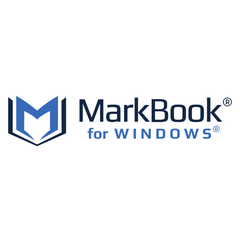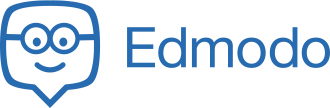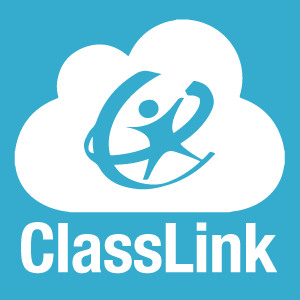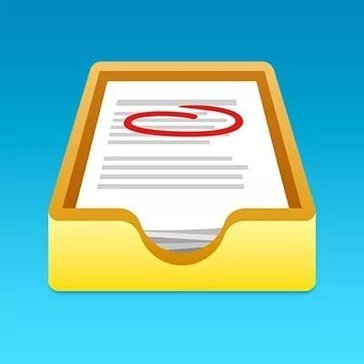
Showbie
Empowering educators, this hybrid learning platform streamlines classroom management by enabling assignment distribution, real-time feedback, and collaborative projects—all on one device. With features designed for personalized learning, it ensures students receive tailored support, fostering a dynamic and engaging educational environment whether in-class or remote.
Top Showbie Alternatives
MarkBook
The latest version of MarkBook® features a familiar interface, designed for seamless use as a standard Windows® application.
Classcraft
Classcraft enhances classroom management for Grades K–8 by providing immersive, standards-aligned learning experiences that cater to diverse student needs.
Oplan
Oplan serves as an essential tool for educators, streamlining classroom management by enhancing student focus and time efficiency.
Faronics Insight
Faronics Insight transforms classroom dynamics by empowering teachers to monitor and manage student activity from a central console.
CyberMatrix Class Scheduler
CyberMatrix Class Scheduler is a user-friendly software designed for efficient student class scheduling in schools and educational institutions.
SmartClass
Transforming language education, this classroom management software enhances student engagement and learning outcomes for institutions from 4th grade onward.
GoGuardian
GoGuardian empowers educators by providing streamlined web filtering, classroom management, and harm prevention tools...
NetSupport School
Teachers can oversee student activities, control access to websites, and engage learners through real-time collaboration...
Behavior Manager
It automates documentation, notifies parents, and analyzes data to help educators foster a positive environment...
eduphoria
Its user-friendly interface is compatible with the latest browsers, ensuring a seamless experience for users...
DyKnow
Ideal for any educational environment, it supports Chromebooks, PCs, and Macs while integrating seamlessly with...
LearnZillion
With tailored English language arts and mathematics programs spanning K–12, teachers can focus on strategic...
Edmodo
For teachers, it allows you to assign homework, manage progress, schedule quizzes, create student groups...
ClassLink
With features like automated rostering and personalized access, educators can focus on teaching while students...
ClassDojo
By facilitating the sharing of photos, videos, and messages, it empowers educators, families, and children...
Showbie Review and Overview
With the rise of technology, organizations, and researchers of today are trying to make human life as comfortable as possible. In an attempt to make things more convenient, it’s a significant step to make all the services available to customers at whatever location they are, and one such step has been taken in the field of education through learning management systems. Showbie is one of the learning management systems that help teachers and students to simulate classroom learning in an environment that’s comfortable for everyone. It gives teachers the power to manage the classroom at a tap and collaborate with students for studies seamlessly.
Class apart
Showbie’s class management system makes it a class apart from other applications in the same domain and makes it a perfect choice for schools without any doubt. The first thing that makes Showbie stand out from all the other applications is its accessibility. The Showbie web app can be accessed from any desktop or laptop without any issues, allowing students to learn from the device of their choice. Although in the case of phones, users have to take care that they must use iPhones, iPods, or iPads to access Showbie.
Teachers can utilize the platform and create as many folders as they want to organize their stuff and make it easy for them as well as students who’ll access the documents. They also get the facility to use pictures or videos directly from their gallery, making it super easy for them to convey anything to students lucidly and casually. The easy UI further aids all the members of Showbie in accessing the uploaded or shared content in an organized and efficient way. Make studying more comfortable, more relaxed, and smarter with Showbie.
What makes Showbie different?
Showbie stands out as it makes collaboration a lot easier than all the other apps out there. Teachers especially get benefited from it as they can record the lessons and store them in advance and then post them at the time of their preference. Apart from pre-storing lessons and using multimedia files from the gallery, teachers can use documents from anywhere onto the learning system without any issues. Be it Dropbox or Google Drive, Showbie has got everything covered.
Want an ideal learning management system that helps students and teachers to collaborate and learn in a better way while in their comfort zones? Get Showbie.
Top Showbie Features
- Direct instruction integration
- Independent practice tracking
- Personalised feedback tools
- Real-time assessment capabilities
- Student portfolios for work
- Group project collaboration
- Peer review functionality
- File sharing among students
- Assignment notifications and reminders
- Paperless classroom management
- Easy file upload options
- Classroom discussions and updates
- Customizable assignment formats
- Comprehensive classroom organization
- Multi-device accessibility
- Enhanced student engagement strategies
- Unique feedback for diverse learners
- Support for hybrid learning environments
- Parent communication tools
- Time-saving workflow management