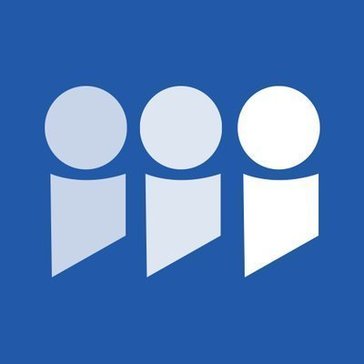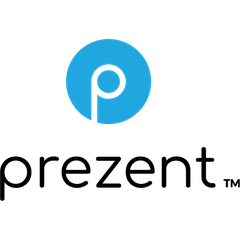Slides
A suite of modern presentation tools, this browser-based platform enables effortless collaboration for creating stunning presentations. Its Live Present Mode allows users to direct audience focus while utilizing a phone as a remote for speaker notes. With freehand annotation and an open-source format, it enhances professional communication globally.
Top Slides Alternatives
Haiku Deck
Haiku Deck transforms presentations with an array of stylish fonts, layouts, and image filters, elevating content to a professional standard.
Zoho Show
Zoho Show enables users to craft stunning presentations effortlessly on any device.
Presenter
Presenter enables users to seamlessly integrate themselves into their presentations by removing backgrounds completely, allowing for an engaging, weatherperson-like experience during screen sharing.
ArcGIS Maps for Office
ArcGIS Maps for Office integrates spatial and business intelligence to enhance decision-making processes.
Slidebean
Creating compelling pitch decks becomes effortless with this innovative platform...
CustomShow
CustomShow transforms the presentation landscape with its interactive and visually captivating tools.
Prezent
Utilizing AI, it tailors content to individual styles and brand standards while offering a vast...
CrazyTalk Animator
With an array of 2D character templates, dynamic motion libraries, and advanced facial puppets, it...
Xtensio
Utilizing a wide range of professional templates, users can craft pitches, reports, and case studies...
Fishbole
Educators can seamlessly integrate screen recordings, Google Slides, and quizzes while students personalize their learning...
MediaShout
Effortlessly display song lyrics, scripture, and sermon points, enhancing engagement in any worship gathering...
Shufflrr
With seamless integration across multiple platforms, it ensures compliance and branding, offers licensed images, and...
Keynote
With customizable themes, slide options, and intuitive tools, creating eye-catching content is straightforward...
Crescendo
It provides a sleek, branded presentation experience, allowing sales teams to access and utilize updated...
Visme
With features like customizable templates, real-time collaboration, and robust data visualization tools, it empowers professionals...
Slides Review and Overview
Slides is a popular presentation maker software with the use of an open-source framework called reveal.js. Founded in 2013, and has quickly become a useful product in the market. Slides comes with dedicated presentation tools for better slides, live presentations, and even collaboration tools. With multiple paid plans, Slides offer very sleek and fabulous services to create and share presentations.
Slides Presentation Maker Plans and Features
Slides is a versatile cloud operated presentation maker that can be used by individuals, teams, and even developers. Slides has offered their services in four key types, viz., Slides Free, Lite, Pro, and Team. The Free version provides basic functionality with 250 MB of storage limit. It lacks other features of storage, extra templates, collaboration, etc.
Slides Lite starts from $5 per month without any ads or Slides watermarks. It offers 1 GB storage limit with single collaborator access per deck, can be used offline and PDF export feature too. It is designed mostly for single developers or individual access. For the Slides Pro Plan, charged at $10 per month, it offers additional features for small teams and businesses.
The Pro Version of Slides extends support for three decks in collaboration. It also supports private sharing, Dropbox sync, custom CSS, and even Google Analytics. Comparatively, the Team edition is designed for a bigger team with more than five users and multiple collaboration teams. It has added features for SSO, custom branding, theme editor, clone user desk, and many advanced editing tools in the presentation maker. The Enterprise Edition can be accessed by contacting customer care for more prominent organizations.
The editor is cloud-based and is accessed by any browser. The editor can be used to add vertical slides, auto-animations, interactivity, and allow private decks. It can also syntax highlighted codes, add password protection, uses direct or embedded URL for sharing, and use analytics to see the audience response. The editor comprises of tons of templates, Iframes, SVG images, and other unique addition to the presentation.
In the presentation feature, Slides has provided live presentations, cursor tool, live editing, and exporting. It can add speaker notes, views, annotated slides, and remote-control features. The team and enterprise edition have exhaustive collaboration tools. Overall, Slides is a powerful presentation maker with excellent team working capabilities.
Top Slides Features
- Live Present Mode control
- Phone remote access
- Freehand annotation tools
- Real-time audience drawings
- Fully open source format
- HTML
- CSS
- JavaScript presentations
- Secure team collaboration space
- Browser-based accessibility
- No software download needed
- Advanced machine learning integration
- Customizable presentation templates
- Version history tracking
- Integration with third-party tools
- Collaborative editing in real time
- Multi-device compatibility
- Analytics and feedback features
- Offline presentation capabilities
- Embed multimedia content easily
- Audience engagement tools
- User-friendly interface design