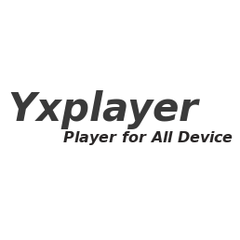VLC Media Player
VLC Media Player is a versatile and powerful multimedia application that supports a wide array of audio and video formats. Its open-source nature allows users to access the source code directly, fostering a community-driven development environment. With a user-friendly interface, VLC stands out for its ability to play content smoothly across various platforms.
Top VLC Media Player Alternatives
PlayerPro
PlayerPro offers an intuitive way to manage and explore a vast media library, organizing music by albums, artists, genres, and more.
Archos Video Player Free
Archos Video Player Free excels as a media player for both local and network content, offering features like seamless subtitle downloads, content scraping, and scrobbling.
Symfonium
Symfonium is an advanced media player that allows users to effortlessly stream and cast music from various sources like Plex, Emby, and Jellyfin.
VSO Media Player
VSO Media Player excels in playing a wide range of audio and video files, including Blu-ray formats.
Microsoft Movies & TV
Movies & TV offers users the ability to rent or purchase the latest blockbusters and ad-free television shows, accessible via the Movies & TV app on compatible Xbox consoles and Windows devices.
RealPlayer
This app allows users to effortlessly transfer videos between their phone and computer, making it easy to manage and enjoy media collections.
Phototheca
Users can effortlessly import images from diverse sources, remove duplicates, and utilize advanced AI-driven facial...
MX Player
With multi-screen options, language adjustments, and the ability to capture favorite movie scenes, it delivers...
MusicBee
Users can upmix stereo sound to 5.1 surround, normalize volume, and benefit from WinAmp plugin...
PlayerFab
Equipped with AI-driven enhancements for audio and video, it ensures high-quality playback across various formats...
Kodi
It also supports live TV and gaming, making it a versatile entertainment hub for every...
Clementine
Users can easily search and play their local music collections while enjoying internet radio from...
Zoom Player
Its intuitive, customizable interface enhances navigation across devices, while the JukeBox feature enriches collections with...
JRiver Media Center
It supports advanced features like P2P sharing, DLNA compatibility, and DRM protection...
Yxplayer
It supports a wide range of formats including MPEG, MP4, MKV, and various audio codecs...
VLC Media Player Review and Overview
VLC is a product of a non-profit organization called VideoLAN. It is an open-source, cross-platform multimedia player. It supports several formats of multimedia files. You can also use the software as an editor.
Videos on VLC
Originally started as a project by a French student, VLC now supports several video file formats. However, the media player supports many file formats; some noteworthy names are MPEG, Cinepak, Theora, 4 ASP, and many more. The media player can play not only videos, but also discs, webcams, live streams, and webcams.
Audios on VLC
Like the videos, VLC supports several audio file formats like MP3, DV Audio, Wavpack, and many more. It also plays audios of live streams and webcams efficiently. If you wish, you can also make VLC as the default audio player of your device.
Vorbis comment and others
VLC can also include Vorbis comments to your audio or video files, thus allowing you to get complete information about the file you play. The media player also supports DVD and text file formats. Subtitle synchronization, audio, and video filters are other few noteworthy features.
Other noteworthy features
Apart from the file formats mentioned above, the software also supports the input of different file formats. With VLC, you can input the data through cable, MPEG encoder, audio CD, and many others in many formats like FLV, NUT, AVI. There are default plug-ins in the player, namely; Firefox plugin and ActiveX plugin.
Conclusion
The player supports IPv6 for security. SVCD menus are available in it. You can download VLC media player from the official website of VideoLAN. The player is compatible with all major operating systems and platforms, including LINUX and UNIX. VLC is a handy media player, and its facile and smooth functioning has the potential to become your media player.