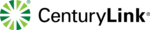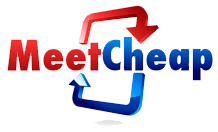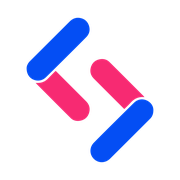WebEx
WebEx is a reliable online meeting software with Cisco security and secure workspace. It features full screen video conferencing, application sharing, VoIP and phone calls, whiteboard and markup tool, meeting recorder, share presenter role, Outlook scheduler, remote control, and free mobile apps. There are three pricing options available: Premium 8, Premium 25, and Premium 100.
Top WebEx Alternatives
Google+ Hangouts
Google+ Hangouts allows you to bring live conversation to your device, with emoji, photos, and video calls.
Webex App
The Webex App offers a robust platform for video conferencing, webinars, and screen sharing, designed for both desktop and mobile users.
TalkRoom.io
TalkRoom.io transforms conversations into seamless video rooms, allowing users to name their discussions and invite others effortlessly.
GoTo Room
GoTo Room offers an intuitive video conferencing solution designed for seamless collaboration.
EventSource
EventSource streamlines the entire event process, from platform selection to production.
FreeConferenceCall
FreeConferenceCall allows you to host international phone conferences with up to 6 hours duration in each session.
Shoflo
Compatible with any device, it caters to a diverse range of events, from corporate gatherings...
CenturyLink Web Conferencing
Users can easily access pricing and availability by entering their service address or logging into...
No Cost Conference
With features like Web Control for scheduling, call monitoring, and recording, it empowers groups to...
Intermedia Unite
Users can access features via desktop or mobile apps, ensuring seamless collaboration across devices...
MeetCheap
With complete ownership of technology and infrastructure, it eliminates third-party costs, ensuring unbeatable pricing...
OmNovia
It features interactive recordings and replays, presenter workflows, HD streaming video, Q&A administrator, slideshow presenter...
The MobileDay App
Users enjoyed seamless dialing and enhanced scheduling efficiency...
SignalWire Work
It features customizable video rooms, always-on workspaces, and real-time interaction tools, all optimized for high-quality...
Branded Bridge Line
With plans starting at $19.99 per month, users can enjoy unlimited minutes, personalized greetings by...
WebEx Review and Overview
WebEx is an online video conferencing platform, developed by Cisco that allows you to connect to one or many people through video conferencing. There are features like audio recording, video recording, private windows, and many more.
Video conferencing and webinars
The core purpose of the platform is to allow you to make video conferences, webinars, or meetings. For this, you need to sign up and acquire your private link. This link allows participants to get in touch with you or to participate in video calls with you. The private window feature disallows other persons from joining the conference.
WebEx as a training center
You can also use WebEx for providing online training and tutorials. You can use the platform for lectures, labs, and small break-out sessions. There are a few response tools for instant responses. You also have the alternative to record the videos and present them anytime you want. If you are a businessperson, you can charge for the video sessions through the eCommerce feature.
Security and privacy
As mentioned in the beginning, you get a link for your network. Only the persons whom you provide the link can join and watch you through the platform. Further, if you do not wish to allow anybody to join, you can lock the conference room of the platform.
What else?
The toolbox helps you to copy and paste any content from the desktop. ‘Only voice’ feature allows you to hide. You can add any number of people or devices to your conference. You can also create registration forms and customize them. Voice or video recording, messaging, multiple windows are a few other features of the platform.
Ending note
WebEx is compatible with every platform, and thus you can access it through any device. To deliver video tutorials, you can also rely on the support team of WebEx. Their help section is very wide and sufficiently vibrant. WebEx is a useful tool if you frequently deal with distant clients or customers.