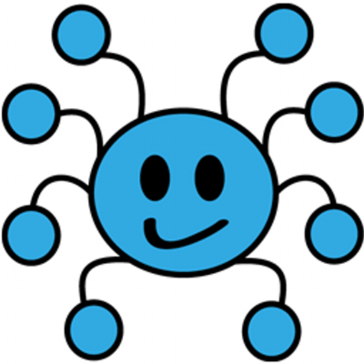XMind
XMind is used by thousands of people to mind interactive maps to manage and simplify complex projects and to get the work organized. The software is an open source and is available in downloadable form, free to download and use. It is integrated with several features and tools, such as idea factory to collect ideas faster, timer to control a particular session, night mode for dark places, saving to Evernote, index view, and many more.
Top XMind Alternatives
MindMeister
MindMeister is simple and intuitive mind mapping software used by people at schools, businesses and homes to mind maps for plans & strategies.
MindManager
MindManager enhances productivity for government, non-profit, and educational institutions by providing dynamic visual diagrams, mind maps, and flowcharts.
WiseMap.ai
WiseMap.ai empowers users to visually map ideas, projects, and personal goals with ease.
Coggle
This online software enables users to effortlessly create and share mindmaps and flowcharts within their web browser.
Map This
Transforming dense PDFs into visually engaging mind maps, this innovative tool enhances learning and boosts information retention.
Popplet
Popplet is a mind mapping tool used by organizations and individuals to manage and generate ideas.
Big Hairy Goal
By breaking down ambitious objectives into manageable tasks, users can easily track progress and enhance...
ConceptDraw MINDMAP
With features like intelligent topics, automatic document generation, and seamless integration with MS PowerPoint, it...
Minduck
By harnessing AI, it facilitates natural exploration and organization of concepts, empowering users to unlock...
MindMup
Its intuitive interface allows users to visualize thoughts seamlessly, supporting various formats and integrations...
SuperMind
Its intuitive mind mapping capabilities enhance collaborative learning and knowledge sharing, transforming complex relationships into...
Mind42
Mind maps are private by default but can be easily shared or collaboratively edited with...
SEMYOU mindMAP
By enabling users to visually structure ideas and projects, it enhances note-taking during lectures and...
EdrawMind
With AI-driven features for brainstorming and real-time collaboration, teams can streamline project planning and management...
PDNob Mind Map
It's ideal for brainstorming, systematic research, visualizing relationships, and project timelines, while also providing tools...
XMind Review and Overview
The digital revolution has put its effect on every human activity, including ideation and thinking. With mind mapping software programs, people can organize, manage and share their ideas in a much better way, than with simple pen and paper-based techniques. XMind is such a solution enabling millions of users and teams to present their ideas and concepts in an ideal manner and driving them towards creating the most innovative products the world has ever seen. It can be used for any form of project with any level of complexity and can resolve them with a variety of techniques, including but not limited to, mind maps, tables and fishbone diagrams. To supplement all these features, it also has an extensive capability to share these ideas in a highly organized document form which can be easily accessed and comprehended by the recipients.
Turning disorganized thoughts into feasible ideas
With XMind, innovators and students can get a beautiful platform for ideating and sharpening their creativity. Mind maps can be used in a variety of practical situations. For example, it can be used to quickly etch out a highly-descriptive analysis of any type of meeting, which can help a lot in future events. Innovators can easily chalk out their ideas anytime they want with the mobile version of XMind, and can even share them with other innovators like themselves in the popular documents formats, giving rise to a great new project. Even students can use XMind to organize their thoughts and learn at a quicker pace.
The customizability of mind maps allowing idea retention
The mind maps created with XMind are customizable to a great degree, which means that they can be created the way deemed most comfortable and memorable by the user. Charts types that can be created include matrix charts, timelines and fishbone charts, which can be further supplemented with images and different color combinations. These charts are scientifically proven to be more effective than bland notes. Additionally, XMind charts make the relationship of one thought with another quite clear, allowing the organization in one's thoughts.
Top XMind Features
- AI-powered mind mapping
- Real-time collaboration tools
- Intuitive topic tagging
- Expandable notes for details
- Trackable to-do lists
- Quick web page redirects
- Multiple file format support
- Audio note recording
- Local image insertion
- LaTex equation support
- Customizable color themes
- Export to various formats
- Outliner for structured ideas
- Pitch Mode for presentations
- ZEN Mode for focus
- Artistic illustrations and stickers
- No advertisements or tracking
- Local file storage
- AWS data security
- Anonymous usage statistics.