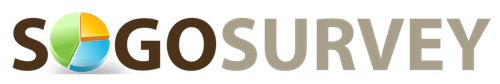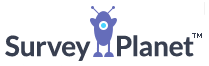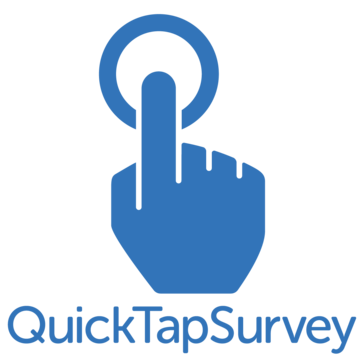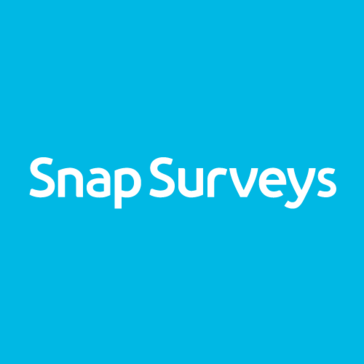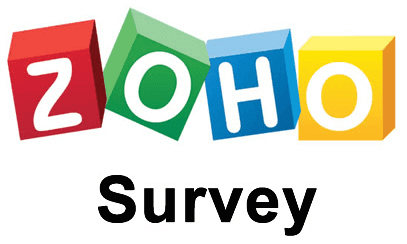
Zoho Survey
Zoho Survey allows you to create unlimited online surveys and gather data to make better decisions. It features easy editor, branching and logic, sharing and collaboration, collect responses, advanced reporting, CRM integration, custom variable, send email notifications, user management, portal creation, and mobile-device compatibility. There are four pricing options available: Free, Standard, Premium, and Enterprise.
Top Zoho Survey Alternatives
SoGoSurvey
SoGoSurvey is the next generation online survey software that can be used for customer satisfaction, market research, events, education, and human resources.
FluidSurveys
FluidSurveys is an online survey software that allows you to create surveys and forms quickly for all devices.
SurveyPlanet
SurveyPlanet is a simple online survey tool that allows you to create unlimited surveys and get unlimited responses.
Polldaddy
Polldaddy is an online survey tool from creator of wordpress, The service allows you to conduct polls and customer surveys online.
QuickTapSurvey
QuickTapSurvey, established in the year 2011, was built with the Nobel idea to make data collection and offline surveys, hassle less, intuitive, and engaging.
MarketForce Customer Satisfaction
Using this data, Market Force Information helps a business understand what is most important to...
KwikSurveys
It features SSL encryption, report builder, unlimited questions, unlimited responses, full country and referrer analytics...
SnapSurveys
There are various features available, including various types of surveys, automated smart reports, multi-language options...
SurveyMethods
It features survey customization and branding, survey launch methods, survey reporting and analytics, survey API...
Polls Everywhere
It features multiple account users, large audience size, team competitions, keyword chooser, message moderation, data...
Snap Surveys
With advanced features for customization, data collection, and real-time analysis, it ensures a unique experience...
Qualtrics
It features Voice of the Customer, employee engagement, market research, academic insight, Net Promoter score...
QuickSurveys
With real-time insights, a global consumer panel, and expert support, it simplifies market research, enabling...
Zoho Survey Review and Overview
Surveys are an important tool used by organizations and businesses to gain feedback about their products and services. They help them understand the gaps in their services and bridge those gaps. This leads to better overall customer satisfaction. Additionally, surveys can also be used for other purposes. For instance, many organizations use surveys to gain feedback from their employees. This helps them understand the needs and desires of their employees, and create happy workspaces.
Why use ZOHO Survey?
To create surveys, organizations use survey tools like ZOHO Survey. The tool offers a variety of features that help users create, collect, conclude, and analyze surveys. The process starts with the creation of surveys. This is the most important step in the process, and most surveys begin to lose track from here. Survey forms need to ask the right questions, and in case they don’t, all the effort goes down the drain. The tool offers options such as 25+ question types, skip logic, custom variables, and over two hundred templates that make creating surveys a convenient experience.
The subsequent steps in the process
The creation process is then followed by personalization. The tool offers a range of customization options that help users in branding the survey according to their branding philosophy. This helps them deliver a more branded experience to their customers. Customizable themes, white-labeling, custom end page, and logo upload are some of the customizable options on offer. The process is then followed by sending the created surveys. Surveys are delivered to intended recipients by web links, social media, email campaigns, and QR codes.
Collecting surveys and reporting
The sending of surveys is followed by the process of collection. The tool gives users the option to collect responses in offline mode, as well as via trigger emails. Apart from these, the tool also provides reporting features that enable users to create, edit, analyze, and share reports with team members. Users can use the tool to generate different types of reports such as trend reports, cross-tab reports, and scheduled reports. Integrations with popular online tools like ZOHO Campaigns, ZOHO CRM and Webhooks are also on offer.
Top Zoho Survey Features
- Customizable survey templates
- Real-time response analytics
- Multi-channel distribution
- Automated reminders and notifications
- User-friendly drag-and-drop interface
- Advanced reporting and dashboards
- Integration with third-party apps
- Conditional logic for questions
- Mobile-friendly surveys
- Collaboration tools for team feedback
- Custom branding options
- Anonymous response collection
- Survey scheduling capabilities
- Multi-language support
- Secure data collection
- Automated data export options
- Response filtering and segmentation
- Integration with CRM systems
- API access for developers
- User permissions and roles management