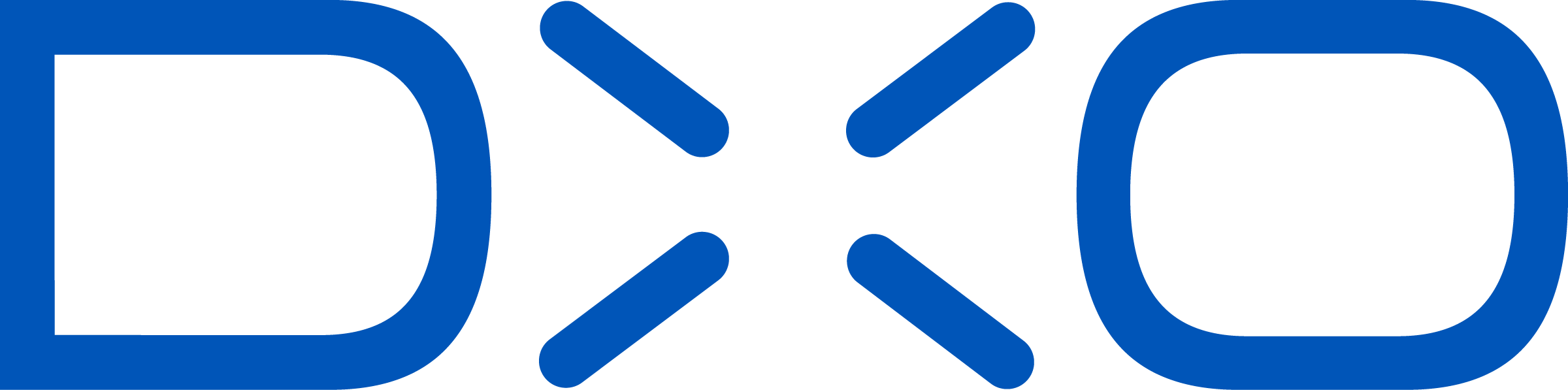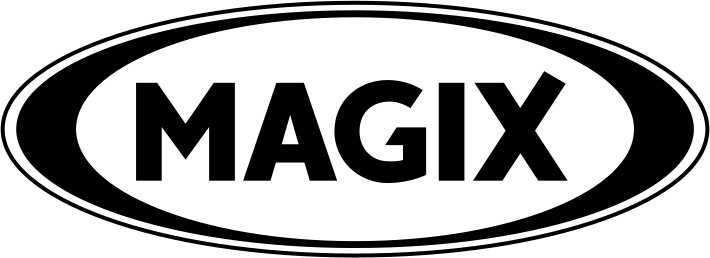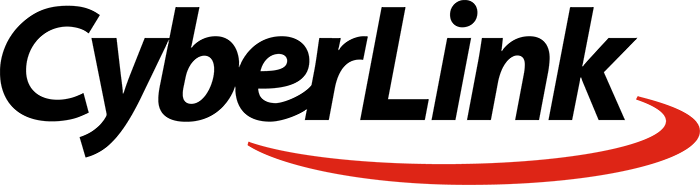Zoner Photo Studio
Provides award-winning photo editor software that allows you to manage and edit photos quickly. It features picture management, instant filters, HDR and tone mapping, GPU acceleration, picture sharing and cloud publishing, various supported formats, color management, and more. The software helps you to manage your photos effectively and share your photos everywhere.
Top Zoner Photo Studio Alternatives
ACDSee Photo Editor
Offers photo editing software that allows you to transform ordinary photos into professional photos.
Perfect Photo Suite
Offers image editing software for Windows and Mac that works perfectly with Adobe Lightroom.
Gimpshop
Provides a free alternative to Adobe Photoshop, allowing you to use various Photoshop-quality image editing features for free.
ArcSoft PhotoStudio
Provides feature-rich photo editing application with advanced photo editing tools...
DxO Photo Suite
Offers all-in-one photo editing software which includes three essential tools: DxO OpticsPro, DxO FilmPack, and DxO ViewPoint.
PixLoom
Pixloom is an image background removal service which allows you to upload images and remove backgrounds within 24 hours.
Xara Photo & Graphic Designer
It features picture editing, image optimization, creative collages, impressive effects, freehand drawing and painting, and...
Smart Photo Editor
It features color profile support, picture controls, 32-bit and 64-bit compatible, no image size limit...
Serif PhotoPlus
It features one-click corrections, image restoration and revitalization, print studio, image export optimization, raw studio...
CyberLink PhotoDirector Ultra
It features regional adjustment, radial filter, grain effect, noise reduction, lens correction, photo merge panorama...
Zoner Photo Studio Review and Overview
With countless photo editing and gallery software and apps available today, users often fall in the dilemma of choosing the one which suits their needs the most. Some applications make users feel too advanced to use, while others often end up reducing the quality of your memories while editing. Keeping this in mind, we are going to describe Zoner Photo Studio X, a photo editing and organizing software that tries to resolve this issue.
Right picture for the right time
Zoner Photo Studio X offers users a choice to organize and use photos as per their preferences. Preferences offered are – Folder view, Calendar view, and Location view. This is immensely helpful in case a user has to deal with a few among thousands of photos stored on their hard drive, just like in case of professional photographers, and also in case, a user wants to sort out their photos according to the location they were clicked or the day they were put into library.
Editing for everyone
Photo editing is a feature which is subjective for every user. While some users are very busy to edit photos carefully by using complex tools, advanced users need to use photo editing tools to get the best aesthetic outcome they desire. Zoner Photo Studio X turns out to be a boon for both cases as it houses a one-click editing feature as well as Advanced editing features (which includes tools like layering and masking).
And what’s the best part of it? It does not compromise with the picture quality.
Other features and Pricing
Zoner Photo Studio X offers standard editing tools too, like – crop, retouch portraits, brighten, straighten, resize, etc. Although the software costs $4.99 per month in a monthly plan and $49.99 in yearly plan, users can try the free 30 days version to get a gist of it.
Conclusion
Zoner Photo Studio is one of the good photo management software out there, comfortable for a novice as well as an expert user. It is recommended for anyone who wants to manage the organization of their photos as well as get the liberty of editing them within one application.