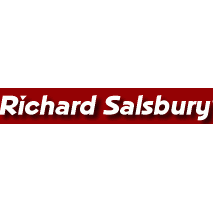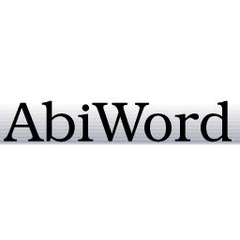
AbiWord
AbiWord is a versatile free word processing program that closely resembles Microsoft® Word, catering to diverse word processing needs. With its latest version 3.0.5, it supports multiple languages and operating systems. Users can easily create, edit, and share documents in various formats, making it a practical choice for everyday tasks.
Top AbiWord Alternatives
Microsoft Word
Microsoft Word enhances writing experiences with intuitive editing features and seamless collaboration tools.
Jarte
Jarte is a free word processor that enhances the capabilities of Microsoft WordPad, offering a user-friendly interface ideal for students, writers, and home users.
Zoho Writer
Zoho Writer is an innovative online word processor designed for seamless collaboration and document creation across all devices.
Pages
Pages empowers users to craft exceptional documents with customizable templates, adjustable page sizes, and personalized text styles.
SmartEdit Pro
SmartEdit Pro enhances the SmartEdit for Word Add-In, offering essential features for professional editors managing diverse writers and multiple projects.
Calmly Writer
Calmly Writer eliminates distractions with its minimalist design, allowing writers to immerse themselves fully in their work.
TextMaker
Seamlessly edit and collaborate on DOCX files with Microsoft Word...
SymWriter 2
It features interactive grids for creating personalized symbol materials, facilitating independent expression...
yWriter
By tracking essential elements like characters and plot points, it alleviates the chaos of large...
SmartEdit Writer
Writers can effortlessly create character profiles and outlines, draft scenes, and refine their work using...
RoughDraft
It simplifies formatting with specialized modes, offers quick access to common tasks via a side...
Proton Docs
It enables real-time collaboration while ensuring that every keystroke and cursor movement is encrypted...
Top AbiWord Features
- Free and open-source
- Multi-language support
- Cross-platform compatibility
- Industry-standard document support
- Lightweight and fast performance
- User-friendly interface
- Customizable toolbars
- Collaboration tools for teams
- Document version control
- Extensive font and style options
- Spell check and grammar check
- Document templates available
- Image and media integration
- Keyboard shortcut customization
- Plugin support for extended features
- Cloud storage integration
- Accessible help documentation
- Supports various file formats
- Print preview functionality
- Auto-save and recovery options