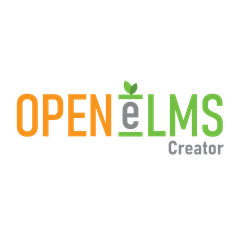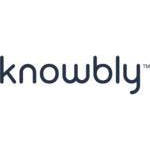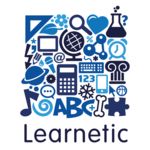ActivePresenter
ActivePresenter is an innovative eLearning authoring tool designed for effortless creation of engaging educational content. Its intuitive editor enables users to convert PowerPoint presentations into HTML5 and SCORM packages seamlessly. With robust features like interactive simulations, 13 question types, and customizable layouts, it empowers educators and content creators to develop professional tutorials, assessments, and courses efficiently.
Top ActivePresenter Alternatives
Avina AT
Avina AT offers a user-friendly interface for crafting engaging online lectures tailored for diverse educational needs.
Udutu Online Course Authoring
Udutu’s cloud-based Course Authoring Tool allows businesses to design engaging online training quickly and efficiently.
Koantic
Koantic is an innovative course authoring software designed to empower users in creating engaging, tailored learning experiences.
dominKnow Platform Flow Claro
The dominKnow Platform Flow Claro is an innovative course authoring software designed for creating engaging, responsive eLearning content.
Open eLMS Creator
Open eLMS Creator revolutionizes eLearning by allowing users to craft professional-quality courses directly in their browser.
GoConqr
An innovative platform for creating and sharing engaging learning content, this tool offers access to a vast library of 25 million resources contributed by over 10 million users.
isEazy
With AI-driven features, it accelerates course development while ensuring accessibility and interactivity...
knowbly
With a rich library of stock assets, intuitive design tools, and seamless integration with LMS...
mAuthor
It empowers users to design visually stunning, interactive digital lessons using 150+ functional modules...
LearnWorlds
It transforms coaching methods, boosts online fitness ventures, and shapes future financial experts...
SlidePresenter
It empowers all employees to generate learning content, ensuring knowledge is efficiently captured and shared...
Travitor Pro
With hundreds of Skillsoft courses available, it simplifies onboarding and enhances team development, all while...
SoftChalk
With features like advanced reporting, easy learning management, and single sign-on capabilities, it streamlines the...
Adobe Captivate
It features automated branching, SVG editing, and interactive video overlays, allowing for immersive learning experiences...
SHIFT
With over 25 years of industry expertise, it customizes training solutions that adapt to specific...
Top ActivePresenter Features
- User-friendly content editor
- PowerPoint conversion support
- Cross-platform compatibility
- Interactive simulation recording
- Automatic action generation
- Multiple question types support
- Slide randomization options
- Flexible branching capabilities
- Multi-source recording options
- Built-in editing tools
- Customizable layouts for screens
- HTML5 output compatibility
- Interactive educational games creation
- No coding skills required
- High-level customization features
- Green screen technique support
- Diverse output formats
- User community and support
- Comprehensive tutorials available
- Enhanced user feedback system.