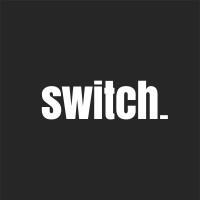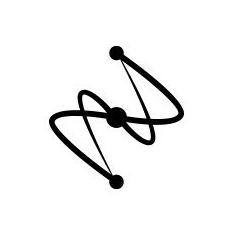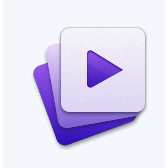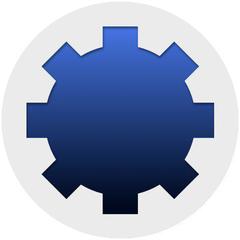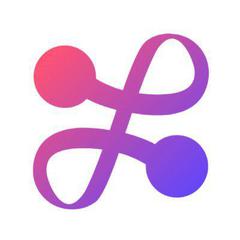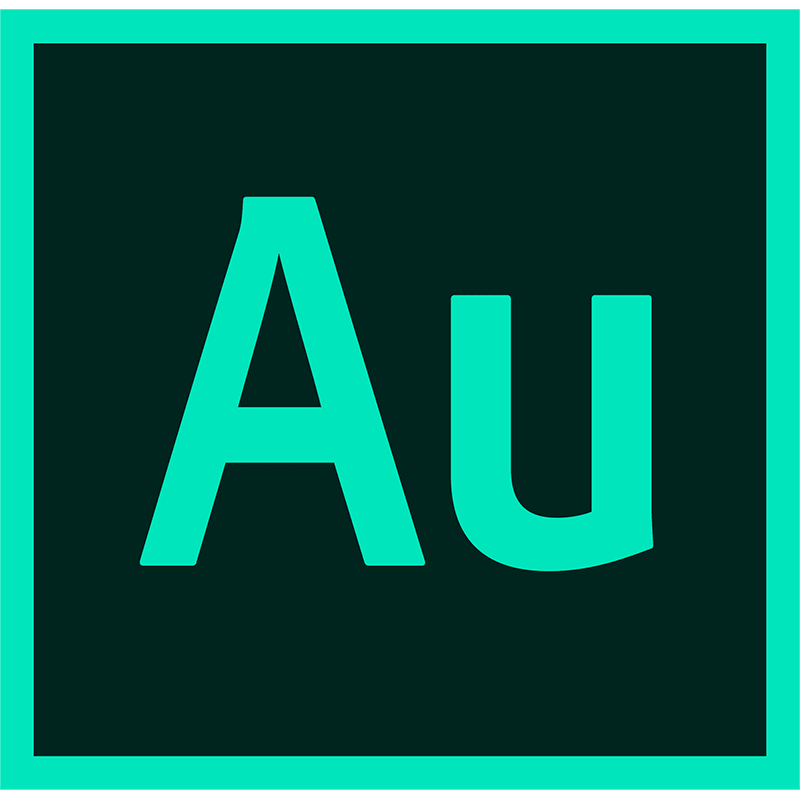
Adobe Audition CC
Create the best sound effects using Adobe Audition audio editing software. The software offers featured products such as Photoshop, stock images, templates, creative cloud apps and services, digital experience solutions, digital document workflows, enterprise digital transformation, digital learning solutions and more.
Top Adobe Audition CC Alternatives
AudioVAULT FleX
AudioVAULT FleX offers broadcasters a customizable and adaptable platform to streamline their radio operations.
Switch
Switch serves as a robust audio and MP3 editing solution, enabling users to record and refine music, voice, and various audio formats with ease.
AudiFab Spotify Music Converter
AudiFab Spotify Music Converter empowers both Free and Premium Spotify users to effortlessly convert their favorite tracks into MP3, AAC, WAV, FLAC, AIFF, and ALAC formats.
Splice Studio
Splice Studio offers an innovative platform for music creators to meet, mix, and collaborate within a vibrant Discord community.
Wave Editor
Wave Editor is a fast and intuitive digital audio editing software designed for Windows users, particularly beginners.
PreSonus Sphere
PreSonus Sphere offers an all-in-one creative platform for musicians, featuring a license for the acclaimed Studio One Professional DAW.
Output Arcade
Users can perform, shape, and modify thousands of sounds, with fresh content added daily...
iZotope RX
With tools to eliminate unwanted sounds, fix clicks and hums, and even reshape dialogue intonation...
Mixcraft
With features like unlimited tracks, an extensive loop library, and AI-powered stem separation, it empowers...
iZotope Suite
With advanced machine learning and intuitive interfaces, it addresses critical challenges such as flawed location...
Digital Performer
Featuring innovative tools like Nanosampler 2.0, Articulation Maps, and ARA support, it enhances your workflow...
Farrago
Tailored for podcasters and live performances, it features a customizable tile grid for seamless organization...
Waveform
Its intuitive, uncluttered interface enhances the music-making experience, while real-time audio warping and a vast...
Fission
It supports rapid batch conversion across popular formats like MP3 and FLAC, making it ideal...
WavePad
Users can easily cut, copy, and paste audio segments while applying effects like amplification and...
Adobe Audition CC Review and Overview
Are you an amateur looking forward to creating pristine quality audio or some professional looking for a software equipped with a comprehensive set of tools for audio creating, editing, mixing? If so, then you are precisely in the correct place.
Presenting to you the state-of-the-art industry-leading digital audio editing software tailored to fit your needs from the house of Adobe. Packed with a powerful yet extensive set of tools necessary for the production of absolutely unadulterated audio content.
It can easily integrate with Adobe Premiere Pro, Adobe After Effects to stimulate video production workflow, thus enabling the development of an outstanding masterpiece. It enables you to create professional-quality audio even if you are a novice. It even enables you to repair and fix damaged audio content. It is continuously updated to provide you a seamless experience along with added new capabilities.
Record, edit and integrate multiple audio clips in a video.
It enables you to record audio and apply special effects. You can use the Multitrack editor to combine various audio tracks into a final track. The Dynamics Processing feature automatically uses the ‘music ducking’ method to suppress the volume of an audio track whenever there is a voiceover present. The Essential Sound panel can be used to adjust the clarity of the sound by adjusting the volume of the entire track.
Sound effects
Adobe offers an extensive library of royalty-free sound effects grouped according to type and style available for free download such as Animals, Crashes, Drones, Foley, Horror, Impacts, etc. available as ZIP archives under the Adobe Software License Agreement. The effects of your choice can be applied from the Effects menu to the audio clip.
Recovering audio
Adobe offers a wide variety of filters and effects to repair audio. Using the Amplitude Statistics panel, you can analyze the peak amplitude as well as the amount of Headroom left.
The Normalize option under Amplitude and Compression in the Effects tab allows you to amplify the noise in the video. Using the spectral frequency display, you can then capture a noise print of a particular frequency, after which you can utilize all possible tools to attenuate the noise in the audio clip.
You can even use the adaptive noise reduction tool if the noise in your audio clip seems to be changing with time. Under the diagnostics tab, there is a D-clipper panel that clips the audio file and detects and repairs all problems in a few seconds.