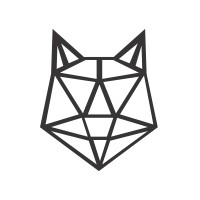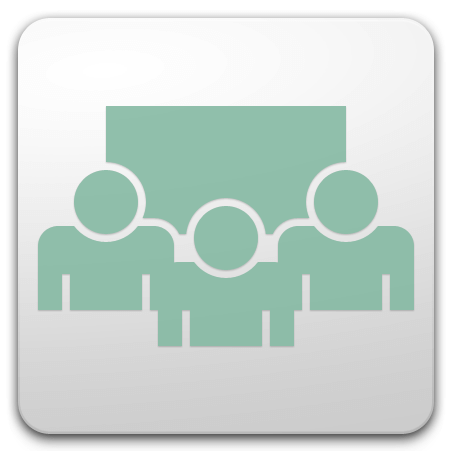
Adobe Connect
Adobe Connect software provides users with a versatile platform for web conferencing, allowing for extensive customization and functionality. It features a growing library of pre-existing apps and the option to create bespoke applications, enabling seamless integration with trusted partners to tailor solutions that meet diverse conferencing requirements.
Top Adobe Connect Alternatives
GoToMeeting
GoToMeeting is a modern online meeting software with personal meeting room.
Zoho Meeting
This secure online meeting platform streamlines remote collaboration with features like audio and video conferencing, screen sharing, and collaborative whiteboards.
Join Me
Join.me offers feature-rich meeting tools with unlimited audio and instant screen sharing.
RingCentral Meetings
RingCentral Meetings is a cloud-based web conferencing software that empowers businesses to host and join online meetings effortlessly.
BlueJeans
BlueJeans helps you to create online video conferences easily, for up to 100 attendees.
RingCentral Meetings
RingCentral is an online meeting software that offers HD online meetings across multiple devices, anytime you want.
Skype for Business
Users can initiate instant messages, voice calls, and video conferences, while also checking availability statuses...
Zoom Rooms
With high-definition video, intuitive scheduling displays, and smart name tags, it enhances interaction among in-person...
Skype
Users can sign in with their Skype credentials, retaining chats and contacts...
FreeConferenceCall com
Users can easily log in to their accounts, and the platform encourages browser upgrades for...
X-CD
This platform enhances user experience through mobile apps, virtual event delivery, and member management...
GoTo Meeting
Its advanced features enhance collaboration with real-time chat, AI-powered assistance, and secure access to devices...
Slayte Conference Manager
It features a user-friendly portal that facilitates networking, showcases exhibitors, and provides access to speakers...
vFairs
It offers immersive 3D experiences, robust registration features, and powerful networking tools, enabling organizers to...
Sproxxy
By providing clear metrics on ROI and engagement, it simplifies the chaotic process of planning...
Adobe Connect Review and Overview
In modern-day education programs, we use products for creating a learning interface for online teaching, webinars, training lectures, conferencing, and other sharing methods. Such programs have increased the accessibility to learning and also provide work opportunities to many people. Such tools are generally known as Video Conferencing products.
In this category, we have one of the giants, named Adobe Connect, that has been offering this service long before 2003. Initially, it was called Presedia Publishing System, which changed to Macromedia Breeze, and now, Adobe Connect. It has been beneficial to educators and students for distance learning and training. As per their data, over 7 billion minutes are spent in Adobe Connect , 30k+ customers use web conferencing, and 2.5 million people expending it every month.
Adobe Connect has all the exclusive features of typical conferencing tools like chats, video calls, remote interaction, sharing files, VOIP connection, and many more. Adobe permits a month’s free of charge trial to test Adobe Connect. For a one-on-one interface, there is a lifetime free version too. It can be integrated into third-party services.
Adobe Connect Webinars
Adobe Connect offers a limitless conferencing feature with many added benefits. It offers three basic plans to engage in the same. Adobe Connect Meetings, Webinar, and Learning are the three primary subscriptions. Adobe Connect Webinar is mostly used for web conferencing.
The Webinar version has live multimedia and video experience. It stores interactive features like question & answers, polls, timers, ice breakers, and many more apps. It even supervises the engagement/interactivity and displays them over a central dashboard. It can be customized to have a personal area for testing purposes. It also hosts preset templates for various webinars, registration pages, reminders/invitations, and full event customization. Apart from this, event and content management tools are also present.
Adobe Connect Meetings and Learning
Unlike Webinars and Learning, Adobe Connect Meeting lacks event management features. Otherwise, it offers a personalized digital space for offices, with online meetings, store files, documents, notes, etc. One can record, edit, and share the meetings across groups. Meetings use a secured protocol for connections and also offer secure APIs for outside integrations.
Adobe Live Learning offers services for up to 200 people in a single classroom. It has both Webinar, and Meetings. The setup is extensively prepared for classroom learning and training programs. Detailed tools needed for learning are accessible here. It can be integrated into separate LMS of your choice.
Overall, Adobe Connect proves to be efficient, reliable, and secure solutions for live interactions and learning. The trial version of Adobe Connect is also worth spending time on.