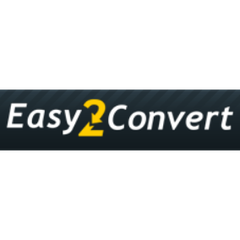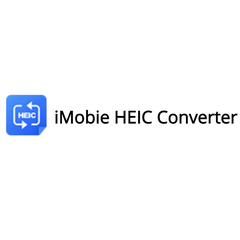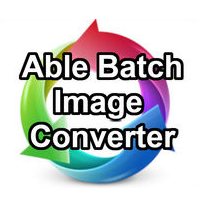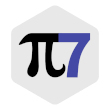AnyWebP
This free online image converter allows users to seamlessly convert WebP images to JPG, PNG, and vice versa without any uploads or sign-ups. With a user-friendly drag-and-drop interface, it handles files up to 10MB, ensuring fast, reliable conversions. Simply drop images, click 'Start All,' and optimize website performance effortlessly.
Top AnyWebP Alternatives
MobiKin HEIC to JPG Converter
The MobiKin HEIC to JPG Converter is an efficient tool for transforming HEIC files from iPhones and iPads into widely compatible JPG or PNG formats.
Easy2Convert
The Easy2Convert suite offers powerful image conversion tools, enabling users to efficiently transform multiple file formats, including RAW, BMP, GIF, PNG, and PCD, into JPEGs.
iMobie HEIC Converter
The iMobie HEIC Converter allows users to effortlessly convert HEIC images to JPG, PNG, JPEG, or GIF formats with just a click.
Online Image Converter
The Online Image Converter offers a user-friendly interface for batch converting, resizing, cropping, and rotating images.
Total Image Converter
Total Image Converter simplifies the process of transforming image formats, allowing users to convert JPG, GIF, BMP, PCX, PNG, TIFF, and RAW files effortlessly.
SendTo-Convert
This intuitive image converter simplifies the process of converting various file formats such as BMP, PNG, GIF, and JPEG through the "Send To" menu or drag-and-drop functionality.
CoolUtils Online Image Converter
Ideal for both occasional users and those managing complex projects, it offers robust options and...
FixPicture
This online tool supports a wide range of formats, including JPEG, PNG, and RAW files...
Advanced Batch Converter
Users can edit images directly within the application, applying effects such as resizing, rotating, and...
Able Batch Image Converter
Users can convert, rotate, resize, and crop images in various formats, supporting over 90 file...
AutoImager
Users can effortlessly select files, apply various conversion options, and watch as images are processed...
Image Converter Plus
This versatile application supports over 260 graphic formats, enabling batch processing for resizing and modifying...
JPG To PDF
Users can convert individual JPEG files or batch multiple images into a single PDF, perfect...
Pi7 Image Tool
Users can simply convert files like JPEG and PNG, compress images to specific sizes like...
Top AnyWebP Features
- 100% free online conversions
- No signup required
- Drag and drop feature
- Max file size 10MB
- Batch conversion capabilities
- Browser-based processing
- Fast conversion speed
- Supports multiple image formats
- Maintains image quality
- No file uploads needed
- Instant download after conversion
- Ideal for website optimization
- Secure data handling
- No hidden fees
- User-friendly interface
- Responsive customer support
- Compatible with Windows and Mac
- High-quality output guaranteed
- Facilitates SEO improvement
- Efficient for large image collections