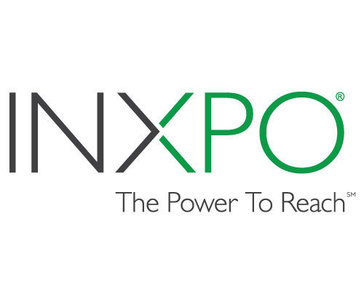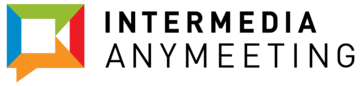Apache OpenMeetings
Apache OpenMeetings offers a robust HTML5 audio/video conferencing solution for web and mobile. Users can seamlessly schedule meetings via the integrated calendar, manage conference rooms, and utilize private and public file drives. The platform supports API integrations, screen sharing, session recording, and collaborative tools, enhancing group communication and productivity.
Top Apache OpenMeetings Alternatives
StartMeeting
StartMeeting offers an advanced audio and video collaboration platform designed to keep businesses connected effortlessly.
INXPO Webcasting
INXPO Webcasting offers a dynamic platform for creating immersive video experiences.
Vidyo
Vidyo offers a robust suite of video conferencing solutions tailored for diverse industries, including healthcare, education, and finance.
Spontania
Spontania is a state-of-the-art video conferencing software designed to revolutionize virtual collaboration.
AirParrot
AirParrot seamlessly connects and mirrors screens or streams media files to various receivers on macOS and Windows.
Solaborate Messenger
Solaborate Messenger is a powerful video conferencing software designed to enhance healthcare efficiency.
FaceTime
It features group calls, screen sharing, and interactive effects, enhancing the communication experience...
Sessions
Users can effortlessly manage webinars, sync calendars, and leverage cloud-based analytics...
Google Duo
With features like studio-quality video, real-time caption translation, and seamless integration with Google Workspace, participants...
WorkHub Connect
It features intelligent Team Wall for real-time engagement, seamless one-click calling, and efficient screen sharing...
ooVoo
The ooVoo app enables seamless HD video calls with up to eight participants, while users...
OneScreen Connect
Users can effortlessly share screens, annotate presentations, and record meetings, all while benefiting from intuitive...
8x8 Video Meetings
With high-definition video and audio, it supports up to 500 participants without time restrictions...
PeopleLink
It features HD video and clear audio, secure communication, and tools for interactive sessions...
Anymeeting Video Conferencing
Users can host up to 200 participants in HD quality, record sessions, and share notes...
Apache OpenMeetings Review and Overview
Nowadays, video conferencing applications have changed the way of life. All professional meetings and discussions are done on digital platforms. They don't have to really leave the comfort of their room to work. Apache OpenMeetings is another video conferencing software getting recognized for its detailed algorithms and customization features. Having software like this helps the user in handling all the functions without the need to install any third-party application. Apache OpenMeetings can be used as installed software or an independent online service.
Features
It is not necessary for users to use video conferencing for communication. Apache OpenMeetings lets the user differentiate the purpose of the meeting and choose among audio+video, audio-only, video only, or picture only. Video quality and camera resolution can be modified according to the network speed. Screen sharing is also available to share documents directly through the software. Whiteboards are used to keep notes and important points. OpenMeetings can handle multiple whiteboards simultaneously. These whiteboards can be saved and accessed directly from saved files.
Manage
Every meeting room in OpenMeetings is equipped with a file explorer to ease the process of data sharing. Users can split the files in private and public to maintain privacy. A moderating system is exclusively given to maintain the permission given to the members of the meeting room. Apache OpenMeetings is designed considering the sensitivity of the data being shared through meeting rooms. Multiple meeting rooms can be created and handled in OpenMeetings. Users can give access to selected users to their rooms or make them public. Private messages can be shared via private message center separately.
Backup
All the data shared in meeting rooms including audio streams are recorded for further analysis. These files can be downloaded and added to the file explorer. This feature implies the need to recall meetings in case of confusion or miscalculation. Accessing these files is simply handled by drag and drop options. All the polls and records are saved with their timestamps, making the records more accurate. Data can be backed up and restores in case of migrating the account from one version or device.
Top Apache OpenMeetings Features
- HTML5-based conferencing
- Integrated calendar for meetings
- Automatic invitation sending
- Dedicated conference room features
- Individual user private drives
- Public file-sharing capabilities
- REST and SOAP API integration
- LDAP/ADS authentication support
- VoIP/Asterisk integration modules
- Private message center for invitations
- Customizable user and room settings
- Screen sharing functionality
- Session recording capabilities
- MP4 download of recordings
- Integrated online video player
- Collaborative document editing tools
- Instant messaging feature
- Whiteboard for brainstorming
- Groupware collaboration tools
- Regular updates from Apache Foundation