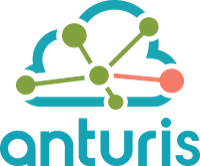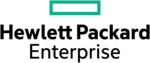ATOM
Anuta ATOM revolutionizes network management by providing seamless automation and assurance solutions. It allows organizations to translate business intent into actionable tasks through low-code workflows, ensuring SLA compliance with active monitoring. With features like closed-loop automation and a unified dashboard, ATOM simplifies operations while enhancing network reliability and compliance across diverse environments.
Top ATOM Alternatives
Anturis
Anturis provides cloud-based monitoring service designed for IT infrastructure, networks, servers, and websites.
SmokePing
SmokePing serves as an advanced latency measurement tool, capable of assessing, archiving, and visualizing latency, latency distribution, and packet loss.
ScienceLogic Platform
The ScienceLogic Platform revolutionizes network monitoring with real-time visibility across hybrid IT infrastructures, seamlessly integrating legacy hardware and modern cloud solutions.
OpenNMS
OpenNMS is an open-source network monitoring solution that excels in managing local and distributed networks.
Sysdig Cloud
Sysdig Cloud offers a robust CNAPP that effectively pinpoints the most critical vulnerabilities, misconfigurations, and permissions across cloud environments.
FlowCommand
FlowCommand delivers unparalleled real-time visibility into network performance, allowing users to monitor activity by individual applications, locations, and access points.
Rocket Servergraph
It provides real-time insights into storage capacity across various data protection platforms, ensuring optimal performance...
Red Hat Enterprise Virtualization
With features such as GPU support, disaster recovery configuration, and a flexible installation process, it...
Statseeker
Clients can easily access support via an online help desk or contact specific email addresses...
Network Node Manager
It addresses potential vulnerabilities, including cross-site scripting (XSS) and remote code execution risks linked to...
VMware Health Analyzer
With its advanced alerting system, it identifies anomalies swiftly, preventing costly downtime...
TrueSight Infrastructure Management
By integrating diverse data streams, it empowers organizations to optimize performance, streamline workflows, and enhance...
Speedify for Teams
It features Channel Bonding technology, personalized analytics dashboards, and a RESTful API for efficient user...
UC Performance Management
This platform provides unparalleled visibility into network performance, ensuring that healthcare professionals have the insights...
Librato
Featuring real-time dashboards, distributed transaction tracing, and over 150 cloud-ready integrations, it provides instant insights...
ATOM Review and Overview
With the world progressing in the field of computers, it is high time that students and professionals develop a love for coding if they want to lead the frontlines in office in the coming years. While there are many platforms to learn and acquire coding skills, rarely does any platform on the coding environment. A good text editor meant for coding helps users enjoy the journey of learning and makes them work efficiently. Atom Text Editor is one such software that eases the way users learn to code and make them fall in love with coding.
What makes Atom different?
Atom has quickly emerged as one of the favorite coding text editors thanks to its smart features. These features minimize the time and unnecessary effort put by users to code and minimize their mistakes. One of the most loved features of the Atom is – Teletype. This feature allows users to collaborate and edit or complete the code along with their team. It is an essential feature for teams working on large projects and requires many dedicated coders to invest their time and effort.
Teletype, when combined with features like Smart Completion, helps users save a lot of time as they don’t even have to type the whole line as Atom does it for them. While smart completion is an inbuilt feature, Teletype has to be enabled by users by installing a package. Other than Teletype, Atoms also allows users to work with Git because a text editor can only do so much. Integration with GitHub allows users to work upon it from the text editor itself.
My editor, my choice
Atom also allows users to install packages of their choice, browse and use files from the system, and work in multiple tabs at once. Working on multiple tabs with features like smart completion and Teletype provides users with enough liberty to work on multiple projects at once. Apart from all features, users can customize the appearance of their text editor as they wish, use different themes, and add new features from different open-sourced packages.
Want to make coding a comfortable yet exciting journey? Atom is the small, yet most powerful solution at the disposal.
Top ATOM Features
- Low Code Workflows
- Active Service Assurance
- Closed Loop Automation
- Intuitive Drag-and-Drop Interface
- Cloud-Ready Orchestration
- Multi-Vendor Management
- Synthetic Traffic Insertion
- Unified Dashboard Management
- Flexible Licensing Options
- Regulatory Compliance Monitoring
- Horizontal Scaling Capabilities
- Geo-Redundant Deployments
- AIOps for Self-Healing
- Automated Service Delivery
- Configuration Consistency Monitoring
- Support for Multi-Cloud Environments
- Comprehensive Data Consolidation
- API Interface for Customization
- Rapid Automation Journey
- Real-Time Performance Remediation