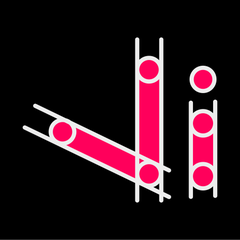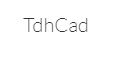Autotracer
Autotracer is an online vectorization tool. It is free to use and doesn’t even require any registration. You can convert your raster JPG, JPEG, PNG, and GIF images into vector graphics in formats such as SVG, AI, PDF, and EPS. There are advanced functionalities where you can choose whether you need a white background and despeckle or not. You can also make your output for detailed or smoothened.
Top Autotracer Alternatives
Vector Magic
Vector Magic transforms raster images into high-quality vector graphics, enabling users to create scalable designs effortlessly.
RenderMan
RenderMan is a cutting-edge rendering software that enhances visual storytelling through advanced technology.
Inkscape
Inkscape empowers illustrators, designers, and web creators to transform their ideas into stunning vector graphics.
Iconscout Icon Editor
The Iconscout Icon Editor offers users an intuitive platform for creating, animating, and optimizing icons seamlessly.
Vector Ink
Vector Ink is a dynamic vector graphics software that empowers users to unleash their creativity with an extensive library of customizable icons and powerful editing tools.
Karbon
Karbon is a versatile vector drawing application designed for both beginners and seasoned artists.
Action Pro-Studio
It streamlines customization of templates, graphics, and text, enabling users to create personalized monograms, team...
Calligra Suite
Users can easily design rich documents with images and tables, craft stunning presentations, manage data...
TdhCad
Users can easily design, move, and resize shapes while organizing them into groups and paths...
Boxy SVG
Users can edit shapes and adjust gradients directly on the canvas, while customizable keyboard shortcuts...
IllustraAI
This innovative tool allows users to generate customizable SVGs tailored for websites, apps, and marketing...
logomakerr.ai
Beyond logo design, they gain access to a full Brand Kit, enabling the creation of...
Drawtify
With a vast library of templates, icons, and powerful editing tools, anyone can create professional-quality...
YouiDraw
It offers an extensive range of customizable templates for logos, icons, and web elements, along...
ConceptDraw DIAGRAM
With an intuitive interface, users can easily access thousands of templates and vector libraries...
Autotracer Review and Overview
The visual media holds the capability to engross the viewer at a single glance. Be it a product or a place, an image adds greater depth to a story and quickly helps to communicate with the audience through an improved immersive experience. Highly quality photos or graphics, therefore, become a no brainer. Graphics can be either raster or vector, and the process of conversion of the former to the latter format is known as vectorization or image tracing. Autotracer is a free image vectorizer made available online using an autotrace library that was developed by Martin Weber.
Converting raster images into vector graphics
Vector graphics use mathematical equations at the backend to develop smooth lines that ultimately form the image. These images can then be made larger or smaller without any distortion or pixelation. Therefore, for printing and web designing purposes, vector images offer an advantage over raster images, which, on the other hand, are made up of dots. This is where Autotracer comes as an immense help if you have a raster image, and you wish to work with a vector file instead. You can simply upload the file or add the URL to get scalable vectors.
An advanced autotrace library for vectorization
Autotracer does the job of vectorization or tracing with utmost precision so that you can have your logos, page layouts, prints, and other art and illustrations in vector format. It uses a remarkable autotrace library and works with Java Advanced Imaging API to perform the job of image preprocessing. You can opt for smoother, regular, or more detailed pictures in the advanced options section. Remove small elements or have them at your convenience by ticking the checkbox of Despeckle or keeping it empty. You can also decide if you want the white background to be converted into vector.
Get output in your desired format
JPG, PNG, PDF, and PDF formats are supported as the input, with maximum allowed file size being 6 MB and 5000×5000 in dimensions. There is an assortment of output formats to choose from: SVG or Scalable Vector Graphics, PDF, AI Adobe Illustrator, SK Sketch, DXF (without splines), EPS or Encapsulated PostScript, and FIG XFIG 3.2. You can also choose the number of colors you’d like to reduce. You can opt for no reduction, monochrome, or any of the available numbers from 2 to 256. All these useful features are available even without the need of any email registration.