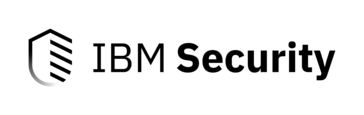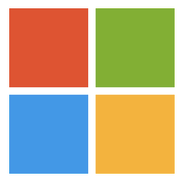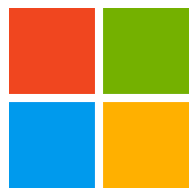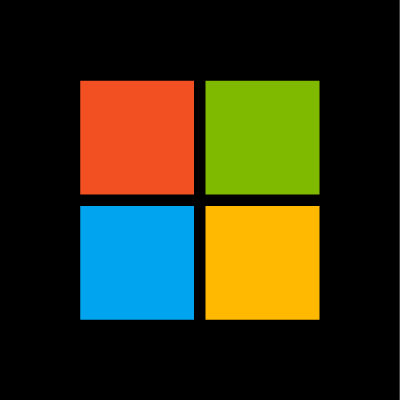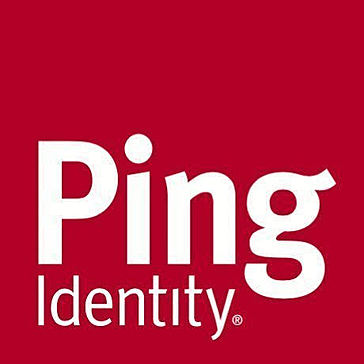Azure Active Directory
Azure Active Directory is a platform that allows users to build, deploy & manage services along with applications through a worldwide network datacenters. It offers IaaS together with PaaS services while supporting several programming languages, frameworks and tools. With Azure identity management, businesses can define what individuals can do on a network. It is also used for increasing productivity plus security, while redundant efforts and costs are decreased.
Top Azure Active Directory Alternatives
Microsoft Identity Manager
Microsoft Identity Manager (MIM) 2016 enhances identity and access management by integrating diverse platforms across datacenters, linking on-premises HR systems, directories, and databases.
IBM Security Verify
IBM Security Verify modernizes identity and access management by integrating with existing tools, enhancing user experiences while reducing administrative burdens.
Microsoft Entra Verified ID
Microsoft Entra Verified ID is a managed service that enables secure, decentralized identity verification based on open standards.
IBM Verify
IBM Verify revolutionizes identity and access management by seamlessly integrating with existing tools to enhance security and user experience.
Microsoft Entra
Microsoft Entra empowers organizations to secure access for every identity, whether remote or on-premises, to resources across multicloud environments.
IBM Verify Trust
IBM Verify Trust enhances identity and access management (IAM) systems by offering precise risk assessments that minimize disruptions for users.
Azure Active Directory External Identities
It offers seamless single sign-on access to applications, customizable user journeys, and robust security features...
IBM Verify Workforce Identity
Utilizing AI and customizable multifactor authentication, it adapts security measures based on risk levels...
Google Cloud Identity and Access Management (IAM)
Its intuitive interface allows admins to implement fine-grained control over permissions, ensuring users access only...
Atlassian Access
Organizations can enforce security policies to prevent data loss, manage identity and access, and respond...
EmpowerID
It ensures compliant access to both cloud and on-premise applications, offering tailored solutions like privileged...
Symantec IGA
With its intuitive, business-friendly interface, it streamlines the management of user identities, ensuring that access...
PingFederate
By integrating seamlessly with existing systems, it supports various identity standards like OAuth and SAML...
IBM Access Manager
The product offers simplified password management, helps secure shared workstations & kiosks, and supports a...
Apache Syncope
It streamlines identity data consistency across systems while integrating seamlessly with user authentication and authorization...
Azure Active Directory Review and Overview
Microsoft Azure Active Directory is a security service that provides tools to safeguard identities and logins via SSO and TFA like authentication, saving them from most cyber risks and attacks. The service is by default part of many MS Office and Windows Server subscription, but can be used separately too.
Active Directory took its current form from Window Server 2008 and enforced several security policies accordingly. The services of Active Directory are operative since 1999. Additional changes and improvements where brought in Windows Server 2008. It is an integral part of all Windows Server and Office 365 plans.
Azure Active Directory Security Features
Active Directory runs on various steps to complete its security services. It has active directory service controlling domains. Different security policies, roles, and permissions are assigned here, and the users gain access according to them after they log in. Other than this, Active Directory is also used to manage and authenticate other stored data and authorization mechanisms.
Azure Active Directory offers five key elements in its services, viz., Domain, Lightweight, Certificate, Federation, and Rights Management Services. The logical architecture of Active Directory is based on pillars. The Physical structure uses multi-master replication tools. Owing to these, Active Directory can work from cloud-based, on-premise, or even mobile platforms.
Azure Active Directory has SSO, Conditional/Multi-factor access, single identity platform, and integrated developer tools. It has support for more than 2800 integrated apps, usable as SaaS tools. SSO helps give access to the individuals and teams with sign-in options, along with automated workflows and provisioning features.
It possesses company branding, password reset/management, SLA, and device write-back tools. The free version of Azure Active Directory has all key ID and Access management tools. It has up to 500k directory objects and 10 SSO apps. But it has no other support features beyond this. The paid plans in Active Directory are with Office 365 subscription and two other plans at $6 and $9, respectively.
Overall, Microsoft takes the help of over 3500 security experts for Azure AD. It has over 1.2 billion identities and 8 billion authentications stored and processed every day. It is truly a recommended solution to get stable authentication and user identity management software.
Top Azure Active Directory Features
- Zero Trust access controls
- Generative AI assistance
- Real-time identity protection
- Self-service identity management
- Centralized identity management
- Multicloud access solutions
- Strong authentication mechanisms
- Risk-based conditional access
- Simplified app access
- Passwordless sign-in options
- Unified visibility and control
- Privileged identity management
- Comprehensive access management
- Seamless integration with SaaS apps
- Fast sign-in experience
- Secure private app access
- User-owned identity scenarios
- Cloud and on-premises support
- Identity permissions management
- Comprehensive reporting features
Top Azure Active Directory Alternatives
- Microsoft Identity Manager
- IBM Security Verify
- Microsoft Entra Verified ID
- IBM Verify
- Microsoft Entra
- IBM Verify Trust
- Azure Active Directory External Identities
- IBM Verify Workforce Identity
- Google Cloud Identity and Access Management (IAM)
- Atlassian Access
- EmpowerID
- Symantec IGA
- PingFederate
- IBM Access Manager
- Apache Syncope