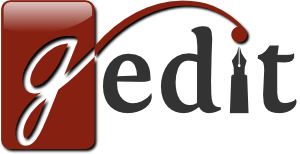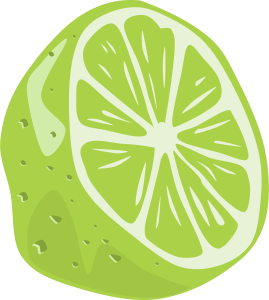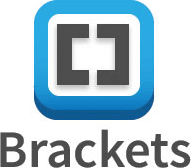
Brackets
Brackets is a modern text editor designed specifically for web designers and front-end developers. It seamlessly integrates visual tools and supports preprocessors, enhancing the coding experience. With live preview features, Git integration, and an active community, it empowers users to focus on creativity while efficiently managing code.
Top Brackets Alternatives
Atom
Atom is a highly customizable text editor designed for developers, built on the Electron framework.
GNU Emacs
GNU Emacs features an advanced interpreter for Emacs Lisp, enhancing text editing with content-aware modes, syntax highlighting, and extensive documentation.
ConyEdit
ConyEdit is a versatile editor software designed for efficient text manipulation and code editing.
gedit
gedit serves as the text editor for the GNOME desktop environment, prioritizing user-friendliness with its straightforward interface.
Peppermint
Peppermint is an innovative editor software designed to streamline the editing process for creators.
Summernote
Summernote is a lightweight WYSIWYG editor built on Bootstrap and jQuery, offering an effortless installation by simply downloading and linking the necessary JS and CSS files.
Vedit
With capabilities to handle massive files exceeding 100GB, it offers advanced features and custom macros...
ActiveState Platform
Users can access resources to kickstart their experience, customize their setup, and extend functionality...
CygnusED
Enhanced with a completely rewritten "Ed" tool and improved robustness, it addresses past limitations while...
HTML-Kit
It supports multiple languages and features an intuitive contextual search to streamline coding tasks, facilitating...
SemWare Editor
Designed for efficiency, it offers a range of features that cater to programmers and writers...
Lime Text
From strategies for maximizing bingo payouts to tips for improving slot machine odds, it serves...
MeetingWords
While efforts are underway to recover data, the lack of a robust backup system reflects...
Elvis Text Editor
However, it notably lacks unicode support, which can limit its usability for diverse text formats...
EditLive!
It streamlines media file management in PHP or .NET environments while enabling cloud-based file and...
Brackets Review and Overview
Brackets is an online open-source text editor that allows you to write codes and texts for developing a website or for any front- end development.
The editor
After downloading the editor, you can begin with writing the code. Brackets editor is an inline editor. It allows you to work on any specific ID. Also, you can work distinctly on that Id without any pop-up. The software can also show you all the CSS selectors of an Id. The software supports many languages. Converting tabs and spaces, move line up, down key, code hinting, creating a file tree are other features of the editor.
Writing extensions
Brackets allow you to create themes or extensions. The support section provides a guide to explain to you the entire process of creating an extension. You can also publish your created extensions. The guide available in the support section helps you entirely from creating to publishing the extension. Through themes, you can add any desirable theme to your platform.
Preview and others
Preview is another important feature of the Brackets. The preview feature allows you to establish a real-time connection with the browser. You can also make some changes to the HTML and CSS of the browser. Quick edit, a live highlight for LESS and SCSS files are furthermore features of the editor.
API Docs and open-source editing
API Docs section of the software allows you to visit the source of the editor. As mentioned in the beginning, Brackets is an open-source editor; thus, it allows its users to view and edit its source. API Docs provides you the source code of the section that you might wish to view or change.
Conclusion
The support section is indeed supportive and contains many guides not only for editing, extensions but also to establish an environment for hacking. You can get solutions for almost all the problems you face while using the editor. They have various plans for different sections of users. If you are a web designer with moderate knowledge, you can give brackets a thought.
Top Brackets Features
- Focused visual tools
- Preprocessor support
- Real-time browser connection
- Inline CSS editing
- Git integration
- Live preview of changes
- Automatic vendor prefixing
- W3C validation tool
- File icons in file tree
- Indent guides in editor
- Markdown document preview
- Open-source community support
- Lightweight yet powerful
- Customizable extensions
- High-speed HTML workflow
- JavaScript formatting
- CSS formatting
- Side-by-side coding
- Active developer community.