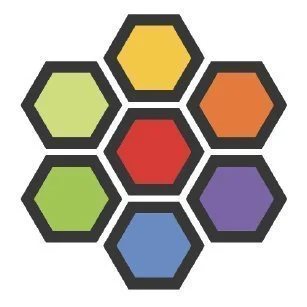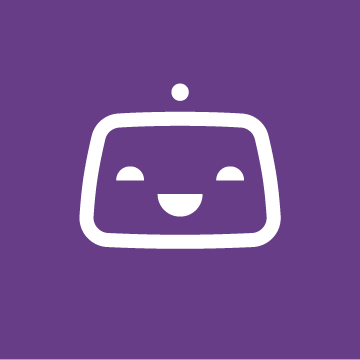Bugzilla
This powerful server software streamlines software development by efficiently managing issue tracking and progress monitoring. Users can categorize and track bugs across various products, utilizing an optimized database for enhanced performance and security. With integrated email features and advanced query capabilities, it remains a trusted solution for numerous open source projects.
Top Bugzilla Alternatives
Terragrunt
Terragrunt simplifies infrastructure management by allowing users to define OpenTofu/Terraform code just once, eliminating redundant backend code across multiple environments.
Cilium
Cilium revolutionizes Kubernetes networking by leveraging eBPF technology, enabling seamless, secure, and high-performance connectivity between container workloads.
Bitrise
Bitrise is a mobile CI/CD platform that simplifies the build, test, and deployment processes for mobile apps.
SOAPUI
SoapUI offers an open-source API testing solution designed to empower teams with next-generation capabilities.
Assembla
Assembla empowers technical teams by seamlessly integrating source code management with project management tools.
Helix Core
With unmatched scalability, it efficiently manages everything from source code to 3D assets...
Microsoft Team Foundation Server
With its suite of integrated tools hosted on-premises, teams can streamline their workflow, enhance productivity...
MantisBT
It allows teams to effectively manage projects, ensuring seamless collaboration with clients...
Fiddler
With an intuitive interface and enhanced networking features, it empowers developers to efficiently troubleshoot and...
GitKraken
Available in Desktop, CLI, and GitLens versions, it offers tailored solutions for both monorepo and...
CloudBees CodeShip
Users can effortlessly configure builds through a web interface in a turn-key environment, ensuring full...
SaltStack
Its open-source nature, along with its extensibility, allows it to find its extensive applications in...
CloudBees Core
It centralizes management, enhances security, and optimizes resource utilization, allowing teams to achieve faster builds...
Testsigma
This low-code platform supports end-to-end test automation across web, mobile, and API environments, enabling effortless...
Bugzilla Review and Overview
Bugzilla is a recognized bug testing and tracking system over a cloud interface. It was developed by Mozilla in 1998, as an open-source project. It is one of the robust, full of features and user-friendly bug tracking products. It houses the best defect tracking tools, which can be installed in multiple systems. Users can use external integration to enhance the workability of Bugzilla with visibility control, custom fields, and workflow management.
It is used by even big organizations like Mozilla, WebKit, Apache, Red hat, LibreOffice, etc. Since the platform has a self-hosting cloud UI, it can be accessed anywhere. The last stable release was Bugzilla 5.0.6 in February 2019. As for requirements, it needs a stable DBMS, Perl 5 compatible web server, and a mail transfer agent or SMTP server.
How Does Bugzilla help in Defect Tracking?
One version is for users, and the other is for administrators. Both have different operative tools and methods. The first step to use Bugzilla is by making an online account on their site and start by filing and editing a bug.
For Users, Bugzilla has advanced search capabilities, reports/charts, scheduled, and multi-format support. There are some advanced email functions like auto-notifications and bug modification/filing. It has automation for duplicate bug detection, username completions, and user-lists. Sharing features like private attachments, comments, user monitoring, and share searches are present too.
As for Administrator tools, Bugzilla is more inclined to manage features. It uses advanced security features like taint mode in Perl, to prevent cross-site scripting. Encryption is also present here. It supports custom field database for searching and capturing the bugs. It has preset lists of statuses, workflows, and resolutions, which are all customizable. The admin feature even includes full Unicode support and has multi-language support.
It can work on mod_perl from Apache, improving overall performance. Other than this, advanced admin tools like XML-RPC & JSON-RPC interface, bug visibility, users impersonating, multiple secure authentication methods, support for several DBMS, and sanity check for data inconsistencies are also present.
As seen, Bugzilla truly offers a comprehensive bug testing platform with open source code and a stable work environment. It is also usable by business and private firms without the worry of cost.
Top Bugzilla Features
- Advanced query tool
- Optimized database structure
- Integrated email capabilities
- Comprehensive permissions system
- Editable user profiles
- Performance and scalability enhancements
- Bug tracking history
- Customizable email notifications
- Categorization of issues
- Progress tracking on releases
- Proven security measures
- Large user community support
- Rich documentation resources
- Real-time collaboration features
- Multi-project management
- User-friendly interface
- Customizable workflows
- Extensive search functionality
- Active maintenance updates
- Open source flexibility