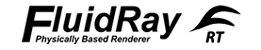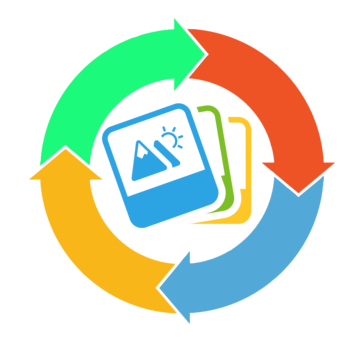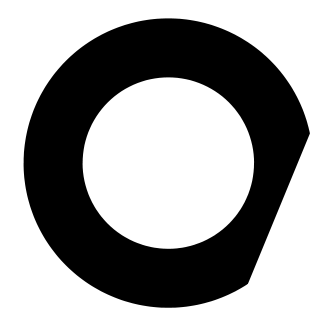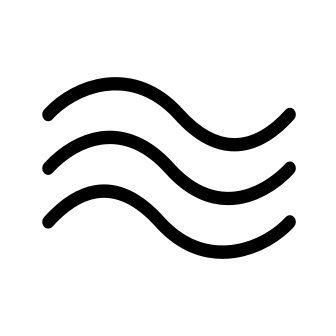Canvas Draw for macOS
Canvas X Draw for macOS is an advanced authoring and publishing software that seamlessly integrates raster and vector graphics. With user-friendly tools, dynamic help features, and a custom dark mode, it enhances creativity for tasks like logo design and marketing materials. Priced at $119, it offers exceptional value for graphic design.
Top Canvas Draw for macOS Alternatives
Canvas X
Canvas X is a powerful authoring and publishing software designed for both macOS and Windows.
Socialive
Socialive enables users to effortlessly create professional-quality product demo videos that effectively showcase their offerings.
SketchDeck
A collaborative platform designed for teams, SketchDeck streamlines project management by centralizing feedback, file sharing, and project tracking.
Gorilla Scheduling
Gorilla Scheduling offers industry-standard tools for film and television production, enabling users to import screenplays, create breakdown sheets, and manage cast and crew seamlessly.
Summitsoft
Create stunning graphics effortlessly with intuitive design tools that rival professional designers.
FluidRay RT
FluidRay RT revolutionizes the authoring and publishing experience with its intuitive, real-time rendering capabilities.
Phototools 2
From vintage aesthetics to modern Polaroid styles, it enhances images effortlessly...
iWinSoft Image Converter for Mac
With a user-friendly drag-and-drop interface, conversions are completed in seconds, making it an efficient tool...
O/DEV 3D
Users can visualize and refine their creations before production, enhancing agility to respond to shifting...
AudioKit
With C-backed DSP capabilities, it features intuitive SwiftUI controls, a versatile node graph editor, and...
Print Artist 25 Platinum
Its user-friendly interface empowers users to personalize designs effortlessly using advanced tools, including a robust...
Todd-AO Absentia DX Dialog Cleaning Software
With features like the one-click Hum Remover and advanced algorithms for background noise reduction, it...
InPixio Photo Focus
With features like sharpness enhancement, soft focus, and advanced cropping, users can redefine image centers...
Breezy Themes
Experts are available to address queries and guide users through the selection process...
Morpheus Photo Morpher
With over 6 million downloads, individuals can morph family photos, friends, or even celebrities into...
Top Canvas Draw for macOS Features
- Dynamic toolbars for ease
- Custom dark mode interface
- Comprehensive vector and raster support
- Extensive digital painting tools
- Free trial available
- Smart Assistant for guidance
- Versatile layer management capabilities
- Auto Trace for scalability
- Sophisticated color blending tools
- Precision knife for editing
- Rich text formatting options
- Template library for quick design
- Scissor tool for simple cuts
- User-friendly interface for beginners
- Support for multiple file formats
- Downloadable symbol sets available
- Integrated photo enhancement features
- Easy mixing of graphics
- Professional-grade design capabilities
- Cost-effective all-in-one solution