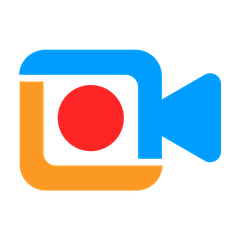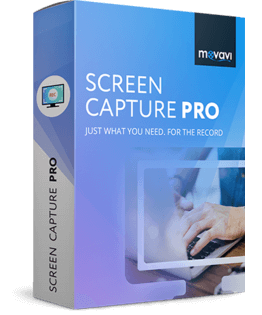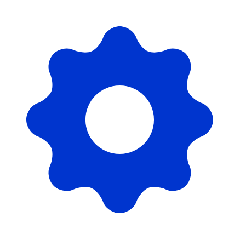
Capto
Capto is an intuitive screen capture and recording tool designed for professionals and creatives. It captures high-definition video at 60 FPS, enabling the creation of polished tutorials and engaging reaction videos. With robust editing features, flexible screenshot options, and efficient file management, users can enhance their content and share it effortlessly across multiple platforms.
Top Capto Alternatives
TweakShot Screen Recorder
TweakShot Screen Recorder offers a seamless solution for capturing, editing, and sharing high-quality images and videos.
Fast Screen Recorder
Fast Screen Recorder is a versatile screen recording software designed to capture computer activities seamlessly.
TweakShot
TweakShot is an intuitive screen recording software designed for Windows users, enabling seamless capture of HD and 4K videos with audio.
AppyHigh Screen Recorder
Designed for effortless screen recording, this app captures gameplay, video calls, webinars, and more with a simple tap.
Digital Screencast
This Chrome extension specializes in screen recording, enabling users to effortlessly capture their sessions.
ScreenRecorder
ScreenRecorder is a versatile app that allows users to effortlessly capture high-quality videos of their mobile screens without the need for root access.
Kroto
With features like automatic video editing, interactive documentation, and multi-language support, it streamlines the creation...
Zight
It allows seamless screen and webcam recording, instant cloud storage, and easy sharing via auto-generated...
Screen Anytime
Utilizing a unique SSCV3 codec for efficient compression, it creates compact video log files that...
Gyazo
Users can take screenshots, GIFs, and recordings with a simple press of a button, instantly...
FlashBack Express
Export in various formats or share directly to YouTube...
Wondershare DemoCreator
With multiple recording modes, it captures screen activity, webcam, and audio on separate tracks for...
iTop Screen Recorder
Users can record audio and webcam simultaneously, annotate in real-time, and utilize a teleprompter for...
Screenium
With its intuitive interface and robust features, it allows users to record high-quality videos effortlessly...
Movavi Screen Recorder
It offers features like scrolling screenshots, webcam overlays, and audio capture, making it ideal for...
Top Capto Features
- High-definition screen recording
- Smooth 60 FPS capture
- Professional video editing suite
- Flexible external device support
- Multi-format screenshot capturing
- One-click webpage saving
- Image annotation and correction
- Individual audio editing
- iOS device screen recording
- Voiceover integration
- Custom folder management
- Quick search functionality
- Easy social media sharing
- FTP/SFTP upload capability
- User-friendly interface
- Comprehensive tutorial creation tools
- Informative how-to video support
- Regular feature updates
- Subscription newsletter for deals
- Compatible with older macOS versions