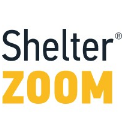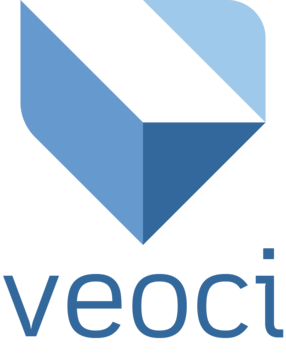Carbonite
Carbonite Safe™ offers seamless cloud backup for businesses, protecting files across servers, external devices, and up to 25 computers. Its user-friendly design requires no IT expertise, allowing for effortless recovery from ransomware attacks. Advanced encryption secures data in transit and storage, while 24/7 support ensures peace of mind for users.
Top Carbonite Alternatives
Nero
Nero Platinum 2025 is an all-in-one software suite designed for Windows users, offering powerful tools for video editing, photo management, and data backup.
GoodSync
GoodSync offers robust file synchronization and backup solutions for both individuals and businesses, ensuring seamless data management.
OPENRSM CloudBackup
With OPENRSM CloudBackup, businesses can finally alleviate the stress of IT management.
Datto
This business continuity software offers powerful backup solutions tailored for Managed Service Providers (MSPs).
TrueContinuity
TrueContinuity serves as the Wealth Management industry's inaugural Emergency Continuity Locker, designed to safeguard all continuity assets for financial advisory firms.
Oracle Risk Management Cloud
Oracle Risk Management Cloud is a specialized Business Continuity Management software that empowers organizations to effectively identify, assess, and mitigate risks.
Neverfail Continuity Engine
It enables near-instantaneous failover by proactively monitoring application health across various infrastructures...
PeerGFS
It enhances productivity with real-time data access, ensures high availability, and simplifies migration processes, all...
Business Continuity Maturity Model
By evaluating the effectiveness of Business Continuity Management (BCM) practices against established standards, it equips...
Barracuda Backup Service
With seamless management through a cloud-based console, users can efficiently restore files or entire systems...
System Backup Administrator
It ensures effective backup and system recovery, safeguarding critical data and minimizing downtime...
Replibit
It features advanced technologies like Chain-Free and AirGap, ensuring rapid recovery point objectives (RPO) and...
Spare Tire
By seamlessly backing up and synchronizing patient records in real-time, it mitigates data discrepancies and...
Veoci
Users benefit from intuitive navigation, automated reminders, and integrated databases, ensuring that department managers can...
SkyVault
With decades of IT security expertise, it delivers robust data and network management services tailored...
Top Carbonite Features
- Unlimited backup options
- Easy installation process
- No specialized IT skills needed
- Supports up to 25 computers
- Automatic cloud backup
- Ransomware recovery capability
- Secure web-based dashboard
- Access files from any device
- Advanced data encryption
- Monitors online backups
- Meets data retention requirements
- Quick file recovery process
- Protects external storage devices
- Award-winning support included
- Customizable backup schedules
- Flexibility for business needs
- Seamless data restoration
- User-friendly interface
- Comprehensive data protection solution
- Continuous data protection