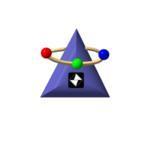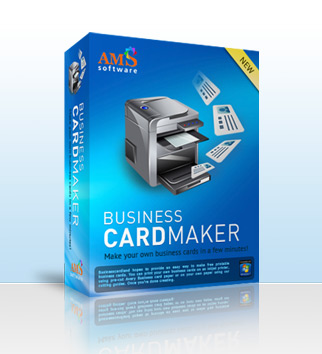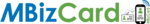Cardworks
CardWorks offers an intuitive platform for designing and printing business cards, featuring a wide selection of professional templates. Users can easily customize colors, add logos, and input personal contact details. Supporting all standard sizes, CardWorks allows for effortless printing at home or export to PDF for professional printing.
Top Cardworks Alternatives
Business Card Designer Plus
This business card software for Windows 11 through Windows 7 empowers users to craft custom business cards effortlessly.
WorldCard Team
WorldCard Team efficiently recognizes and stores business card data, allowing users to export this information as a CSV file before subscription expiration.
Switchit
This innovative digital business card platform allows users to effortlessly upload or record engaging video content, ensuring they capture attention effectively.
HiHello
This digital business card platform empowers users—from individuals to large enterprises—to seamlessly create, customize, and share their professional identities.
Adobe Spark
Get creative on the web using Adobe Spark. Create professional...
AMS Business Card Maker
Create a standout corporate identity with the AMS Business Card Maker.
u.Page
It streamlines sharing contact information, sending pre-filled messages, and receiving payments, all while providing insightful...
EximiousSoft Business Card Designer
With over 2000 high-quality templates, 5000 pre-designed shapes, and 500 appealing clip-arts, users can easily...
Visual Business Cards
They can select from hundreds of stylish templates and over 500 high-quality background images...
Reviews Genie
With instant notifications for new reviews and an intuitive management dashboard, it enhances online visibility...
Social Card
By replacing traditional cards with vibrant, customizable digital options, it ensures teams can share their...
Gobiggi Business Card
This innovative tool effortlessly connects users to clients and prospects through NFC technology and QR...
E Corporate Card
With features like NFC technology and QR codes, it ensures effortless, contactless sharing...
BitSignal
With customizable themes and smart NFC technology, it enables instant information transfer to smartphones...
MBizCard
With an Unlimited Account, users can create multiple MBizCards for various services and organizations...
Cardworks Review and Overview
A wide selection of business cards templates comes included in the box, and you can also download additional free templates designs which are fully customizable.
Design professional cards
The templates come with adjustable colour schemes and can be modified to be printed on single or double sides. You can add any amount of pictures or text that fit your design. Designs vary according to colour schemes, and a form interface is provided, which leads you to fill in all details and will take care of how the card looks on the chosen templates.
Tweak to your taste
Apart from the already available design templates, many more free ones can be downloaded and modified to fit your requirements. You can decide various properties such as margins and gaps to get the feel you want. Card Works support almost all paper sizes which are used in the printing industry, and you can choose which side you want to print on. You can also add a bleed area that will be trimmed off when the card is cut to final size so that the colour does not vanish.
Automate the design process
When using CardWorks, one does not read professional designing knowledge. An intuitive interface which shows all the properties on a single screen can be used to enter all details and modify how they look. Properties such as font, size, alignment of text and edge positions in the unit you prefer can be easily assigned and implemented on your card. Both forward and backward sides can have different designs and entirely different layouts. Text can also be aligned in different formats without worrying about crossing margins and lines.
Top Cardworks Features
- Extensive template library
- Customizable color palettes
- Add personal images
- Supports standard card sizes
- Easy contact information input
- User-friendly design interface
- Print at home option
- PDF export functionality
- High-quality output resolution
- Professional template designs
- Quick card creation process
- Multi-platform compatibility
- Logo integration capability
- Save and reuse designs
- Batch printing options
- Custom layout adjustments
- Preview before printing
- Variety of design elements
- Share designs directly
- Step-by-step design guidance