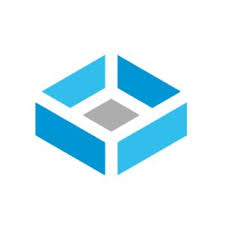cloudHQ
Protect your valuable data with powerful backup software designed for cloud environments. Seamlessly secure all your Google Workspace accounts alongside other cloud applications like Dropbox and Salesforce. Enjoy real-time data protection, automated email exports, and enhanced collaboration capabilities through intuitive tools for email management, labeling, and sharing. Safeguard against human error and data loss effectively.
Top cloudHQ Alternatives
Data Rescue 5
Data Rescue 5 is a robust software solution designed to recover deleted files and safeguard your data.
iSumsoft Cloner
This all-in-one software simplifies password recovery and system management for Windows, Office, iOS, and Mac users.
Coolmuster Android Assistant
Coolmuster Android Assistant empowers users to effortlessly manage their Android devices from a Windows PC.
Qumulo File Data Platform
Qumulo File Data Platform delivers an advanced cloud-native file and object storage solution that spans edge, data center, and cloud environments.
TrueNAS CORE
TrueNAS CORE is an advanced backup software solution designed for efficient data management and protection.
Own
This backup software safeguards mission-critical Salesforce data, preventing loss and corruption through automated daily backups and proactive alerts.
Druva Data Resiliency Cloud
It modernizes data protection, simplifying management while reducing costs...
x360Recover
It protects diverse environments, including Windows, VMware, and Linux, ensuring rapid recovery from data loss...
Druva CloudRanger
It provides fully managed data security across enterprise and cloud environments, ensuring streamlined data governance...
11:11 Cloud Backup
With layers of defense against data loss—from malicious attacks to accidental deletions—it ensures quick recovery...
Remo ONE PRIME
It offers advanced recovery tools for lost files, robust file repair capabilities, and a secure...
Flosum Backup Solution
Users can efficiently back up, recover, and archive their information while ensuring compliance and optimizing...
MSP360 Standalone Backup
It supports various platforms, including Windows, Linux, and Mac, ensuring seamless data protection for up...
HYCU Protégé Data Protection as a Service
Users can swiftly identify protection gaps, ensure compliance, and add coverage in minutes via the...
MSP360 Managed Backup
With automated backups, compliance-ready security, and seamless integration with existing tools, it allows for vendor-neutral...
cloudHQ Review and Overview
One can determine the routine success of a company using its productivity rate. The path to achieving a high productivity rate is not at all easy. Instead of simply pondering what steps would be the best for a company, wouldn’t it be beneficial if there were a solution with all the necessary tools and services required to enhance its growth rate? CloudHQ is a cloud-based solution with the optimum potential to store and secure sensitive data. CloudHQ offers its premium state-of-the-art services through extensions available in the web store. Many of its services are free for use.
One platform, multiple opportunities
To err is human. However, one cannot simply stay silent and allow errors to creep into the proceedings of a company. Apart from the standard cloud backup services, CloudHQ maintains an additional backup for all work and administration accounts of a particular company. CloudHQ leads the charts in securing the organisation data. Many employees use other backup services apart from the standard G-suite solutions. For such employees, CloudHQ offers smooth data migration to G-suite services. One of the most popular features of CloudHQ is its ability to convert standard emails to PDFs.
Unique Gmail solutions
CloudHQ can share multiple emails under a common label in a single instant. One can customise their emails with the hundreds of free email extensions that come along with CloudHQ or design one of their own. With CloudHQ, one can easily keep a track of all of the read emails. The Meeting Scheduler feature allows a group of people to schedule meetings based on their availabilities. One need not need to be a professional anymore to launch a successful email campaign. CloudHQ can notify the incoming of important emails using its automated SMS feature.
A complete productivity suite
With CloudHQ, one can add important notes that might come in handy in the future. One can even save important emails in one’s cloud account to ensure that nothing goes out of hand. One can convert emails to HTML code snippets, JPG or PNG format images, PDFs and what more with CloudHQ.
Top cloudHQ Features
- Real-time file synchronization
- Automated backup scheduling
- Cross-platform compatibility
- User-friendly interface
- Incremental backup options
- File versioning support
- Secure cloud storage
- Offline access capabilities
- Customizable backup settings
- End-to-end encryption
- Team collaboration tools
- Multi-cloud integration
- Activity logging and monitoring
- Backup health reports
- One-click restore functionality
- Mobile device support
- Advanced search features
- Automated conflict resolution
- Email notifications for backups
- Multi-user access management
Top cloudHQ Alternatives
- Data Rescue 5
- iSumsoft Cloner
- Coolmuster Android Assistant
- Qumulo File Data Platform
- TrueNAS CORE
- Own
- Druva Data Resiliency Cloud
- x360Recover
- Druva CloudRanger
- 11:11 Cloud Backup
- Remo ONE PRIME
- Flosum Backup Solution
- MSP360 Standalone Backup
- HYCU Protégé Data Protection as a Service
- MSP360 Managed Backup