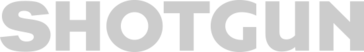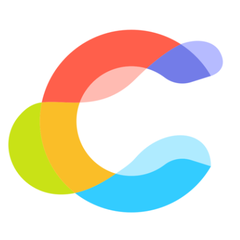Coda
Coda serves as a dynamic collaborative workspace that unites teams and tools, enhancing productivity and organization. With integrated Coda AI, users can brainstorm, generate content, and automate tasks, transforming data into actionable insights. Customizable templates empower teams across various departments, ensuring seamless communication and efficient workflows within a unified platform.
Top Coda Alternatives
Cureo
Designed specifically for nonprofits, this platform centralizes vital information, documents, and communications, streamlining board interactions.
Kyber
Kyber is an all-in-one suite of Slack apps designed to enhance team productivity seamlessly.
CatchUp
CatchUp transforms project management by providing a seamless platform for service-based businesses to streamline workflows and enhance collaboration.
Sharelov
A marketing collaboration platform, Sharelov empowers brands and agencies to streamline their creative processes.
Shotgun
Shotgun is a production management tool that helps various teams involved in the design and development of motion pictures and games.
Dotvoter
Dotvoter enables users to create interactive boards that can be easily shared with anyone, regardless of location.
Stackby
With its no-code platform, users can create customizable databases, automate workflows, and integrate with favorite...
ShazzleChat
Users can effortlessly invite trusted contacts, create secure groups, and share files safely, all while...
Workplace from Meta
With tools like instant messaging, groups for sharing updates, and integrated video calls, it fosters...
LiveConf
Users enjoy an intuitive interface, enabling easy invitations through Teams or Outlook, while a one-button...
Disco
Seamlessly integrated with Slack, Microsoft Teams, and Google Hangouts Chat, it enables daily employee recognition...
Mongrov
By reducing storage costs by 50x, it enables rapid querying for AI and analytics...
Alma Suite
It streamlines project management, task tracking, and goal alignment while digitizing processes like expense reporting...
Creativity 365
It allows users to seamlessly create animations, edit videos, and organize ideas across devices...
Qliq Secure Texting
By streamlining workflows, it reduces reliance on faxes and calls, increases patient engagement, and supports...
Coda Review and Overview
Coda is a desktop platform that is designed primarily for web development applications. It is a MacOS exclusive, with a mobile version for iPad known as Code Editor. It is a powerful, fully-featured tool that can handle several aspects of web development, including coding, testing and debugging. Coda is not very resource intensive too, which leaves precious system resources free for the actual web applications to run stably.
Coda is, first and foremost, a coding application in the form of a code editor. It carries several features like autocomplete, highlights, and even a fully-featured file handler, in a small form factor. The mobile application is just as useful and allows developers to work on their projects anywhere, anytime. The interface is intuitive and minimalistic, just as it should be. The developer can also watch their project taking shape in the front of their own eyes through the in-built previewer.
Coda: A text editor that is also an all-in-one solution for web-crafting
In terms of its features, Coda is a web development factory. Users can code in it, they can manage all their project files in it, and they can see the results immediately while coding. The code editor supports several popular coding languages so that the developer can easily create various types of web applications. There are several features present that makes coding convenient and easier for developers. Examples include commenting, auto-filling of code based on language and code editing operations, which is a lifesaver, especially for longer codes. Additionally, unique features like the color-coded Coda Pops further improve the experience.
A simple viewer that can show and debug built files
Coda's file managing system is a marvel rarely seen in its competitors. Be it files available locally, or files that are available in cloud storage, Coda can handle all sources of files. Developers can also use it with a software versioning tool like Git to monitor the changes and performance of the web application. These files can be viewed in a true-to-screen form with the WebKit Preview. From there, it can also be edited and profiled in real-time. Users may even preview their application on their iPad with the Code Editor app.
Top Coda Features
- Dynamic dialogue with Coda AI
- Auto-generated content from data
- Customizable views for data visualization
- Integrated multi-threaded meetings
- Centralized relationship hub
- Seamless integration with FigJam
- Interactive product launch checklist
- Staffing management with Coda's OS
- Real-time collaboration across teams
- AI-driven brainstorming sessions
- Single source of truth for teams
- Visual QA tracking for design
- Efficient decision documentation process
- Talent gap identification tools
- Centralized ticketing system within Slack
- Predictive marketing leads forecasting
- Mobile-responsive app-like experience
- Effortless syncing of tools
- Comprehensive project management templates
- Enhanced visibility into key performance metrics.