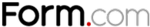Cognito Forms
Cognito Forms empowers users to create and automate online forms tailored to their unique needs. With features like drag-and-drop functionality, conditional logic, and advanced data management, teams can streamline workflows, enhance data accuracy, and facilitate secure transactions. This platform allows organizations to optimize processes while maintaining compliance with privacy regulations.
Top Cognito Forms Alternatives
Forms On Fire Mobile
This leading mobile forms software empowers businesses to swiftly digitize inspections, audits, and data collection with an intuitive drag-and-drop builder.
Gravity Forms
Gravity Forms is an innovative WordPress plugin that empowers users to create custom forms effortlessly.
Forms On Fire
Forms On Fire is an intuitive forms automation software that streamlines data collection across various platforms, including Android, Windows, and iOS.
Form.com Automation Software
Transforming traditional data collection, this forms automation software enables frontline workers to seamlessly transition from paper to digital forms.
Repsly
Empowering global teams, Repsly enhances retail performance with its intuitive mobile app, enabling more sales at the shelf.
Documate
Attorneys streamline their workflow with Gavel's document automation and client intake solutions, saving over 20 hours each week.
Canvas Mobile Forms
Users can easily select, modify, and deploy forms for tasks such as inspections, work orders...
Youreka
With AI-driven template creation and seamless PDF generation, it empowers field technicians to capture structured...
WPForms
This versatile tool supports a wide range of forms, including contact, payment, and surveys, while...
Launchcloud
Users can automate workflows, ensuring data flows seamlessly to the right places...
XForms Mobile
It operates on any device—be it iOS, Android, or web—eliminating unnecessary features...
Docupilot
With seamless integration to apps like Zapier and Dropbox, it automates workflows, saves time, and...
WebFill
Designed for both students and professionals, it accurately handles tasks like solving multiple-choice questions and...
Formidable Forms
With features like conditional logic, file uploads, and customizable templates, it transforms data collection into...
VisiTrack
With real-time data collection and GPS tracking, users can accurately complete forms while on-site...
Cognito Forms Review and Overview
One of the major reasons for the high bounce rate on landing pages are poorly designed forms. Many businesses and service providers often falter at this step and end up designing forms that are not only long but also seem intrusive to a lot of users. Users do not like sharing unnecessary information and especially in this day and age of data privacy and protection, the awareness among consumers is at a much higher level. Therefore, designing the right kind of forms that ask the right questions has become very important in order to ensure a greater influx of leads into the purchase funnel.
Build, publish and manage
Cognito Forms is one of the tools that offer options that help build forms, publish them as well as manage them. It further offers options such as document merging which help in customization of various documents, save and resume which help users to start from where they left and repeating sections which help eliminate the unnecessary volume from the forms and make them more concise. Other features on offer include calculations, entry sharing, conditional logic and file uploads among a host of other features.
Other useful features
The calculation features help embed powerful calculations in the form itself while features such as entry sharing give users the option of editing their forms after they’ve been submitted. The conditional logic features help the users in making the various fields of the form selectively visible to the customers. Additionally, the file upload features help the user in setting file size and type limits. Additionally, the multi-page feature enables users to set page breaks and progress bars that help customers in filling long forms and surveys.
Safety and payment features
Apart from these the tool also has a range of safety and payment features on offer. Security features like data encryption help protect sensitive data. Payment features like enable users to accept payments through a variety of mediums such as cards and digital wallets. Additionally, the tool also provides the option of using electronic signatures on documents and that can be done through any device. The tool also offers pre-built templates across various categories such as education, healthcare, marketing, information technology, and human resource among many others.
Top Cognito Forms Features
- Customizable no-code solutions
- Advanced calculations and logic
- Secure online payment processing
- Conditional logic for workflows
- Automated email notifications
- Repeating sections in forms
- Lookup fields for dynamic data
- Centralized data collection
- HIPAA and GDPR compliance
- Workflow automation for approvals
- Drag-and-drop form builder
- Custom branding options
- Integration with third-party apps
- Real-time data validation
- Templates for quick setup
- User-friendly interface design
- Data encryption for security
- Collaboration with internal teams
- Automated project tracking
- Insights for data-driven decisions