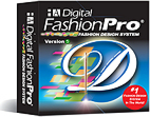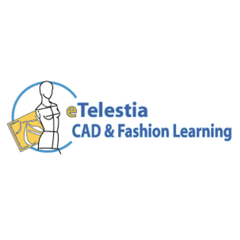ConceptDraw PRO
ConceptDraw PRO is a versatile fashion design software that empowers designers to create stunning visuals and intricate patterns. With its intuitive interface and robust toolkit, users can seamlessly sketch, modify, and present their fashion concepts, fostering effective collaboration and communication throughout the design process. Ideal for both professionals and enthusiasts alike.
Top ConceptDraw PRO Alternatives
Jewelry Modeling
In the online Modeling 3D Jewelry course, Instructor Dulce Chavez guides students through the intricacies of jewelry design and 3D modeling using the latest Rhino 8 features.
Sync
Sync is an innovative fashion design software that streamlines garment costing by integrating fabric, trims, embellishments, and packaging into a precise cost analysis.
TRIADEM StylePlugs
TRIADEM StylePlugs enhance Adobe Photoshop with specialized textile design tools tailored for fashion and textile designers.
Gather
Gather is a user-friendly fashion design software that streamlines project management for design teams.
Pleneri
Transforming the fashion design process, Pleneri enables designers to bring their visions to life in just weeks.
SmartDesigner
SmartDesigner™ revolutionizes apparel and textile design with its pioneering web-based CAD solution.
Pointcarré
Users can easily separate and vary designs for both ink-jet and cylinder printing, while also...
Product Ranger
With intuitive tools for digitizing, editing, and customizing designs, it enhances creativity and efficiency...
TittiCad
Unlike basic CAD tools, it offers advanced features such as devFont, devCad Cam Pro, and...
C DESIGN Fashion
It facilitates the import of designs from various sources, enables the creation of trend lists...
StyleOffice
With a rich library of vector bases and integrated Pantone colors, it offers specialized tools...
Vetigraph
With an emphasis on user-friendliness and affordability, it supports seamless integration across various platforms, facilitating...
Digital Fashion Pro
With an intuitive interface and a variety of tools, users can transform their creative ideas...
EmbroideryStudio e4
Featuring 16 digitizing tools, a vast library of motifs and fonts, and seamless integration with...
Telestia Creator
It streamlines the pattern drafting process, allowing users to effortlessly create custom blocks and styles...
ConceptDraw PRO Review and Overview
ConceptDraw DIAGRAM, formally known as ConceptDraw PRO, is a versatile business diagramming software that was first released in 1999 by CS Odessa. It has been a part of ConceptDraw OFFICE since 2008, which is a proprietary office software suite. The most recent version of this software is v6. Along with DIAGRAM v13, it additionally includes two other integrated products, MINDMAP v11, and PROJECT v10.
ConceptDraw DIAGRAM is used by managers, engineers, designers, teachers, and all those professionals who need to explain and present a broad-spectrum of graphical information and data.
Rapid Draw technology
This is an automated drawing system, intended to marginally reduce the time required to create diagrams and flowcharts. This is not new but is significantly enhanced in the present version. Rapid Draw enables one to rapidly add shapes and entities to the diagram using only keyboard arrow keys and other shortcuts. Rapid draw uses an advanced chain and tree connection modes to make this happen. This helps designers to devote more time towards creative highlights of the presentation.
Integrated Live Object technology
This is a powerful and intriguing feature developed by CS Odessa to create business charts and info-graphics. Apart from the vast library of templates and stencils available in the store, it can display live data based on the dynamic changes made to various data source files within your visual creations. You can now design KPI dashboards and other interactive visuals to enhance your presentations.
Import Export round-trip
It has an import-export round-trip of MS Visio format, one can open and save files in Visio file formats which increases the ease of sharing of files. Most other popular formats available are supported as well. The new import PDF as an image permits you to import large PDF files into high-resolution images.
Cross-platform compatibility
DIAGRAM is cross-platform compatible on both Windows and macOS. Files created in a macOS can be opened and edited in Windows and vice versa under a single license.
Why use DIAGRAM?
DIAGRAM is unbeatable in its performance in creating limitless diagrams and flowcharts quickly or to link data from an external source to provide real-time information. Be it a diagram, chart or, info-graphic, DIAGRAM helps you ace your presentation by bringing your unique vision to life.