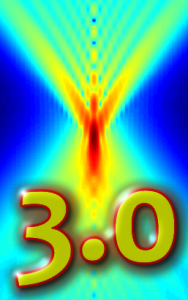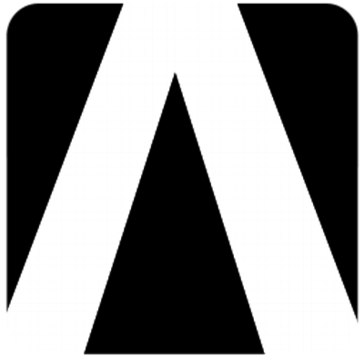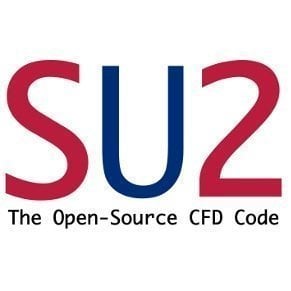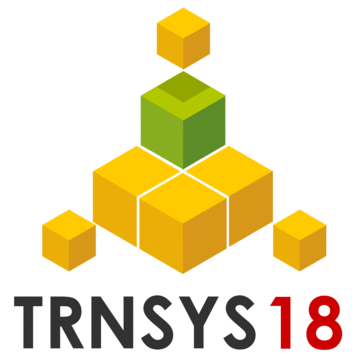Creo Simulate
Creo Simulate is an analysis solution meant for Finite Elements Analysis (FEA). This analysis is a thermal, vibrational, and structural type of analysis. It helps in analyzing as well as validating the performance of the 3D virtual prototypes. This analysis is done before creating the product.
Top Creo Simulate Alternatives
PSF Lab
PSF Lab is an innovative software designed for calculating and visualizing the vectorial point spread function of optical microscopes.
ANSYS Discovery Live
Ansys Discovery Live is a simulation package. It is a...
Stanford University Unstructured
This open-source software suite, developed collaboratively by a global community, empowers users to perform advanced computational fluid dynamics (CFD) and multiphysics analysis.
SmartPlant Instrumentation
SmartPlant Instrumentation integrates advanced sensor technologies, software, and autonomous systems to enhance environmental monitoring and resource management.
VASP Source Code
VASP Source Code is an advanced Computer-Aided Engineering (CAE) software designed for simulating quantum mechanical properties.
RoboLogix
RoboLogix is an advanced robotics simulation software that replicates real-world applications using a five-axis industrial robot.
Mobility Testbed
Built on the AgentPolis platform, it offers a rich interaction environment that facilitates the evaluation...
PDS
It offers dynamic walkthroughs for pre-construction insights, ensures precise material take-offs, and employs specification-driven design...
Simulations Plus
With advanced tools like GastroPlus and ADMET Predictor, clients benefit from mechanistic simulations, pharmacokinetics modeling...
Simcenter 3D
Its advanced geometry manipulation and meshing tools enhance modeling efficiency, enabling faster insights into product...
Altair Model-Based Development Suite
With tools like Altair Compose, Twin Activate, and Embed, it facilitates multi-disciplinary simulations, automates code...
Simcenter Femap
It employs a mesh-centric approach, supporting everything from 1D beam elements to complex 3D meshes...
Altair Optistruct
Its unique optimization technology fosters lightweight, efficient designs, while supporting traditional manufacturing and additive processes...
WindowsLDP
Utilizing semi-analytical formulations, it accurately computes load distribution, transmission error, stress distributions, and tooth forces...
TRNSYS
It provides users with tools to model complex thermal and electrical processes, enabling accurate predictions...
Creo Simulate Review and Overview
Simulation of a product is very important before bringing the product into the real world. It analyses the performance so that you get the idea of how it is going to work. Creo Simulate helps in this analysis process of the prototypes of the product.
Working of Creo Simulate
It has been designed in such a way that engineers be able to perform basic simulations. It has a software called the Creo Parametric that contains the core modeling strengths. It manages solid modeling, technical surfacing, etc. You need to design a model using this software and input the parameters and boundary conditions to design the geometry. After this, the Creo Simulate gives quick results. It performs structural analysis, thermal analysis, optimization, and post-processing.
Premium capabilities of Creo Simulate
It determines the response that the deign gives on the application of different loading conditions. It automates the check to provide reliable analysis. It is capable of determining the strains, stresses, and displacements in the product. It also performs a linear static analysis procedure. It does help in finite element modeling. It has the capability of creating meshes directly on 3D CAD geometry. It ensures accurate simulations by automatically updating the meshes. It supports solid mass elements like shell, spring, and beam.
Creo Simulate Extension Capabilities
It provides a full result report that contains contour, 2D graphs, and cross-section plots. It can create as well as save animated products. It provides you with a display that has multiple results. It provides a linearized stress report. It is capable of determining the natural frequency modes of vibration. It determines the effect of temperature on the product. It analyzes the conduction heat transfer. It saves you time as it automatically makes changes to the design according to the requirements. It reduces the errors as it makes use of some external calculation tools. It does help in contact analysis. It also does the pre-stress analysis.
Expand your Simulation according to the requirements
In this expansion, it can determine the reaction forces. It can include drivers like springs, gravity, etc. It can calculate the tolerance impact on design manufacturability. It is capable of identifying problems related to mold filling. It can perform fatigue analysis.