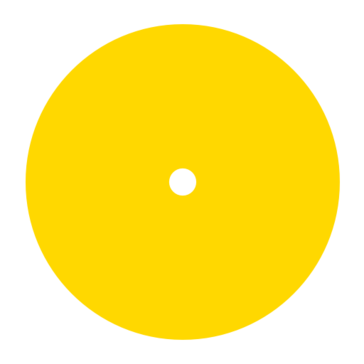Cyberduck
Cyberduck is a versatile storage management software designed for seamless file transfers and cloud storage integration. It supports various protocols, including FTP, SFTP, and WebDAV, ensuring secure and efficient access to remote servers. With user-friendly features and robust compatibility for both Mac and Windows, Cyberduck simplifies file management for all users.
Top Cyberduck Alternatives
Revove NSF Splitter
Revove NSF Splitter efficiently divides large Lotus Notes NSF files into manageable parts, enhancing storage management.
StorPool
Offering ultra-fast block data storage, the platform features essential tools like monitoring, analytics, and disaster recovery to maintain an always-on environment.
Public Cloud Archive
Public Cloud Archive is a robust storage management software designed to seamlessly handle extensive data volumes.
MinIO
MinIO AIStor enables enterprises to unify their data within a single, private cloud namespace, achieving extraordinary performance with over 2.2 TiB/s throughput.
Amazon Simple Storage Service (S3)
Amazon Simple Storage Service (S3) offers scalable object storage, ensuring exceptional data availability, security, and performance.
Amazon Elastic File System (Amazon EFS)
Amazon Elastic File System (Amazon EFS) is a fully elastic file storage solution designed for seamless integration across various AWS compute instances.
Lucidity
Enterprises experience up to 70% cost savings while ensuring optimal disk utilization...
Azure File Storage
It allows users to replace or enhance on-premises file servers, facilitating cloud-based application development, diagnostics...
NetApp BlueXP
By integrating advanced AIOps and centralized license management, it empowers organizations to efficiently build, protect...
DataCore Software-Defined Storage
Ideal for iSCSI, Fibre Channel SAN, and HCI, it enhances application responsiveness, reduces storage costs...
Cisco UCS Manager
With capabilities such as server provisioning, device discovery, and fault detection, it integrates seamlessly with...
Google Cloud Resource Manager
With the Resource Manager API, teams can programmatically oversee access control and configuration settings, ensuring...
Caringo Swarm
Its architecture supports demanding workloads in HPC and AI, ensuring data protection and compliance...
Uploadcare
With a robust API, a ready-made file uploader, and smart CDN, it ensures secure, fast...
Replay.io
By capturing and replaying application data during execution, it allows developers to effortlessly analyze issues...
Cyberduck Review and Overview
FTP servers store files that can be accessed using the IP address of the server. There are a lot of cloud storage providers that allow users to store data in their system while providing an IP address to distribute that data over the internet. Cyberduck is an intuitive server and cloud storage browser program that supports Amazon AWS, Azure, and Google Drive. It has built-in privacy and security features that enable smart encryption of files that are to be sent via FTP protocol. The program is open-source, so users are free to suggest features and aid in the development of the program.
Multiple server support
Cyberduck supports a dozen cloud storage providers, including Azure, OneDrive, Amazon AWS, and Google Drive. It also supports the latest FTP, SFTP, and HTTPS-based file transfer protocols. The WebDAV two-way authentication is also in the list of officially integrated technologies. This makes enterprise file sharing and access to these files easily and faster. The secure version of FTP that prefers transfer over SSL/TLS is implemented in the software.
It is possible to connect Google Cloud Platform and use the URLs to configure it as a website endpoint. Access the Microsoft Azure platform and WebDAV via the two-way mutual authentication with client certificates.
Secure and trustworthy
It supports the latest cryptographic secure standards that govern the transfer and access of data over the internet. Every file that is being transferred is encrypted at the client-side and sent across. The data has encrypted filename and content is also encrypted to ensure that hackers have nothing meaningful to get, even if they manage to intercept the transfers.
The client is open-source, and so there are no backdoors – every contribution to the code is checked used to improvise the development of the software.
Edit, share and browse cloud content
It is possible to edit files quickly within the application thanks to an integration with several text editors. It becomes effortless to edit binary and text files stored in the cloud or on the website server. Share data using a common link that enables people to receive content. This includes S3 and some other CDN services.
Distribute the content using Amazon CloudFront or any other CDN, including Akamai – change and define CNAMEs, manage origins, and log your file distributions easily. This can help users to share files across the world from cached edge locations using the content delivery method. Users can browse content in the remote directory and also have quick previews of the file without downloading.
Deep integration with the operating system
Cyberduck can be tightly integrated with the native operating system search functions and remote file access features. All the FTP and CDN layer passwords are stored in Keychain, and these are also available for third-party applications. It reads Windows Proxy configurations and limits access to the account using encrypted password strings.
The integration with Mac OS Finder makes it easy to search for .inetloc and duck bookmarks directly using Finder search. It can also discover the devices connected to the local network without additional feature extensions.
Top Cyberduck Features
- Cloud storage integration
- Multi-protocol support
- Cross-platform compatibility
- User-friendly interface
- Remote file editing
- Batch file transfers
- Directory synchronization
- Advanced file filtering
- Transfer resume capability
- Encryption for security
- FTP/SFTP support
- Version history management
- Customizable transfer settings
- Drag-and-drop functionality
- Integrated text editor
- Bookmarking favorite connections
- Multi-language support
- Transfer speed control
- Notifications for completed transfers
- Command line interface.