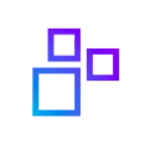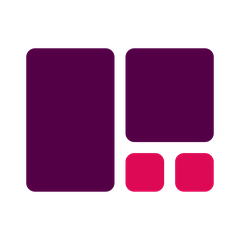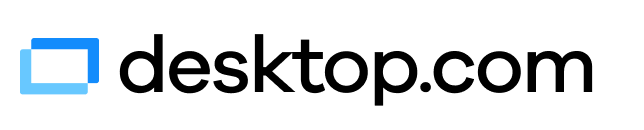
Desktop.com
Owning Desktop.com presents a rare chance to elevate a brand's online identity with an industry-defining domain name. Its alignment with popular search terms significantly enhances SEO, improving visibility and attracting traffic. Coupled with its trademark protection, this domain offers unmatched credibility, enabling businesses to effectively organize their digital workspace and streamline collaboration.
Top Desktop.com Alternatives
Akumina
Akumina transforms the digital workplace by offering a user-friendly intranet solution that enhances employee engagement and collaboration.
Zextras Carbonio
Zextras Carbonio is a self-hosted software platform that empowers users with complete control over their data, ensuring compliance with regional privacy regulations.
Workvivo
A revolutionary digital workplace software, this platform transforms employee experience by seamlessly uniting frontline and desk-based teams.
Interact Software
A secure, digital hub transforms workplace communication and employee engagement across all levels.
Thinfinity Workspace
Thinfinity® Workspace 7 revolutionizes secure access to corporate resources, employing a zero-trust model for virtual desktops, applications, and files across various operating systems.
Workspace 365
Simplifying the IT landscape, this digital workplace empowers teams to enhance productivity and collaboration.
Citrix Workspace
With features like Zero Trust access, high-performance application delivery, and integrated management tools, it empowers...
Embrace
By automating tasks and facilitating self-service options, it empowers tenants while keeping them informed...
xworks.365
This secure platform integrates seamlessly with existing IT landscapes, facilitating collaboration among employees, customers, and...
Pristima
It enhances efficiency with AI-driven predictions, streamlines compliance, and supports diverse therapeutic areas, enabling global...
Workdeck
Users benefit from its intuitive interface, automated processes, and real-time reporting, enabling teams to collaborate...
Manufacturing Connected Workforce
It enhances business continuity by predicting disruptions, automates clinical device management for efficient installation and...
CoScreen
With features like high-resolution, near-zero-latency sharing and multi-user editing, developers can efficiently pair-program, debug, and...
WaWaOffice
It supports easy creation of business applications through its web database, offering features like groupware...
Desktop.com Review and Overview
More often than not, you and the rest of humankind in this digital world are wearing multiple hats at the same time. With workload comes the need to be productive and an efficient time manager. You need to prioritize tasks and do away with organizational drag to live a more fulfilling. Here, productivity apps in all their forms and shapes can be your best friend. Among the bunch of software solutions out there in the market, one that helps you to declutter your digital space, manage web apps and bookmarks, share desktops, among a couple of other features, is Desktop.com.
Device independence on an intuitive platform
Desktop.com is made for the regular person with a digital life who may not be an IT professional. If you use apps on your desktop and smartphone, Desktop.com will serve as an extended arm in your workflow to help manage everything on an intuitive platform. You can sort all your regular use apps and access them all with a single login. Tags, folders, and categories of apps and saved links organize themselves automatically with a robust searching feature at your disposal to help you find the app or link you want to open.
Many apps, centralized notifications
As a working professional, you’d, of course, be using more than one app throughout the day. Desktop.com comes with support for hundreds of Web Apps, which you can browse through on their App Store and add to your desktop. If you have multiple accounts and you’d like to keep your personal and work desktop separate, Desktop.com helps you strike the right work-life balance by allowing you to switch between accounts all too easily. To help you stay focused, Desktop.com also centralizes all notifications for better management. Besides, with SSO (Single Sign-On), there is no need to sign in to all apps separately.
A smart way to collaborate with the team
Desktop.com goes wherever you go meaning you can use it from any device you want. Now, this makes it easier to share apps or links or the entire desktop, no matter where you are. You can collaborate with your team and external guests by sharing these links and managing access at one place from the app settings. If you want Desktop.com for personal use, you can do so even for free. For business use, the software comes with a free trial.Top Desktop.com Features
- Memorable domain name
- Industry authority boost
- Enhanced SEO performance
- Simplified online visibility
- Lead generation optimization
- Digital asset investment
- Workspace organization tools
- App integration capabilities
- Global search functionality
- Customizable workspaces
- Secure access from any device
- Communication suite included
- Chat functionality
- Voice call integration
- Video call support
- Efficient online collaboration
- Cost-saving solutions
- Brand prestige enhancement
- Trademark protection advantage
- User-friendly interface