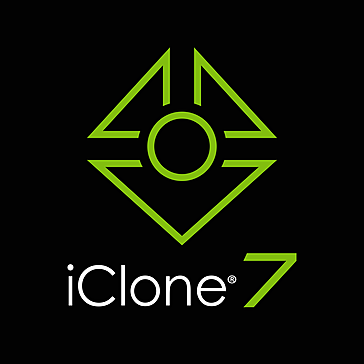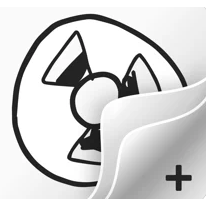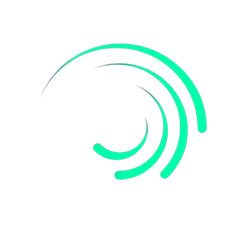Doodly
Doodly revolutionizes video creation by allowing users to produce professional doodle videos effortlessly. With its intuitive drag-and-drop editor, anyone can craft engaging animations in minutes. Offering unlimited whiteboards, customizable characters, and a suite of content tools, Doodly empowers creators to bring their ideas to life without technical skills or hefty fees.
Top Doodly Alternatives
Toontastic 3D
With Toontastic 3D, young creators can seamlessly blend storytelling with animation.
Tumult Hype
This animation software enables users to create captivating animated and interactive HTML5 content effortlessly.
DreamItReel
This innovative animation software revolutionizes video production, enabling brands and agencies to create captivating, high-quality content swiftly and efficiently.
Pencil2D
Pencil2D empowers animators with its lightweight interface, allowing for effortless focus on creativity rather than navigation.
RoughAnimator
RoughAnimator is a versatile animation app designed for both professionals and beginners, supporting platforms like iPad, Android, Mac, and Windows.
iClone
iClone 8 is a cutting-edge real-time 3D animation software that empowers creators to craft professional-grade animations for films, video games, and more.
AvatarBuilder
Users can access thousands of templates, dynamic transitions, and multilingual voiceovers, allowing for effortless video...
SynthEyes
The Multi-Export interface simplifies output configurations, while the Workflow Presets Manager organizes projects efficiently...
RADiCAL
By harnessing advanced computer vision and deep learning, it accurately detects and reconstructs human motion...
FlipaClip
With a vibrant community of animators, from novices to seasoned pros, users worldwide share their...
Toonly
Perfect for both Mac and PC, Toonly's intuitive interface allows you to drag and drop...
Alight Motion
Users can craft stunning videos featuring advanced animations, visual effects, and motion graphics...
Mango Animate
Empowering educators and marketers alike, it features AI avatars, smooth face swaps, and a vast...
Animation:Master
Its unique patch-based modeling allows for unparalleled control, making it suitable for both organic and...
Rokoko Studio
Users enjoy real-time accuracy without bulky equipment, supported by a dedicated team and customizable options...
Top Doodly Features
- Unlimited whiteboards
- Drag and drop editor
- Unlimited video funnels
- Over 52 million character combinations
- Voomly Cloud content tools
- Customizable interactive video player
- Easy voiceover integration
- High-quality custom doodle images
- Royalty-free background music tracks
- Frequent software updates
- No installation limit
- Export in multiple resolutions
- User-friendly for all ages
- Active user support community
- Create videos in minutes
- Custom draw paths for images
- Create cartoon explainer videos
- Engage users with doodle art
- Use for various video types.