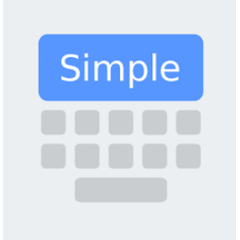DOTKey
DOTKey introduces a revolutionary gesture-driven input system, enabling seamless interaction with mobile devices without traditional keyboards. Designed for one-handed use, it offers seven intuitive gestures that translate into nearly 200 unique commands. Ideal for various life situations, DOTKey empowers users to type efficiently and comfortably, transforming productivity in a digital world.
Top DOTKey Alternatives
Click2Speak
Click2Speak offers an innovative AAC on-screen keyboard designed for Windows PCs and tablets, enabling users with limited hand mobility to type quickly and control their devices effortlessly.
ai.type
The ai.type keyboard revolutionizes mobile typing with its intelligent, personalized features.
MessagEase
Designed for touch screen devices, MessagEase revolutionizes typing with a unique keyboard layout optimized for one or two fingers.
Phraseboard Keyboard
The Phraseboard Keyboard transforms typing by allowing users to customize and categorize their keyboard with accessible phrases.
Fleksy
Offering cutting-edge keyboard SDKs, this app revolutionizes typing with features like Smart Gestures and Swipe Typing.
Social Keyboard
The Social Keyboard revolutionizes mobile communication with its AI-driven features, offering personalized translations and message suggestions across 33 languages.
Bitmoji
With a vast library of stickers reflecting various moods, they can express themselves in text...
Touch-It Virtual Keyboard
It seamlessly integrates into remote desktop sessions, supports multiple languages, and offers unique layouts...
GIF Keyboard
It enables expression of emotions, inside jokes, and clever responses, while also offering features like...
1C Big Keyboard
Its ergonomic design not only enhances typing accuracy but also minimizes eye strain, ensuring a...
Simple Keyboard
Built on the AOSP LatinIME, it emphasizes functionality over embellishment...
Gboard
Users can enjoy Glide Typing, effortlessly sliding between letters, or opt for voice dictation...
OpenBoard
By eliminating dependencies on Google binaries, it ensures user data remains secure...
Multiling O Keyboard
Its innovative design allows users to swipe and append gestures for efficient text entry...
AnySoftKeyboard
It prioritizes user privacy with no vibrations or sounds, features a dark theme, and includes...
Top DOTKey Features
- gesture-driven input system
- transforms mobile devices
- Solo one-handed typing
- intuitive gesture recognition
- supports limb differences
- efficient typing speeds
- nearly 200 unique gestures
- wireless interface capability
- video tutorials for learning
- in-app tools for assistance
- games for practice
- customizable gesture mapping
- ergonomic design considerations
- adaptable to various environments
- privacy-focused technology
- user-friendly interface
- compatible with multiple devices
- fast and efficient gesture combinations
- enhances productivity on-the-go
- modernizes traditional keyboard experience