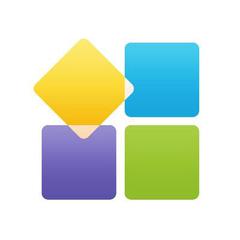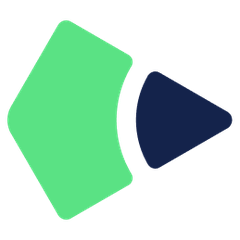
Drawboard PDF
With Drawboard PDF, users can effortlessly annotate PDFs, enjoying the natural feel of pen on paper. Instant syncing enables real-time collaboration across devices, while various tools for highlighting, shapes, and audio notes enhance the experience. Integrated cloud support simplifies sharing, and an Admin Portal streamlines license management for organizations.
Top Drawboard PDF Alternatives
Nitro Pro
Nitro Pro empowers businesses to streamline PDF workflows, offering robust editing and eSigning tools at half the cost of Adobe Acrobat.
Nitro PDF Reader
Nitro PDF Reader empowers users to edit, secure, and sign PDFs with ease.
Nitro Productivity Suite
The Nitro Productivity Suite transforms business operations by streamlining workflows with powerful PDF tools, including editing, conversion, and unlimited eSigning.
PrimoPDF
PrimoPDF is a versatile PDF creator, editor, and e-signature tool that simplifies document management with a single subscription.
PlatoForms
PlatoForms revolutionizes the way businesses interact with PDFs by transforming static documents into dynamic online forms.
Objective Redact
Objective Redact offers automated redaction software designed to safeguard sensitive information from accidental disclosure.
pdfMachine
It features mail merge capabilities for sending personalized emails with PDF attachments and enables secure...
Paperplane
With its REST API, users can quickly create, manage, and upload PDFs directly to their...
novaPDF
It installs as a printer driver, supporting various formats like Word, Excel, and web pages...
All PDF Converter
It converts documents into seven editable formats, including Word and Excel, all without requiring an...
CutePDF
With the latest version, users benefit from enhanced settings, password protection using 256-bit AES encryption...
PDF.co
With features like invoice parsing, advanced splitting, and multi-language OCR, it seamlessly integrates with Zapier...
HiPDF
Users can easily add text, images, and signatures, merge documents, and translate content into over...
Sejda PDF
It offers secure uploads with automatic deletions after two hours, ensuring privacy...
PDFescape
It supports features like text addition, image insertion, form filling, and document encryption...
Top Drawboard PDF Features
- Real-time collaboration tools
- Intuitive pen-like experience
- Cross-device syncing capabilities
- Extensive annotation options
- Customizable markup tools
- Cloud storage integration
- Admin portal for license management
- Accurate on-page measurements
- Insert multimedia elements
- Flatten and reduce file size
- Merge and split PDFs
- Reorder annotated pages
- Easy document organization
- Support for multiple platforms
- User-friendly interface
- Audio notes integration
- Quick access to essential tools
- Advanced editing features
- Team sharing options
- Signature insertion functionality