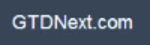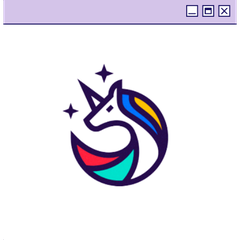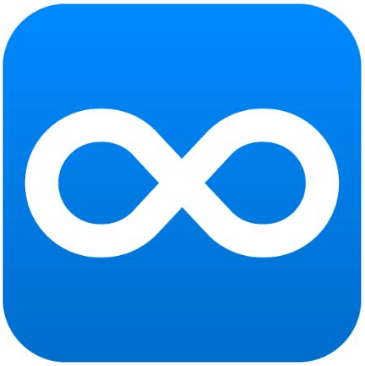
Dynalist
This productivity software excels in helping users capture and develop their ideas seamlessly. With a clean interface that prioritizes focus, it presents tools contextually to enhance organizing and outlining tasks. Users can easily navigate through features without distraction, making it ideal for anyone aiming to maximize their creative potential.
Top Dynalist Alternatives
AllAppsinOne
Users can streamline their online experience with AllAppsinOne, eliminating the need to juggle multiple Chrome windows.
ClipClip
ClipClip transforms the copying and pasting experience on Windows 10 by allowing users to manage multiple texts, images, and files effortlessly.
uList
uList transforms list-making into a vibrant experience, enabling users to enrich items with images, videos, and audio files.
iFunbox
iFunbox simplifies device management by offering quick access to applications, photos, music, ringtones, videos, and voice memos.
TaskRobin
TaskRobin enhances productivity by seamlessly integrating email workflows with Notion and Airtable.
GTDNext
GTDNext offers a web-based productivity tool that empowers users to manage their projects with unlimited levels of tasks and sub-projects.
Pomozzo
By fostering intense focus during cognitively demanding tasks, it enables users to maximize their output...
Aika
With its intuitive interface, individuals can effortlessly schedule their day, achieving up to a 50%...
PlanWiz
Users can customize layouts, access over 10,000 templates, and seamlessly manage tasks, schedules, and goals...
Aladdinpro
By signing up for a free account, individuals receive timely reminders through email and notifications...
FlowSavvy
With features like color-coded tasks and seamless integration with Google Calendar, iCloud, and Outlook, it...
Benji
Users enjoy real-time tracking, powerful analytics, and community support, fostering accountability and motivation...
Flowpamine
Designed specifically for knowledge workers, it streamlines project execution and enables users to effortlessly achieve...
Browser Unicorn
One tab can enhance productivity, another can manage notifications, while the third serves as a...
Ferdi
By allowing users to customize their workspace, Ferdi enhances efficiency and streamlines workflow, making it...
Dynalist Review and Overview
Users can perform checklist management, task management, and data formatting using this system. Your team can collaborate to create idea maps, breakdowns, tasks and also track them without breaking down into actionable 5-minute extended versions of them. All the data is easily exportable in a variety of formats, and its automatic backup facility is also available.
Get an efficient organization
Dynalist lets you efficiently perform your note-taking process through a variety of tools and techniques and a quick finder interface test you reach any part of any note for quick editing and extraction. You can also specifically find a particular item of your choice from the aggregated data through the item finder feature. Once all the data you want has been represented, you can organize it by adding project related tags and sorting them according to your business needs. You can also crosslink between concepts to create a self-explanatory map.
Format and customize
Notes you create are formattable using a variety of options. You can assign color labels to describe the priority or any other specific distinction between notes. Numbered lists can be added to them for quantifiable data organization. Users can also add their custom markdown to enhance the readability and appearance of the record. The interface supports custom shortcuts that can take you to a specific item or data in your system. A variety of themes apply to the pieces to make them more visually appealing. Users can add custom CSS to their notes using the inbuilt CSS editor.
Enhance sharing
Dynalist provides a desktop app and a mobile platform to ensure data availability at all times. You can take advantage of the auto-backup facility that automatically saves your creations, thus preventing data loss. For each document you create, it is capable of keeping a version history for each of them, which describes what changes have taken place. The final report you create is easily exportable in a variety of formats, and you can share them using an intuitive file attachment tool. Your team can effectively collaborate on the platform using the desktop-based system.