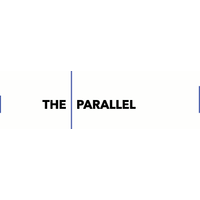Dynamics 365 Guides
Dynamics 365 Guides transforms training and operational processes by providing employees with holographic, step-by-step instructions tailored to real-world tasks. Users can easily create engaging content without programming skills, seamlessly integrating it into existing workflows. This innovative tool enhances learning, boosts efficiency, and maximizes organizational effectiveness through actionable insights.
Top Dynamics 365 Guides Alternatives
MaestroAR
MaestroAR® revolutionizes surgical training by offering immersive, procedure-specific learning through 3D augmented reality on dV-Trainer® and FlexVR™ simulators.
Magic Leap
Magic Leap 1 empowers enterprises by equipping employees with augmented reality tools that enhance skills and productivity.
AUGMENTOR
AUGMENTOR enhances training efficiency by live streaming instructor-led sessions to remote technicians using ClassroomXR™.
Jasoren
Jasoren's AR training software revolutionizes business training by leveraging augmented and virtual reality technologies.
Virtalis Reach
Virtalis Reach revolutionizes collaboration by enabling teams to access and interact with 3D models in real-time from anywhere in the world.
AVEVA XR for Training
AVEVA XR for Training utilizes advanced 3D immersive technology to transform operator training by merging augmented, virtual, and mixed reality into a cohesive platform.
Yeppar
By upgrading to AR-driven training modules, organizations can effectively prepare their workforce while significantly reducing...
Start Beyond
Their platform, Oncio, integrates interactive 3D and 360° content with existing programs, enhancing knowledge retention...
Plutomen Assist
This software enhances knowledge retention through immersive environments, allowing users to develop tailored instructions and...
The Parallel
By transforming data from immersive devices into actionable insights, it enhances marketing strategies and boosts...
Top Dynamics 365 Guides Features
- Step-by-step holographic instructions
- No programming needed
- Easy content creation
- Integrates with existing workflows
- Data insights for operations
- Ready-to-use holograms toolkit
- Enhances employee training
- Standardizes work processes
- Supports recurring tasks
- Real-time procedure guidance
- Works in real work situations
- Customizable training modules
- User-friendly interface
- Compatible with Microsoft Power Apps
- Seamless Microsoft Power Automate integration
- Visual learning enhancement
- Remote collaboration capabilities
- Scalable training solutions
- Analytics for process improvement
- Continuous learning opportunities