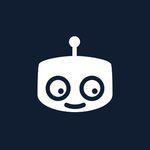Filecamp
Filecamp serves as an efficient cloud-based Digital Asset Management system, enabling seamless organization, sharing, and distribution of digital marketing assets. With unlimited user access across all plans, it simplifies downloading specific file versions and facilitates collaboration among teams and partners, fostering productivity without requiring prior training.
Top Filecamp Alternatives
Canto Digital Asset Management
The Canto Digital Asset Management platform now includes product data management with its latest offering, Canto PIM.
IMatch
IMatch Anywhere™ enhances IMatch with server capabilities, allowing users to access their Digital Asset Management (DAM) content from any device and operating system via a modern web browser.
Cumulus
Canto, the evolution of Cumulus, is a cutting-edge digital asset management software designed for modern teams.
Admiral Asset Management
Admiral Asset Management offers a robust media management platform where businesses can securely store and organize digital assets in one central location.
SixOMC
With SixOMC, users can efficiently manage a vast collection of graphics, videos, and product photos from a single platform.
tiny.pictures
Delivering optimized images seamlessly across all devices, this service simplifies image processing with features like dynamic resizing, cropping, and on-the-fly transformations, eliminating the need for pre-processing.
Vidispine
With a focus on seamless workflow integration, their platform empowers organizations to maximize the value...
Novabrandhttps novadex com de novabrand
This cloud-based solution enhances local branding efforts, automating processes and enabling swift access to personalized...
VAM2
It allows seamless integration and organization of files through intuitive drag-and-drop functionality...
TESSA DAM
It offers centralized storage, automated tagging, and easy sharing across teams...
VAM2
Users can enrich their projects with tags, annotations, and georeferencing while collaborating in real-time...
mediacockpit
It offers real-time distribution, automated workflows, and user-friendly configuration, enhancing collaboration and driving sales...
ImageRanger
Users can efficiently organize images into folders, eliminate duplicates, and utilize facial recognition for easy...
Transloadit
With a robust infrastructure boasting 99.99% uptime, it efficiently handles millions of files daily, offering...
snaatch
Users can easily upload files via drag & drop and utilize the LiveUpload function for...
Filecamp Review and Overview
Filecamp is a seamless platform to organize all the digital files. It is effortless to use, and cloud-based digital asset management helps to share and manage media files like images, videos, etc. It has built-in online proofing and commenting tools which allow users to review and approve any work.
Digital asset management
When the images, stock, logos, and files are scattered across different formats, it’s hard to find the resources you want quickly. With a cloud-based Digital asset management system, users can store, tag, organize, and share all types of files more easily. DAM helps to maintain brand consistency and to collaborate on creative projects. Users can express their page by their logo, background image, and color scheme. Users can add team members and share files instantly and also permit access to what they need. Files can be uploaded online from browser; it uses artificial intelligence to scan images and keywords.
Media library
Filecamp offers some unique branding possibilities, and users can create as many as sub-accounts they like. Customization of the login page, logo, and color pattern can be done for each client to give them a new experience. Users can get any files as they need them. They can download high-resolution files from adobe illustrator into simple Jpeg. Downloading options are the must need for all the clients. Filecamp makes it easier to manage and access data with simple controls.
Proofing and approval
Online proofing is one of the useful tools which allow reviewing files, commenting, and approving files online. It makes it easy to get feedback on the projects, and with the simple interface, clients can access anyone’s comment and keep track of everything. Collaborating and approving third party projects can be done with single clicks. Filecamp safely stores data with HTTPS technology. By creating custom labels, users can tag their images, and each label can be titled.
Top Filecamp Features
- Unlimited user access
- Custom-branded space
- Password protection
- On-the-fly renditions
- Easy file uploads
- Intuitive browsing controls
- Real-time project approval
- Tagging and organization tools
- Collaborative commenting features
- Cross-platform accessibility
- Global user base
- Integrated file sharing
- Simple user onboarding
- Asset distribution features
- Version-controlled downloads
- Comprehensive search functionality
- Secure cloud storage
- Multi-language support
- Automated file backups
- Customizable user permissions